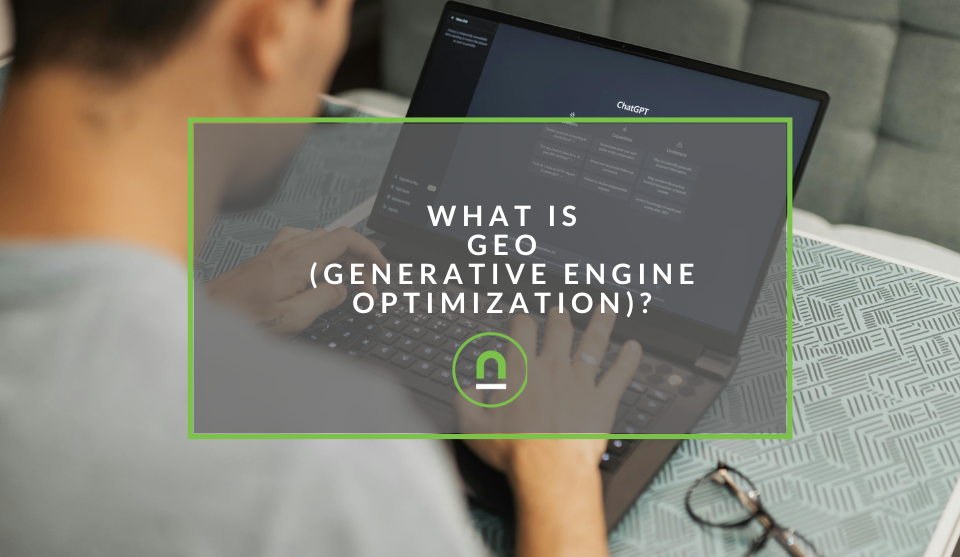Recent posts

Money Talks
The Intricacies of Trading Crypto vs. Forex
03 April 2024

Industry Experts
5 Effective Ways to Drive Traffic to Your Website
19 March 2024

Fur, Fins & Feathers
How To Maintain Your Dog’s Oral Hygiene At Home
14 March 2024

nichemarket Advice
Demystifying TikTok Metrics for Brands (Especially Small Businesses)
13 March 2024
Popular posts
Extravaganza
Trending Music Hashtags To Get Your Posts Noticed
24 August 2018
Geek Chic
How To Fix iPhone/iPad Only Charging In Certain Positions
05 July 2020
Extravaganza
Trending Wedding Hashtags To Get Your Posts Noticed
18 September 2018
Money Talks
How To Find Coupons & Vouchers Online In South Africa
28 March 2019
Google Tag Manager Gets Conversion Linker Tag
16 October 2017 | 0 comments | Posted by Che Kohler in nichemarket Advice
We all want better tracking, don't we? It helps us kick out what works and refine on what does work, it helps us justify marketing spend and of course measure our performance. As powerful as digital marketing tools have become a gremlin or 2 or 3 can easily slip into the system and run amuck. Sitting for hours going through reports and trying to bug fix your tracking tags can be a real pain.
Link sales and traffic with conversion linker
If you've used Adwords conversion tracking in the past you'll know it doesn't always fire at your will and can cause major discrepancies between your paid search conversion data when you start comparing AdWords with Google analytics. This can cause major issues when accounts become larger and you need to validate every cent you spend and work out the most accurate ROI.
Thankfully, Google has seen the error of their ways and has introduced a pre-build conversion linker tag into Google Tag Manager to help solve the problem.
What exactly does conversion linker do?
When people click on your ads, the URL of the landing page on your website typically includes information about the ad click this could be done via UTM or GCLID URL parameters. When a site visitor takes an action that you’ve tagged as a conversion (e.g. by firing an AdWords conversion tracking tag), the ad click information is used to associate that conversion with the ad click that brought the visitor to your site.
The Conversion Linker tag automatically detects the ad click information in your landing page URLs, and stores this information in first-party cookies on your domain.
Why is conversion linker an improvement?
Storing the data in a separate first-party cookie helps to ensure that you can effectively measure all of your conversions. Conversion linker cookie tracks the user regardless of the browser that your site visitor is using and it is highly recommended that you should deploy a conversion Linker tag on any page where a site visitor may land after clicking an ad. This will help improve ad traffic and conversion attribution.
How to set up conversion linker tag?
- Log in to your Google Tag Manager account
- Click Tags and then New
- Click Tag Configuration and select the Conversion Linker tag type
- Select a trigger to fire your new Conversion Linker tag (Typically, you will want to use a trigger that fires on all page views, or on specific page views where site visitors will land after clicking an ad.)
- Save and publish your tag
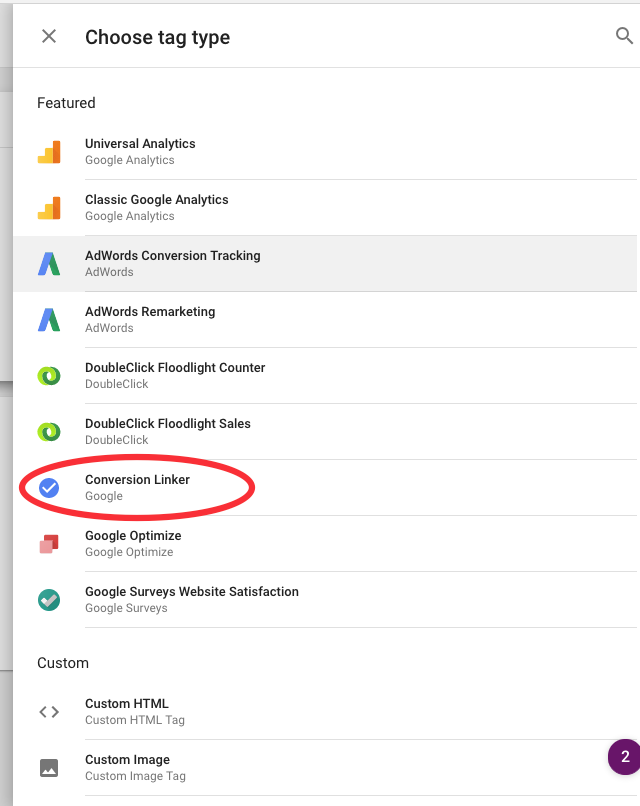
Where to find the conversion linker tag
For most cases, adding the tag with the basic setup configuration will be sufficient, but if you require added customisation there are advanced configurations available.
The missing link
I've only just stumbled upon this latest gem from Google and installed it on a few accounts we manage. We'll provide you with an update on this as we accumulate data, let's hope it improves our tracking and attribution. If you have any experience with AdWords conversion tracking let us know what you think of conversion linker in the comments section below.
Contact us
If you want to know more about Google Tag Manager don’t be shy we’re happy to assist. Simply contact us
Source: Google support
Tags: Data Analysis, Google Adwords, google tag manager, tracking
You might also like
What Is GEO (Generative Engine Optimization)?
01 March 2024
Posted by Che Kohler in nichemarket Advice
An introduction to generative engine optimisation, how it works and how it could be part of future SEO strategies as a way to generate traffic and co...
Read moreThe Intricacies of Trading Crypto vs. Forex
03 April 2024
Posted by Josh Welman in Money Talks
A deep dive into the differences between the forex and cryptocurrency markets, along with the nuances you have to consider if you trade these two ass...
Read more{{comment.sUserName}}
{{comment.iDayLastEdit}} day ago
{{comment.iDayLastEdit}} days ago
 {{blogcategory.sCategoryName}}
{{blogcategory.sCategoryName}}