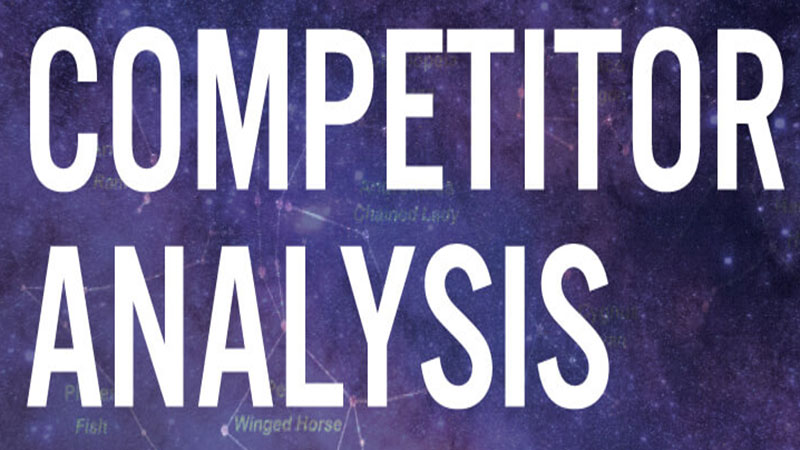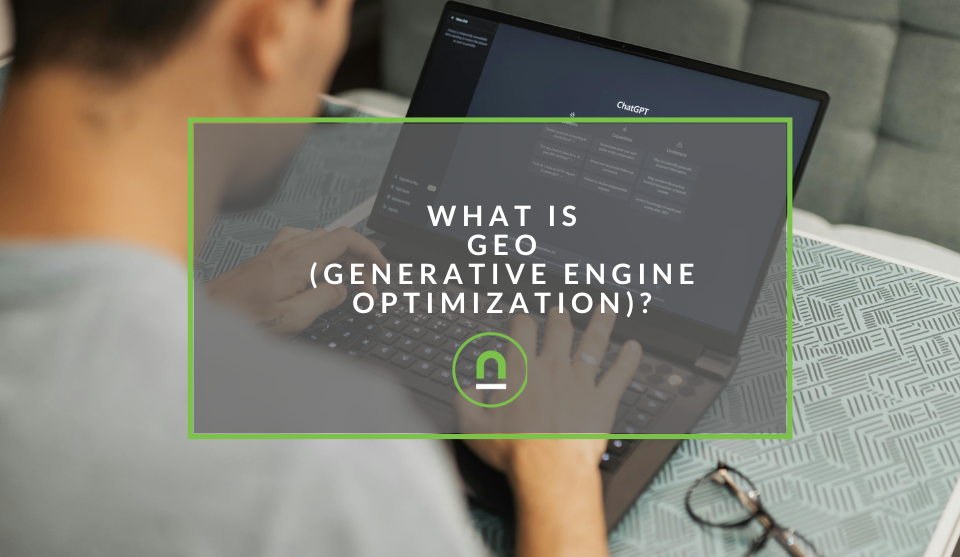Recent posts

Money Talks
The Intricacies of Trading Crypto vs. Forex
03 April 2024

Industry Experts
5 Effective Ways to Drive Traffic to Your Website
19 March 2024

Fur, Fins & Feathers
How To Maintain Your Dog’s Oral Hygiene At Home
14 March 2024

nichemarket Advice
Demystifying TikTok Metrics for Brands (Especially Small Businesses)
13 March 2024
Popular posts
Extravaganza
Trending Music Hashtags To Get Your Posts Noticed
24 August 2018
Geek Chic
How To Fix iPhone/iPad Only Charging In Certain Positions
05 July 2020
Extravaganza
Trending Wedding Hashtags To Get Your Posts Noticed
18 September 2018
Money Talks
How To Find Coupons & Vouchers Online In South Africa
28 March 2019
Free Tools To Analyse your Competitors Sites
01 August 2017 | 0 comments | Posted by Che Kohler in nichemarket Advice
Competition is something every enterprise has to live with and monitor. No matter the size of your businesses it's important to keep one eye on your competition. In the past we could only monitor competition on face value, such as their ad campaigns, what they push out via PR and pricing strategies but in digital marketing, we've got access to a lot more than that.
In a time, when a digital is so important and detailed, and the Internet has grown so extensively, you have tons of different factors to consider when spying on your competition. Keeping a bench mark and making sure they're not eating in your market share or growing faster than you can help you build a proactive, not reactive marketing strategy.
Keeping your competitors closer
In many cases, tools that help you monitor your own web performance also can help you gather data on your competition. So, you might be familiar with some of these tools already and with a little analysis you can put together a complete competitor tracking dashboard
1. Track how fast their site loads
This is becoming more and more important in a mobile driven world, Google has stated that page load speed is a key ranking factor and there's plenty of research to prove that if you have a lazy loading site you're going to lose customers. Speed will continue to be key, so to bench mark yourself against competitors try Googles page speed tool and see how you match up. Check out the Google Page speed tool
2. Track which tags they're using
Ghostery gives you the control to make informed decisions about the personal data you're competitors are tracking on their site. See what kind of tracking tools they're using, scripts they're running and the speed at which these tools are loading. This sort of report can help you find ways to one up competitors by using better tracking or implementing it in a more optimised way.
Note: Ghostery can also be installed as a browser plugin that remains active on every website your visit.
Check out Ghostery
3. Track what content is most popular
BuzzSumo has to be one the most important tools that you can use for content marketing and SEO, but what many don't realise is that it's great for competitor analysis. Simply enter your competitor's site to find out what content is most popular on social media, who their key influencers are and how much reach they're getting from their content marketing efforts.
Check out Buzzsumo
4. Track where they're getting links from
There are many link tracking tools out there but I've found that SEO profiler's free version can give you quite a bit of insight into your link profile and even better it can provide you with the same insights on your competitor's site. Simply run a scrape of your competitor's sites to find out where they're getting their links from, the types of links they're getting and which links are most important to their site. Once you have that kind of data, time to sneak up behind them and grab a link on these sites too, there are usually a few hidden gems in every competitor site audit.
Check out SEO profiler
5. Track their channel performance
Check out
6. Track their Facebook performance
LikeAlyzer will do a quick health check of any Facebook page. The tool is commonly used for competitive research because it doesn’t require access to Facebook Insights to do its magic, and the features are uniform across pages. LikeAlyzer is excellent when you want to perform a quick check on your page, but you’ll get the most benefit from it if you use it to analyse multiple competitors. Pay close attention to suggestions the tool spits out for other pages to determine where your brand can step up and take the lead.
Check out Likealyzer
7. Track their social influence
Social Mention allows you to easily track and measure what people are saying about you, your company, a new product, or any topic across the web's social media landscape in real-time. Social Mention monitors 100+ social media properties directly including Twitter, Facebook, FriendFeed, YouTube, Digg, Google etc. So anything your competitor does in the social sphere from owning hashtags, topics, brand terms will be right at your fingertips. You'll even get a ranking of how positive or negative sentiments around the brand are, pretty neat don't you think?
Check out Social Mention
8. Track their keywords
SEMrush has been a popular keyword tracking tool for years and offers some really helpful competitor keyword reports. Simply enter your competitor's site and get a host of keyword related information form keywords they rank for, the volume of searches for that keywords, the URL ranking for that keywords, the competition for the keyword, the cost and the trend behind each keyword all absolutely free.
Check out SEMrush
9. Track their internal linking, keyword density and long form content
Probably the Excalibur to any SEO screaming frog has built up a cult following with its powerful crawling tool. You're able to scrape a competitors site and find what keywords they're using in their title, meta descriptions, how many words they use per page and even how many times they link internally to each page. When you're in a competitive organic market these metrics are key in finding ways to better optimise your site vs your competitors.
Check out Screaming Frog
Note: The free version only works on sites that are smaller than 500 pages
10. Get a website overview
If you're not keen on all the deep diving and just want a broad overview of what your competitors are doing then I suggest checking out woo rank, it pulls together a range of data from traffic, to SERP views, backlinks, social trends, server downtime and much more.
Check out Woorank
Sneak up on the competition
Now that you know how to get better insights
Contact us
If you want to know more about online competitor analysis don’t be shy we’re happy to assist. Simply contact us here
You might also like
What Is GEO (Generative Engine Optimization)?
01 March 2024
Posted by Che Kohler in nichemarket Advice
An introduction to generative engine optimisation, how it works and how it could be part of future SEO strategies as a way to generate traffic and co...
Read more51 FREE Business Directories In Germany
23 February 2024
Posted by Che Kohler in nichemarket Advice
A comprehensive list of business directory sites in Germany that allow you to add your business for free and gain some referral traffic, leads and li...
Read more{{comment.sUserName}}
{{comment.iDayLastEdit}} day ago
{{comment.iDayLastEdit}} days ago
 {{blogcategory.sCategoryName}}
{{blogcategory.sCategoryName}}