Recent posts

Money Talks
The True Cost of Instant Money
07 May 2025

Industry Experts
How to Grow Sales with Story Viewing
06 May 2025

Mind, Body & Soul
Do Not Whistle at Night: South Africas Strangest Superstitions
26 April 2025

Geek Chic
How to Replace A Broken Lenovo Laptop Screen
24 April 2025
Popular posts
Extravaganza
Trending Music Hashtags To Get Your Posts Noticed
24 August 2018
Geek Chic
How To Fix iPhone/iPad Only Charging In Certain Positions
05 July 2020
Extravaganza
Trending Wedding Hashtags To Get Your Posts Noticed
18 September 2018
Money Talks
How To Find Coupons & Vouchers Online In South Africa
28 March 2019
AdWords Price Extensions Upgrade Include SA
15 November 2016 | 0 comments | Posted by Che Kohler in nichemarket Advice
About 4 months back in July of this year Google unveiled price extensions for Adwords. What it did was essentially enabling advertisers to show pricing information about products and services in mobile text ads. At that time, the extension format was in list form which took up a lot of above the fold retail space. In the interest of maximising the mobile reach of the extension, Google has reworked the UI and opted for a scrolling carousel.
Price Extensions makeover
Upon initial release, price extensions are only supported English along with a handful of currencies namely USD,
New Look - Before and After
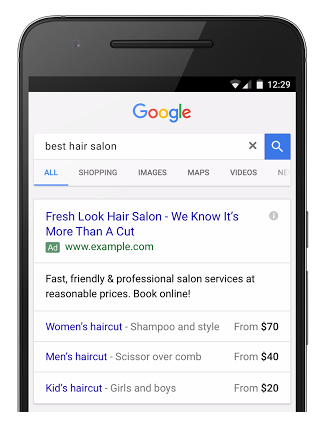
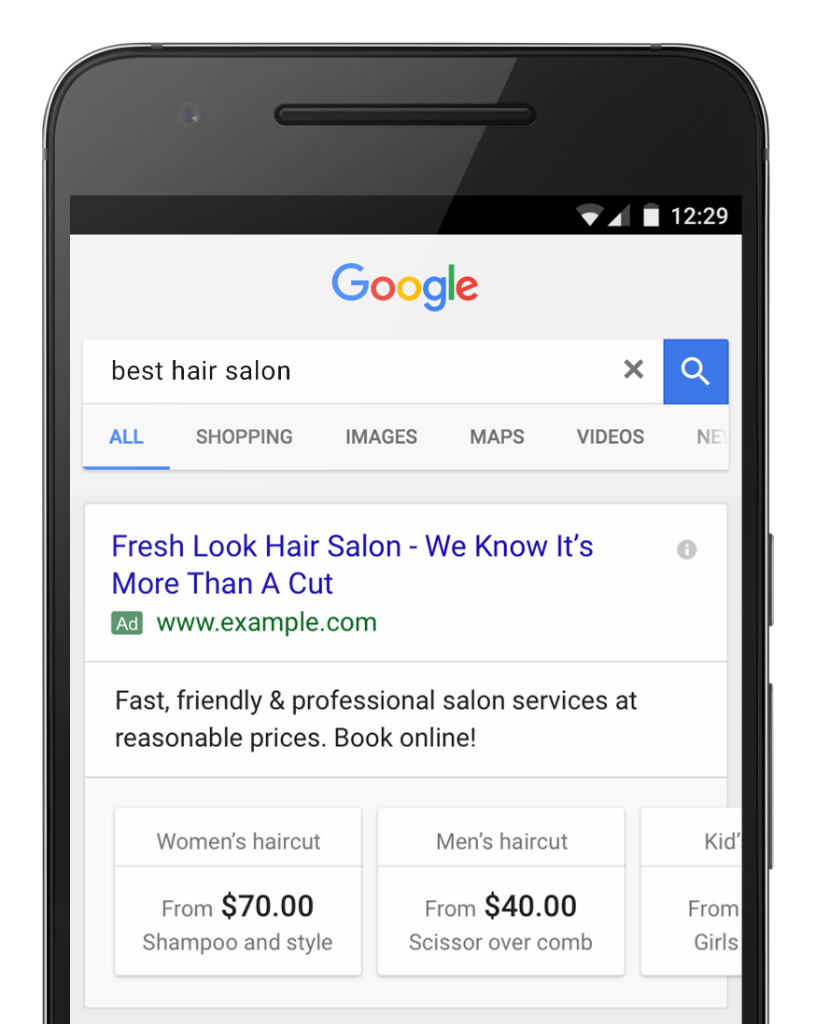 .
.Where to find Price Extensions
You can set up price extensions in AdWords with 3 easy steps
Step 1:
Firstly, advertisers must choose a type of price extension from the following list:
- Brands
- Events
- Locations
- Neighbourhoods
- Product Categories
- Product Tiers
- Products
- Service Categories
- Service Tiers
- Services
Step 2:
The second step is to select the currency they list their prices in.
Step 3:
The final step is to set the structured information of their Price Extension.
- Headers
- Descriptions
- Price qualifiers
- Price
- Final URL
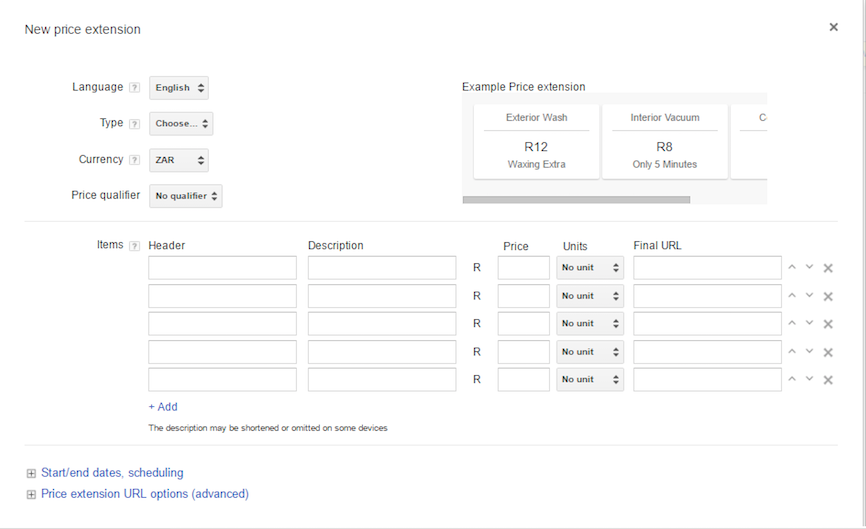
Price Extensions Requirements
To ensure price extensions display in search you will need to ensure the following:
- Price extensions will only appear when your ad is in position 1. If you want these Price Extensions to show, make sure to improve your quality score and ad rank so that you show in position 1 and that you’re advertising on mobile.
- A minimum of 3 different items (products or services) must be entered into the grid in order for any to show.
Now that Price Extensions are available in South Africa, will you be using them? Let us know in the comments below
Contact us
If you want to know more about price extensions don’t be shy we’re happy to assist. Simply contact us here
Tags: Google Adwords, SEM, Tools
You might also like
How Small Businesses Can Leverage Blockchain Technology
02 April 2025
Posted by Nicholas Tay in Money Talks
Unlock growth with blockchain! Discover how small businesses can use this tech for secure transactions, supply chain transparency and innovative solu...
Read moreThe True Cost of Instant Money
07 May 2025
Posted by Albert Ventura in Money Talks
A deeper look at the fees and fine print behind instant money and cash advances, and why these tools might not be the solution for your cash flow pro...
Read more{{comment.sUserName}}
{{comment.iDayLastEdit}} day ago
{{comment.iDayLastEdit}} days ago
 {{blogcategory.sCategoryName}}
{{blogcategory.sCategoryName}}
google-adwords-blue3-1920-805x452.jpg)
