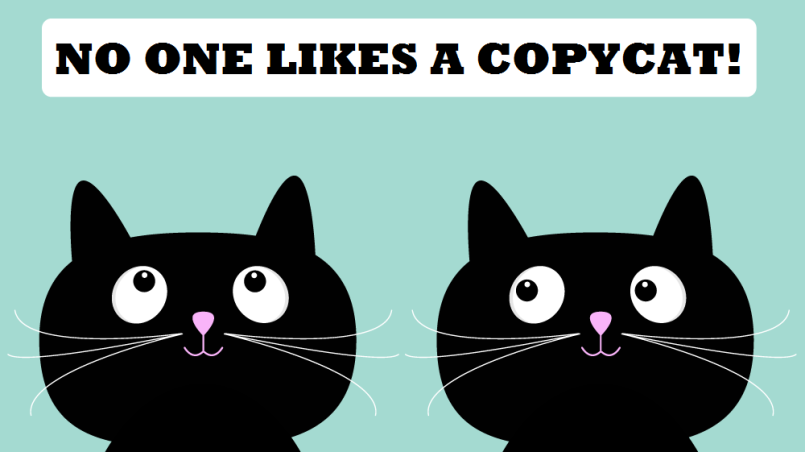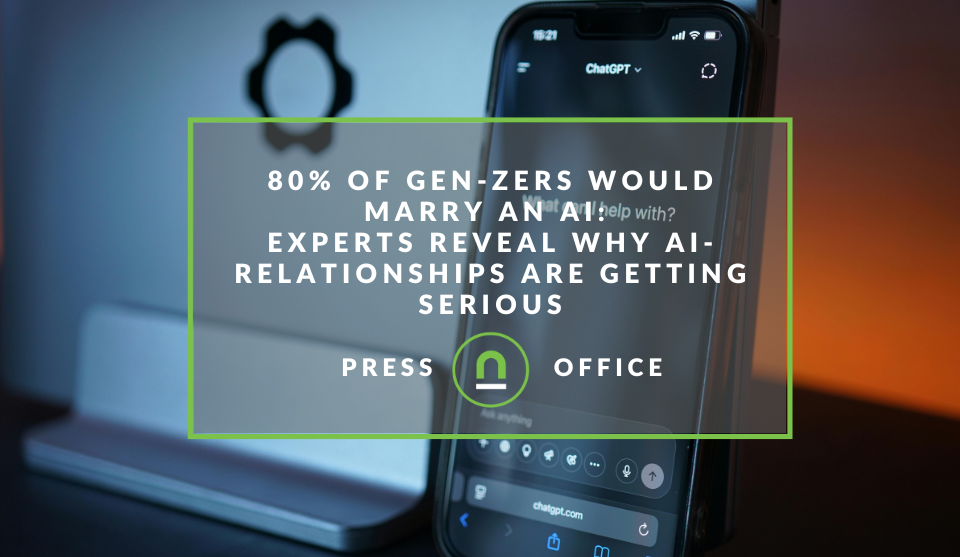Recent posts

Athletes
Peptide Use for Muay Thai Training
23 February 2026

Money Talks
A Guide To Mobile Trading Apps for South Africans
19 February 2026

Press Releases
Rehab Your Knee: A Free, Evidence-Based Guide to Smarter Recovery
12 February 2026

Money Talks
XRP vs. Stablecoins: Which Is Better for Cross-Border Payments in 2026?
28 January 2026
Popular posts
Extravaganza
Trending Music Hashtags To Get Your Posts Noticed
24 August 2018
Geek Chic
How To Fix iPhone/iPad Only Charging In Certain Positions
05 July 2020
Extravaganza
Trending Wedding Hashtags To Get Your Posts Noticed
18 September 2018
Money Talks
How To Find Coupons & Vouchers Online In South Africa
28 March 2019
Duplicated content: It's effects and how to detect it
11 April 2017 | 0 comments | Posted by Shamima Ahmed in nichemarket Advice
Duplicating content across the web may not always be plagiarised intentionally and in some cases, sites' even have permission to reuse content. This is a common trend among most website practitioners and small business owners. What most these users don't know is that copying and pasting content may save you some time, effort and money, but they do nothing at all to increase the visibility of your site.
In fact, it actually does the exact opposite, i.e. decreases online users chances of actually finding your site. But you didn't know this? And no one told you otherwise. As a matter of fact, your supplier encouraged you to use it? Or your web developer or writer provided the content and you didn't know it was plagiarised (FY
All good and well, but in reality, Google doesn't know this and they actually don't care. They have strict quality guidelines and duplicating content is not seen as quality. Here's what to look out for duplicate content and how to detect it.
What is duplicate content
Duplicate content refers to blocks of content which appear in more than one place on a site (internal duplication) or across more than one websites (external duplication). These content blocks are either copied word for word or are extremely similar. Sometimes, this can't be helped. Examples of non-malicious duplicate content could include:
- Discussion forums that can generate both regular and stripped-down pages targeted at mobile devices
- Store items are shown or linked via multiple distinct URLs
- Printer-only versions of web pages
However, in some cases, content is deliberately duplicated across domains in an attempt to manipulate search engine rankings or win more traffic. Deceptive practices like this can result in a poor user experience when a visitor sees substantially the same content repeated within a set of search results.
How does this affect your site
Google tries hard to index and show pages with distinct information. This filtering means, for instance, that if your site has a "regular" and "printer" version of each article, and neither of these is blocked with a
As a result, the ranking of the site may suffer, or the site might be removed entirely from the Google index, in which case it will no longer appear in search results. In a nutshell, you will be sent to the supplemental index, a.k.a the sandbox, a.ka. the deep dark place on the internet where nobody goes - bear I mind that the average user does not make it to page two of the Google search results. Getting out of the sandbox is a nightmare and a story for another day, so try your best not to get on Google's dark site.
5 Tools to help you identify duplicate content
- Siteliner
- Copyscape
- PlagSpotter
- Duplicate content checker by SEO Review Tools
- Duplicate content by webseo analytics
Siteliner is a free service that lets you explore your website, revealing key issues that affect your site's quality and search engine rankings. Find duplicate content, broken links, and more...
Copyscape provides a free plagiarism checker for finding copies of your web pages online, as well as two more powerful professional solutions for preventing content theft and content fraud
PlagSpotter is an online duplicate content checking and monitoring tool. Instantly find copies of your web page(s) or automatically scan, detect and monitor your page(s) for duplicate content.
Use the duplicate content checker to find internal and external duplicate content for a specific webpage.
Use the Duplicate Content tool to compare two URLs and find how similar they are.
Contact us
If you have any questions or would like to know more about duplicate content, comment below or feel free to contact us here!
You might also like
Why Vintage Watches Are the Hottest Trend in 2026
27 January 2026
Posted by Phoebe B in Press Releases
Jewellery expert reveals why vintage watches are the hottest trend in 2026 and how to care for them while you build your watch collection
Read more80% of Gen-Zers Would Marry an AI
19 January 2026
Posted by Steph M in Press Releases
Experts reveal why AI relationships are getting serious, and the reasons why 4 in 5 young people are open to marrying ai as human dating becomes too ...
Read more{{comment.sUserName}}
{{comment.iDayLastEdit}} day ago
{{comment.iDayLastEdit}} days ago
 {{blogcategory.sCategoryName}}
{{blogcategory.sCategoryName}}