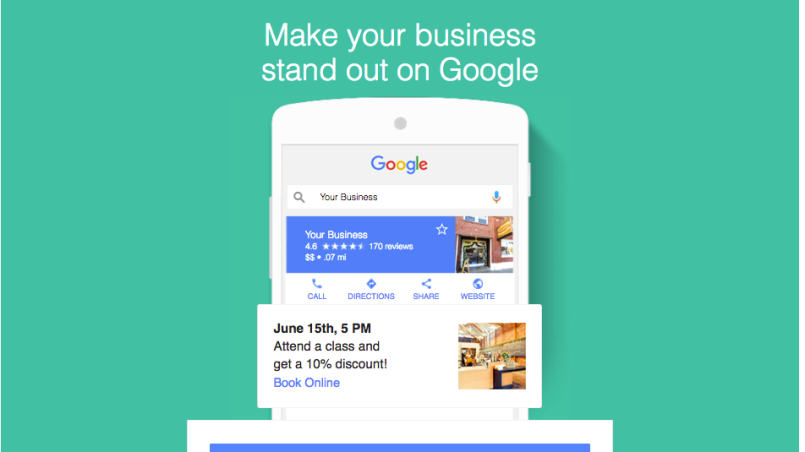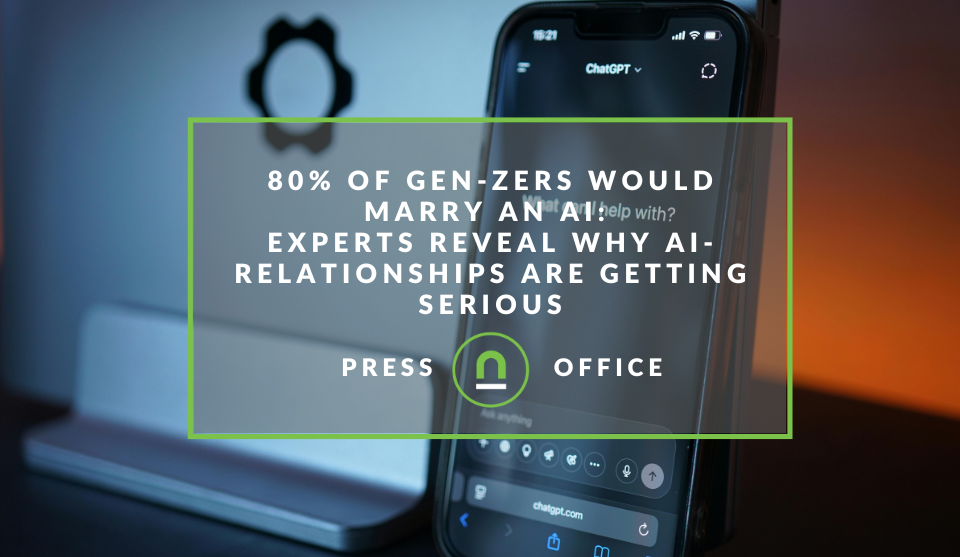Recent posts

Money Talks
XRP vs. Stablecoins: Which Is Better for Cross-Border Payments in 2026?
28 January 2026

Press Releases
Sleep Expert Cautioning Against TikTok’s ‘Mouth Taping’ Trend
28 January 2026

Press Releases
Why Vintage Watches Are the Hottest Trend in 2026
27 January 2026

Press Releases
Africaworks Accelerates The Rollout Of Real Estate Investment Platform
20 January 2026
Popular posts
Extravaganza
Trending Music Hashtags To Get Your Posts Noticed
24 August 2018
Geek Chic
How To Fix iPhone/iPad Only Charging In Certain Positions
05 July 2020
Extravaganza
Trending Wedding Hashtags To Get Your Posts Noticed
18 September 2018
Money Talks
How To Find Coupons & Vouchers Online In South Africa
28 March 2019
Google My Business and Google Posts Combine Forces
23 June 2017 | 0 comments | Posted by Che Kohler in nichemarket Advice
If you've been following our blog in the past you'll know that I'm an avid fan of the Google My Business platform which is continuously giving businesses more real estate and innovative ways to capture users in the organic search space without all the SEO knowledge and efforts. Today Google has taken two of my favourite features and combined them into what I feel will become a staple marketing feature for many brands in the future.
Combining Google Posts and Google My Business to allow users to post updates, offers and more directly into search is a feature to ignore at your own peril. Marketers can now create live posts that display and update in real time and are displayed for brand and brand related search terms. Having complete control over a small piece of search real estate related to your brand can make all the difference if used correctly.
For more on Google posts and how it works, check our article How To Post Updates Directly Into Google Search
Requirements for a Google My business post?
To be able to post live updates into Google search related to your brand you will need to follow the following steps
- Register on the Google My Business profile
- Verify your profile connection with your site
- Verify your location with the verification code sent via postcard
How to create a Google My business post?
If you've used any social media platform like Facebook, Twitter or Google+ then creating a GMB post will be second nature to you. Simply log in to your Google my business profile. Click on the new "Posts" options available on the left navigation panel.
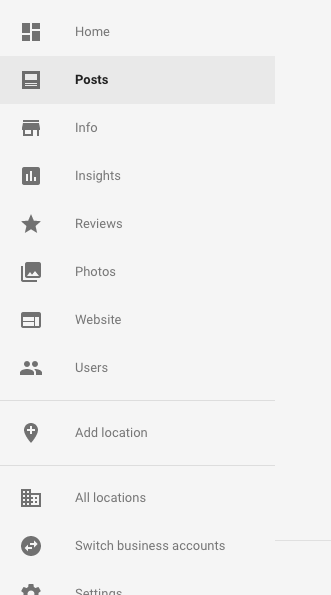
Once you've done that you should be created by an interstitial post creation screen
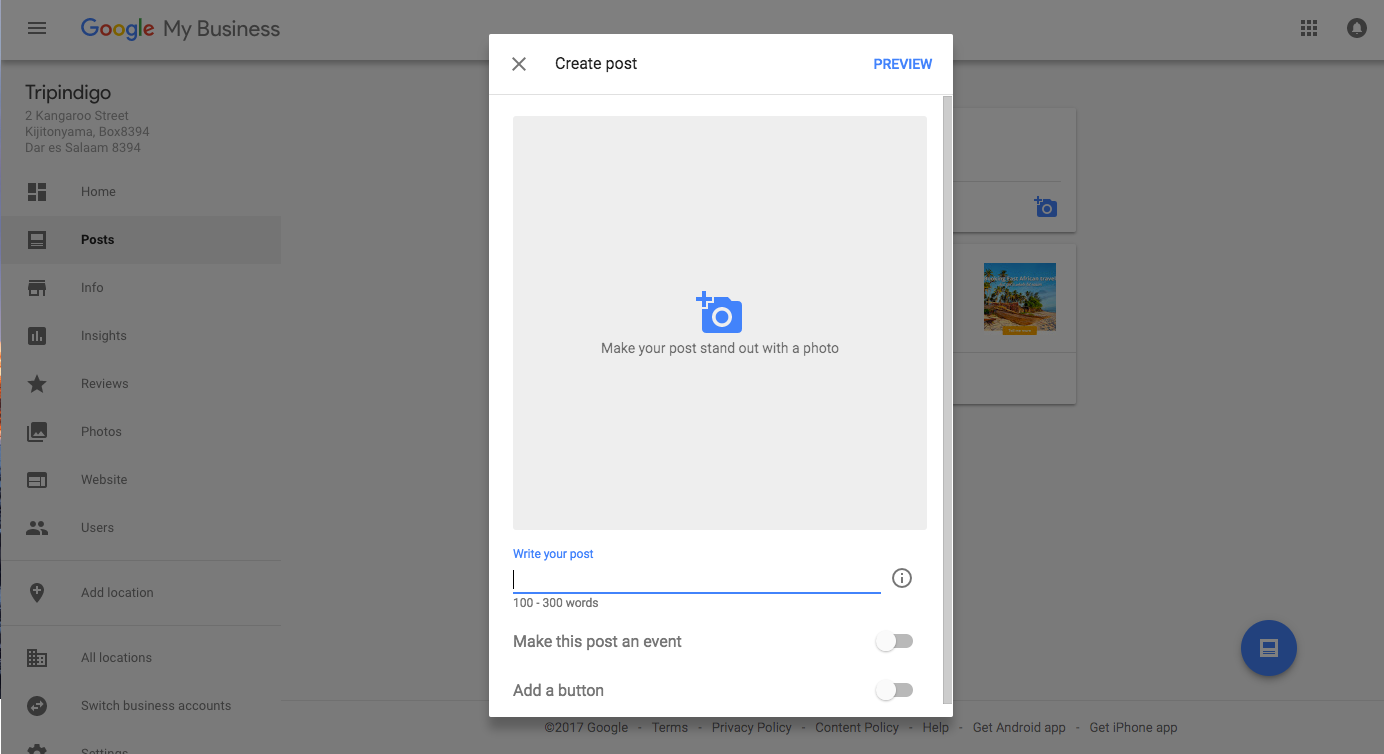
You will then need to include the following
- An image. We recommend a 426 x 130 for best results
- A post description of between 100 and 300 words
- If your post is event based you have the option of creating an event post, if not simply ignore this step
- Then select your call to action by selecting the "add a button" slider and choose your call to action. You will have the following options to choose from Learn more, Reserve, Sign up, Buy and Get offer
- Finally, supply the URL of the landing page you went users to click through to from the post
- Once you've completed your post click preview
- If you're happy with the preview, then click publish and you're done.
What does a Google My Business post look like?
Once you've published your post it should render immediately for brand and brand related search terms and can be found within your local knowledge graph underneath your contact details.
Example of an offer GMb post
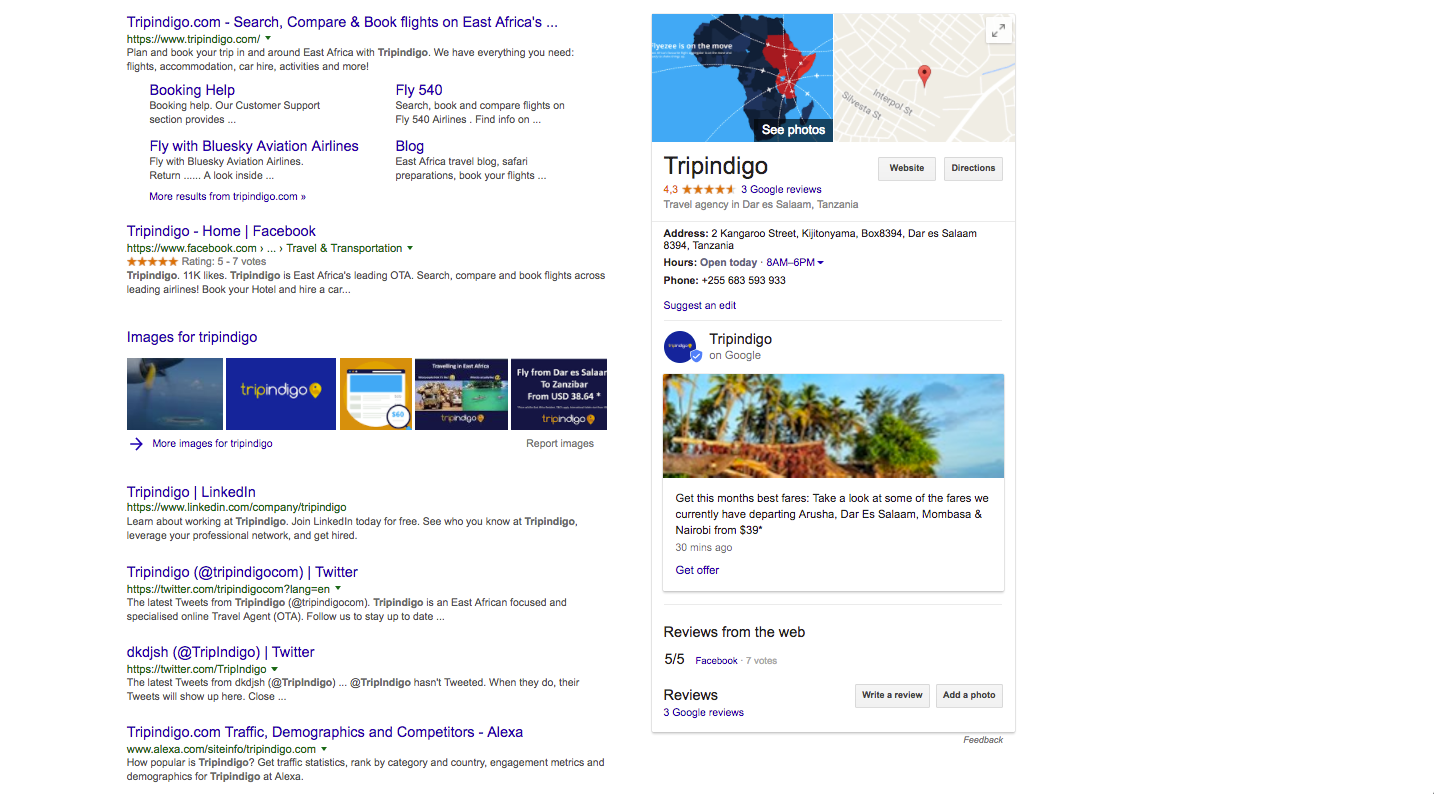
A GMP post for Tripindigo. Note: To replicate this result google the brand term "Tripindigo"
Live updates on your business
Making sure your brand presence is as strong and as dominating as it possibly can be on both desktop and mobile search is extremely important as this forms the baseline for ORM. Making sure your search results are dynamic will not only improve click through but make sure no one is eating into your brand term impression share which is the case for many sites.
I forsee Google My Business posts giving early adopting brands a distinct advantage and I recommend that it should be integrated into your merchandising tools and promotional efforts as quickly and as frequently as possible.
Contact us
If you want to know more about organic search don’t be shy we’re happy to assist. Simply contact us here
Tags: SEO, organic search, Google
You might also like
80% of Gen-Zers Would Marry an AI
19 January 2026
Posted by Steph M in Press Releases
Experts reveal why AI relationships are getting serious, and the reasons why 4 in 5 young people are open to marrying ai as human dating becomes too ...
Read moreThe South African Industrial Tech Revolution
05 January 2026
Posted by Stephen Johnson in Ace of Trades
Explore how cutting-edge software and technology are driving the South African industrial tech revolution, optimising operations and boosting global ...
Read more{{comment.sUserName}}
{{comment.iDayLastEdit}} day ago
{{comment.iDayLastEdit}} days ago
 {{blogcategory.sCategoryName}}
{{blogcategory.sCategoryName}}