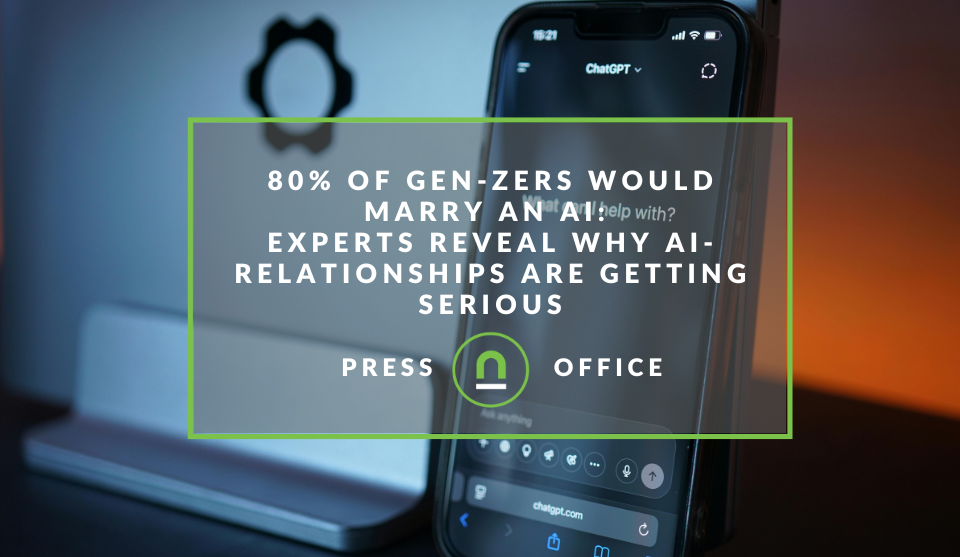Recent posts

Money Talks
XRP vs. Stablecoins: Which Is Better for Cross-Border Payments in 2026?
28 January 2026

Press Releases
Sleep Expert Cautioning Against TikTok’s ‘Mouth Taping’ Trend
28 January 2026

Press Releases
Why Vintage Watches Are the Hottest Trend in 2026
27 January 2026

Press Releases
Africaworks Accelerates The Rollout Of Real Estate Investment Platform
20 January 2026
Popular posts
Extravaganza
Trending Music Hashtags To Get Your Posts Noticed
24 August 2018
Geek Chic
How To Fix iPhone/iPad Only Charging In Certain Positions
05 July 2020
Extravaganza
Trending Wedding Hashtags To Get Your Posts Noticed
18 September 2018
Money Talks
How To Find Coupons & Vouchers Online In South Africa
28 March 2019
Google Tag Manager Launches Multiple Container Zones
10 August 2018 | 0 comments | Posted by Che Kohler in nichemarket Advice
I love GTM; you love GTM, you wouldn't be on this blog if you're not an advocate of good old Google Tag Manager. This tool has opened up so many doors for marketers and website owners who do not have coding ability or have restricted access to their websites backend. It's also given us the flexibility to try out new things and test then live on the site without having to go through all sorts of deploys or jump through dev hoops. GTM is the modern digital marketer's swiss army knife, for now, the ultimate all-purpose tool.
GTM for the big guns
As larger more complex enterprises make use of Google's product suites, new solutions need to be put in place to accommodate their needs. So to me, it comes as no surprise that Google would want to add even more flexibility to the product and have done so with the launch of new the Zones feature in Google Tag Manager.
What are zones?
So what are Zones? Simply put, Zones allow you to add multiple GTM containers onto a site without them conflicting with one another. You can split these containers up in whichever fashion you choose in order to serve your business and its unique organisational structures.
- Google rolled this out at the end of March 2018
- Zones are only available to 360 CLIENTS at the moment
- Supports linking multiple containers on a single site
- Uses can set access restriction for clients
- Users can set up boundaries for where containers can load
What does this mean?
So what does loading multiple containers onto one site mean for you? It’s helpful if you have multiple companies or organizations working on the same site but you, for one reason or another, want to restrict access to your main container.
This is the perfect solution for the modern day enterprize as businesses start to outsource things like marketing, or specifically their social media marketing, their conversion and landing page optimisation etc.
GTM Zones have a feature called, boundaries, which are basically rules you can use to restrict Zones to certain pages or groups of pages. Additionally, Zones let you define restrictions for tags, triggers, and variables, all of which give you, even more,e control over what these linked containers can run on your site.
Why use zones?
Perhaps the most common example of when Zones can be used is when one team manages the on-site tracking in Google Analytics while a separate team is in charge of media tracking through advertiser pixels. Google Tag Manager is a great tool for managing the implementation of both of these tools but having two teams share a Container can cause issues.
If both teams can publish changes, then one team can inadvertently impact the other’s data collection—the ownership of Triggers and Variables isn’t clear. If only one team can publish changes, then they become a roadblock for the other team’s data collection. If one or both of these teams are third-party vendors, then issues of responsibility and communication become even more pronounced.
How to work with and set up GTM zone?
If you're already on the 360 suite and want to enable GTM zones for your business I highly recommend you check out the following resources:
They all provide detailed step by step guides on how to set up your container zones and linking them to your website.
Get in the zone
Container Zones for Google Tag Manager 360 are a great new feature for enterprise clients and really helps to differentiate the enterprise version from the free version. Zones can change the way enterprise customers work internally, with their own departments, as well as externally with advertising agencies and partners without sacrificing security or becoming buried in processes or reducing impact with roadblocks.
Contact us
If you want to know more about Google Tag Manager, then don’t be shy we’re happy to assist. Simply contact us here
Tags: google tag manager, How to, Tools
You might also like
The South African Industrial Tech Revolution
05 January 2026
Posted by Stephen Johnson in Ace of Trades
Explore how cutting-edge software and technology are driving the South African industrial tech revolution, optimising operations and boosting global ...
Read more80% of Gen-Zers Would Marry an AI
19 January 2026
Posted by Steph M in Press Releases
Experts reveal why AI relationships are getting serious, and the reasons why 4 in 5 young people are open to marrying ai as human dating becomes too ...
Read more{{comment.sUserName}}
{{comment.iDayLastEdit}} day ago
{{comment.iDayLastEdit}} days ago
 {{blogcategory.sCategoryName}}
{{blogcategory.sCategoryName}}
Google-tag-manager-visablity-tag.jpg)