Recent posts

Press Releases
Rehab Your Knee: A Free, Evidence-Based Guide to Smarter Recovery
12 February 2026

Money Talks
XRP vs. Stablecoins: Which Is Better for Cross-Border Payments in 2026?
28 January 2026

Press Releases
Sleep Expert Cautioning Against TikTok’s ‘Mouth Taping’ Trend
28 January 2026

Press Releases
Why Vintage Watches Are the Hottest Trend in 2026
27 January 2026
Popular posts
Extravaganza
Trending Music Hashtags To Get Your Posts Noticed
24 August 2018
Geek Chic
How To Fix iPhone/iPad Only Charging In Certain Positions
05 July 2020
Extravaganza
Trending Wedding Hashtags To Get Your Posts Noticed
18 September 2018
Money Talks
How To Find Coupons & Vouchers Online In South Africa
28 March 2019
How To Connect DoubleClick To Google Data Studio
16 March 2017 | 0 comments | Posted by Che Kohler in nichemarket Advice
A few weeks ago we announced that South Africa now has granted free access to Google Data Studio which was greeted with some fun far from local digital marketers and data analysts alike. We received many queries regarding how to use the newly publicly opened platform and one of the most popular questions was how to link DoubleClick Campaign Manager data to Data Studio. Which is what I'll be taking you through today.
Check out our article Google Data Studio Available In South Africa For FREE! to find out more about Data Studio and all it has to offer.
Linking DCM to Data Studio
Funny enough the integration option has been available for some time, since 30 November 2016. Prior to that and if you still feel comfortable with the manual way of doing things you can still extract reports from DCM into spreadsheets and upload them directly into data studios. However, you will have to do this each time you want a data update. A better way would be using the DoubleClick Campaign Manager connector (DCM) customers can pull their data into Data Studio dashboards. This will then allow you to use Google Data Studio feed in data, transform, visualise, and share data no matter where it lives, instantly! 
Creating a new report with DCM data
Ready to get started?
- Start by opening Google Data Studios
- On your left click the data sources option
- Click the blue + sign icon in the bottom right corner
- Under connectors select DCM
- Click the Authorize button
And you are now done. Congratulations you successfully created a link between DCM and data studios. Next, you can create a new report from scratch or use our DCM template. With just a few clicks, the dashboard is populated with your data. 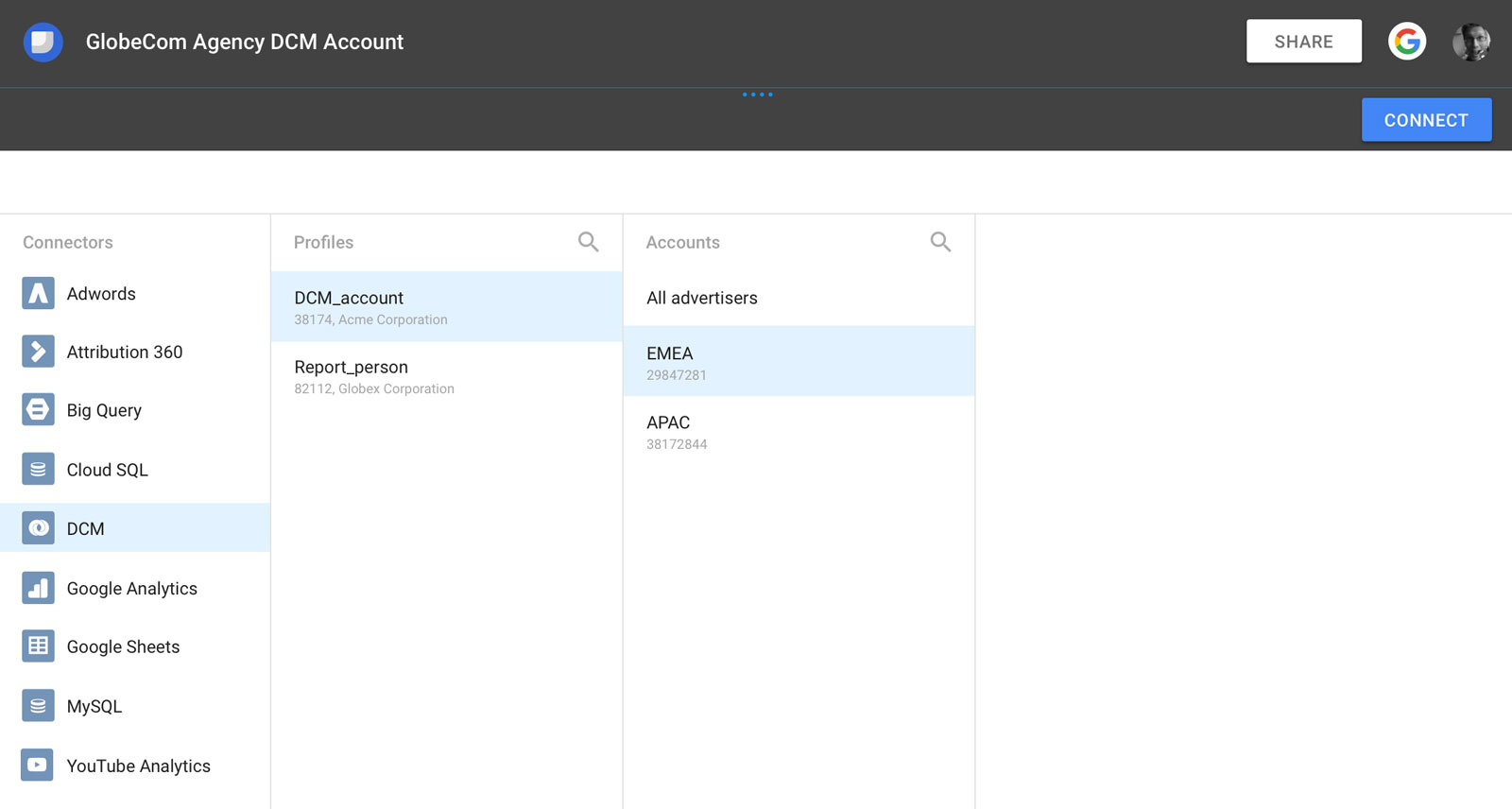
No more boring dashboards
Once you've created a successful link between the accounts as a Data Studio user you can now quickly create dashboards with over 50 DCM metrics and dimensions. These way you can create dashboards that are an effective way to track and optimise campaign performance and share reports with client and agency stakeholders of different levels with different data requirements.
Contact us
If you're keen on stunning reports but don't have the time to get acquainted with Google Data Studio we'd more than happy to create the reporting structures and templates for you to run on your own going forward. Don’t be shy we’re happy to assist. Simply contact us here
Source: Google Analytics Blog
Tags: Data Analysis, google analytics, Google Data Studio, How to, Tools
You might also like
Sleep Expert Cautioning Against TikTok’s ‘Mouth Taping’ Trend
28 January 2026
Posted by Steph M in Press Releases
Sleep expert warns that the viral mouth taping trend flooding TikTok could pose serious risks for people with undiagnosed sleep apnea and other sleep...
Read moreXRP vs. Stablecoins: Which Is Better for Cross-Border Payments in 2026?
28 January 2026
Posted by Pham Van in Money Talks
XRP or Stablecoins? Discover which wins for cross-border payments in 2026. Compare speed, costs, and stability in our latest global finance guide.
Read more{{comment.sUserName}}
{{comment.iDayLastEdit}} day ago
{{comment.iDayLastEdit}} days ago
 {{blogcategory.sCategoryName}}
{{blogcategory.sCategoryName}}
