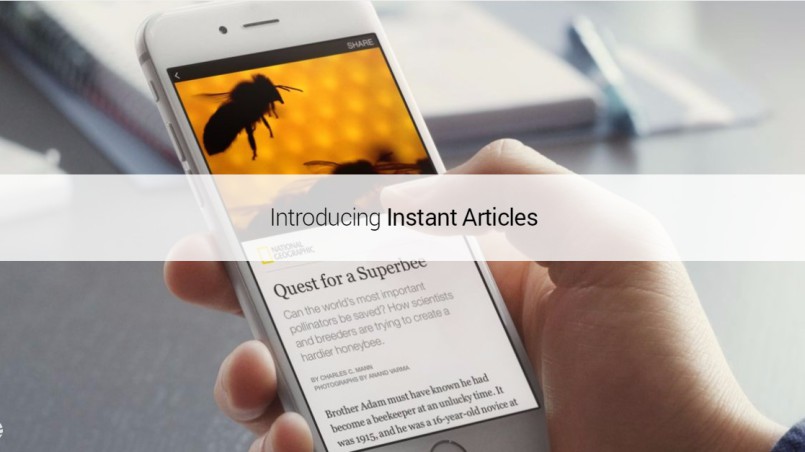Recent posts

Athletes
Peptide Use for Muay Thai Training
23 February 2026

Money Talks
A Guide To Mobile Trading Apps for South Africans
19 February 2026

Press Releases
Rehab Your Knee: A Free, Evidence-Based Guide to Smarter Recovery
12 February 2026

Money Talks
XRP vs. Stablecoins: Which Is Better for Cross-Border Payments in 2026?
28 January 2026
Popular posts
Extravaganza
Trending Music Hashtags To Get Your Posts Noticed
24 August 2018
Geek Chic
How To Fix iPhone/iPad Only Charging In Certain Positions
05 July 2020
Extravaganza
Trending Wedding Hashtags To Get Your Posts Noticed
18 September 2018
Money Talks
How To Find Coupons & Vouchers Online In South Africa
28 March 2019
How To Track Facebook Instant Article Performance
29 July 2017 | 0 comments | Posted by Che Kohler in nichemarket Advice
Google and Facebooks have both gone down the same route as they aim to improve the mobile experience for their users with the introduction of AMP and instant articles respectively. While I am personally not a fan of these options they simply cannot be ignored, especially for content publishers. If you've made the jump to instant articles you may have found certain limitations that would normally arise when hosting your content on a third party platform but in this article,
For more on instant articles check out our article Facebook Instant Articles. Yes or No?
Questions instant articles need to answer for
Tracking the performance of your instant articles is important for many reasons, A is it the improvement from traditional self-hosted pages, is it driving revenue, is it driving brand recognition, it's it a better user experience for your consumer and finally was it worth the investment.
Instant article analytics
To show that publishers can indeed the get the most out of Instant Articles, the social media giant has partnered with Nielsen to launch its analytics comparison tool – available for publishers who currently have enough Instant Articles published to compare to their mobile web versions.
Facebook has recently unveiled the feature for publishers that lets them measure how articles perform on the site compared to the mobile web. In order to demonstrate that Facebook Instant Articles get more traffic, the tool analyses the referral traffic from a test group of people who see Instant Article versions compared to a control group that views the web versions.
According to Facebook’s own metrics, Instant Articles are being read at different rates worldwide. For example, in the US and Canada, 25% of Facebook users click and read Instant Articles, compared to 60% in Southeast Asia and a whopping 75% in India. One of the main problems publishers are having with Facebook is the lack of consumer relationship.
Readers who journey over to a publisher’s website are arguably more engaged in following that specific publisher, compared to someone just browsing their Facebook feed and stumbling upon a story. Facebook has been trying to remedy the problem by introducing features such as email subscription buttons. In addition, it rolled out more ads for publishers and currently tests a paid subscription feature. Facebook says that (according to its own research), people are likely to actually read more articles as they load faster.
The new tool should help publishers compare their traffic results more directly and make an informed choice about where their ad dollars should go. While all these user experience benefits have their merits, what Facebook does fail to mention is that they want publishers to use their product and thus give instant articles a higher priority in organic algorithms so they're more likely to gain a larger share of visibility in news feeds.
How to set up Instant article analytics
If you use Google Analytics or any other in-house or third-party services for analytics to measure reader interaction with your articles, you can embed the same tracking tags as part of your Instant Articles in order to include this data within your existing analytics tools so it's seen as part of your site.
Note: It will help your tracking if you have a clean URL structure and can categorise your instant articles logically from the get go.
To track your instant articles simply embed your HTML/JavaScript tracking code within an iframe on each article using the Analytics element. Anything in this iframe will execute at the beginning of each article load, but the web view will remain hidden from the reader.
This embed must be included in the of the article and is not supported in the header or footer.
<figure class="op-tracker">
<iframe>
Include full analytics code here
</iframe>
</figure>
Limitations of instant article tracking
Installing your Google analytics code in this iframe will provide you with all the relevant data you're used to with your normal page view tracking. You can monitor time on page, bounce rate, click through etc. However, you are limited when it comes to custom variable tracking like event tracking since which will not be tracked, the curse of the iframe we know.
It is also worth noting that with this method these page views will be categorised as direct traffic, so you will have to either add a custom dimension within your Google Analytics account to track it separately as a new source or install custom dimensions within your iframe tracking similar to the way you would normally use UTM tracking.
Get instant results
Now that you have more transparency around instant articles, how has it worked for you? Has it been worth the time invested in setting up? Are you seeing improved traffic and ultimately conversions? Let us know in the comments below.
Contact us
If you want to know more about Facebook marketing with your site don’t be shy we’re happy to assist. Simply contact us here
Tags: facebook, google analytics, How to, Social Media, Tools
You might also like
XRP vs. Stablecoins: Which Is Better for Cross-Border Payments in 2026?
28 January 2026
Posted by Pham Van in Money Talks
XRP or Stablecoins? Discover which wins for cross-border payments in 2026. Compare speed, costs, and stability in our latest global finance guide.
Read moreSleep Expert Cautioning Against TikTok’s ‘Mouth Taping’ Trend
28 January 2026
Posted by Steph M in Press Releases
Sleep expert warns that the viral mouth taping trend flooding TikTok could pose serious risks for people with undiagnosed sleep apnea and other sleep...
Read more{{comment.sUserName}}
{{comment.iDayLastEdit}} day ago
{{comment.iDayLastEdit}} days ago
 {{blogcategory.sCategoryName}}
{{blogcategory.sCategoryName}}