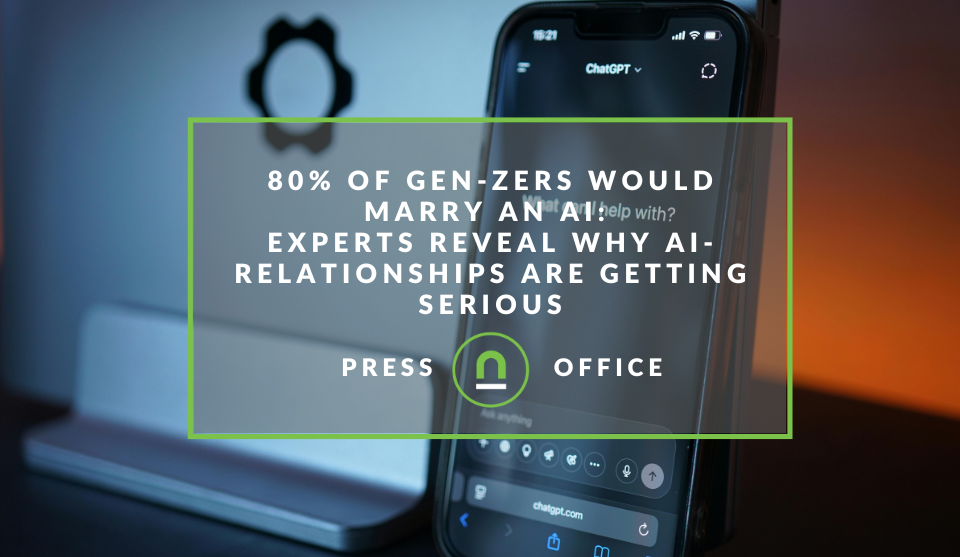Recent posts

Money Talks
XRP vs. Stablecoins: Which Is Better for Cross-Border Payments in 2026?
28 January 2026

Press Releases
Sleep Expert Cautioning Against TikTok’s ‘Mouth Taping’ Trend
28 January 2026

Press Releases
Why Vintage Watches Are the Hottest Trend in 2026
27 January 2026

Press Releases
Africaworks Accelerates The Rollout Of Real Estate Investment Platform
20 January 2026
Popular posts
Extravaganza
Trending Music Hashtags To Get Your Posts Noticed
24 August 2018
Geek Chic
How To Fix iPhone/iPad Only Charging In Certain Positions
05 July 2020
Extravaganza
Trending Wedding Hashtags To Get Your Posts Noticed
18 September 2018
Money Talks
How To Find Coupons & Vouchers Online In South Africa
28 March 2019
Improve Your Adwords Performance With GA Goals
20 July 2017 | 0 comments | Posted by Che Kohler in nichemarket Advice
Using Adwords for any businesses can be a daunting task, you're constantly trying to optimise to make sure you get the most traffic, the most relevant users and also drive sales with every penny you put into the platform. For many businesses is their sole source of traffic and leads and is a full-time job to maintain an account's performance. If not then you're probably wasting a fair bit of money.
These situations aren't uncommon and can be a major hurdle for or many small businesses who cannot afford the help of a paid search specialist but still rely heavily on AdWords for their traffic, leads, sales. So what can you do about it? Become goal oriented.
Creating a goal focussed AdWords account
To become goal focussed you need to first set your goals and this can be done using your Google Analytics account. Set up what your goals are, is it time on site, is it a lead form, is it a purchase, is it a refer a friend prompt, whatever your goals are set one up for each of them and make sure they're tracking correctly. Once you've established what your goals are you can then match them to the relevant AdWords campaigns and provide AdWords with data it can use to model and optimise around and provide you with better results.
What are analytics goals
Analytics goals are any sort of user measurement you define as a goal for your site, this can be set on different user actions from event tracking, to landing page visits, eCommerce conversions, newsletter sign-ups and more.
What is the difference between Adwords and Analytics Conversion Tracking?
Well, basically AdWords Goals (or AdWords Conversions) can be set up in at least five ways, but for website conversions, the two main ways are via Adwords Conversions and Analytics Goals. One is using Adwords Tracking Code which is a little snippet of code you can add to your website conversion page.
The better way to do it is to actually use Google Analytics Goals. Most likely you will have already set up Goals in Analytics, so you will then have all the conversion data inside Analytics, as well as in Adwords. Plus, if you choose to create Adwords Conversions, you will have to plugin the Adwords Conversion tracking code to yours (or your client's) website - which just slows down the process and creates unnecessary work for your developers who are already busy.
If you choose to create Adwords Conversions, you will have to plugin the Adwords Conversion tracking code to your client's website - which slows down the process and creates unnecessary work for your developers So, if you already have Analytics Goals, it makes sense to reuse them and benefit from them right away. And if you don't have Analytics goals - I still think you should create them, instead of Adwords conversions.
How to use Google Analytics Goals for Adwords?
Using Google Analytics Goals in Adwords is pretty straightforward. Once you've set up your Conversion Goals in Analytics - say for the key steps in your Conversion Funnel, or for a key Conversion action on a Campaign Landing Page, and your Adwords account is linked to your Analytics you're good to go.
How do I Import my Analytics Goals into my Adwords Account?
Here are the steps to import your Goals from Analytics:
- You need to log into your Adwords account and make sure Analytics is linked.
- Go the Tools menu
- Select Conversions
- Next, select Google Analytics
- How to Import Google Analytics Goal Conversions into my Adwords Account
- Assuming you have your Analytics account connected to Adwords correctly, then you'll see a list of all your Analytics Goals, which you just need to select and then click the Import button.
- Select from the list the Goals you want to Import.
- Click the Import button to import your Goals, and follow the instructions from there.
- Click the Import button to import your Analytics Goals
NOTE: You only need to upload Goals once - i.e. every time you create a new goal in Analytics, go to Adwords and repeat these steps to import it.
Simplify your goals
Avoid importing too many Analytics Goals because if you have a number of Goals that could ALL be triggered by the same user (for example you might have Goals set up for a series of steps in a Conversion Funnel) then your conversions data may be double counted which could confuse your results.
How do I get my Google Adwords Conversion Tracking Code?
If you don't have Analytics Goals, or you prefer to set up conversions using Adwords Website Conversions, just click on menu Tools > Conversions, then click the + CONVERSION button.
How do I get my Google Adwords Conversion Tracking Code
Select Website and follow the instructions to put it on your actual conversion info.
How to Select Adwords Website Conversion Tracking Code
Remember, when you're done, you'll need to plug in the Adwords conversion Code to your website to fire your conversions.
What is a Converted Click in AdWords Conversion Code?
When someone clicks on one of your ads, Google Adwords places a cookie in their browser. Adwords then checks for that cookie when the conversion tracking code is fired and records "a conversion".
Shortcomings of this method
If you're a solely AdWords based site and don't really care about other channels this method will work for you however if you do drive traffic from other channels and aim to grow these channels the Google analytics method is a better option. Adwords conversion tracking only fires when an AdWords cookie is present so if a user converts directly or from organic or Facebook these goals will be ignored by your conversion tracking.
Go for goal
As always, this isn't going to knock the lights out but your Adwords campaigns will have much better focus and direction going forward and help you make better decisions on how to optimise your bidding and campaign strategies. So start defining your goals and let us know how it works for you.
Contact us
If you want to know more about Google Analytics and AdWords don’t be shy we’re happy to assist. Simply contact us here
You might also like
80% of Gen-Zers Would Marry an AI
19 January 2026
Posted by Steph M in Press Releases
Experts reveal why AI relationships are getting serious, and the reasons why 4 in 5 young people are open to marrying ai as human dating becomes too ...
Read moreAfricaworks Accelerates The Rollout Of Real Estate Investment Platform
20 January 2026
Posted by Nicolas Teisserenc in Press Releases
AWIP accelerates the rollout of its urban real estate investment platform in West Africa, raising €4m and fully deploying it into two off-market acqu...
Read more{{comment.sUserName}}
{{comment.iDayLastEdit}} day ago
{{comment.iDayLastEdit}} days ago
 {{blogcategory.sCategoryName}}
{{blogcategory.sCategoryName}}