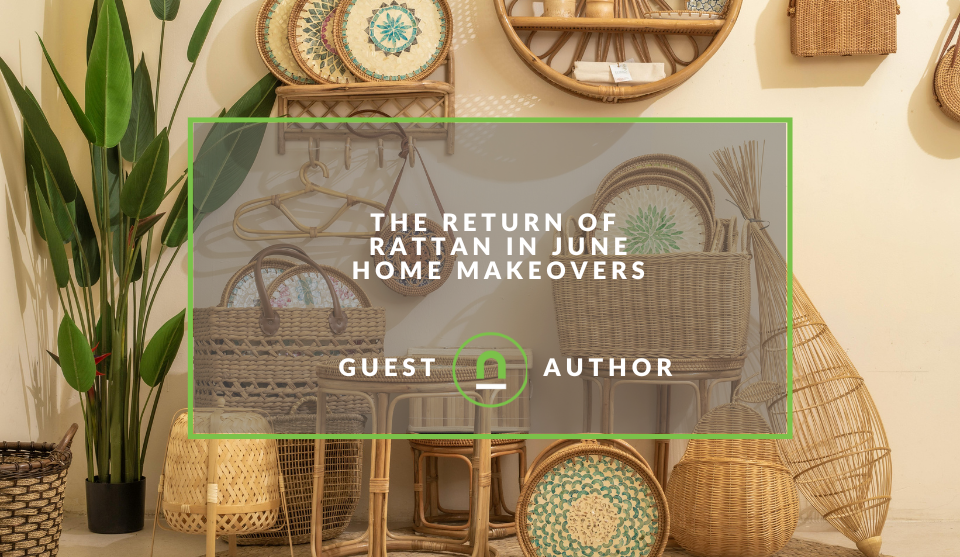Recent posts

The Great Outdoors
The Genetic Diversity Of Cannabis Seeds In South Africa
18 June 2025

Money Talks
Taking Out A Loan To Cover Urgent Expenses
17 June 2025
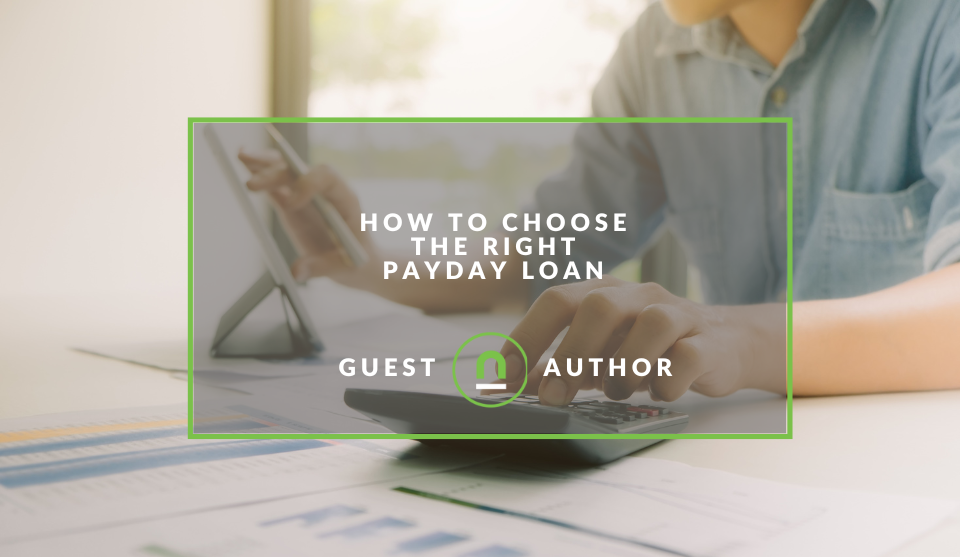
Money Talks
How To Choose the Right Payday Loan
16 June 2025
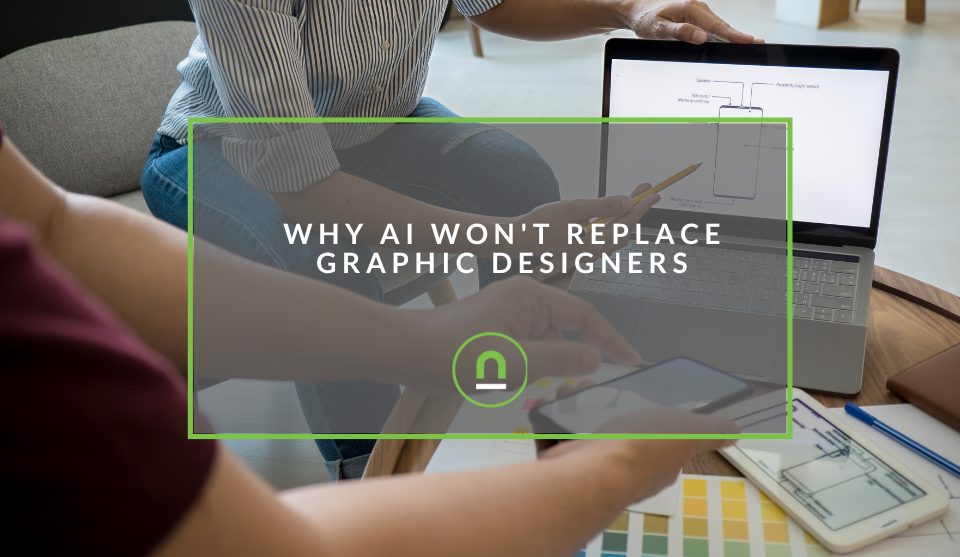
Temping
Why AI Won't Replace Graphic Designers
15 June 2025
Popular posts
Extravaganza
Trending Music Hashtags To Get Your Posts Noticed
24 August 2018
Geek Chic
How To Fix iPhone/iPad Only Charging In Certain Positions
05 July 2020
Extravaganza
Trending Wedding Hashtags To Get Your Posts Noticed
18 September 2018
Money Talks
How To Find Coupons & Vouchers Online In South Africa
28 March 2019
New Lifetime Value Reports Now Available In Google Analytics
21 April 2017 | 0 comments | Posted by Che Kohler in nichemarket Advice
Google Analytics always committed to bringing us new and exciting ways to view and extract value from our data has added a new report. Some users of analytics will now find a beta report named the Lifetime Value report. The Lifetime Value report shows the value of your different users acquired through different channels. The report has been released to certain Google analytics accounts for both
For example, you can see lifetime value for users you acquired through email or paid search. With that information in hand, you can determine a profitable allocation of marketing resources to the acquisition of those users." I suspect this report's value is driven by the increase in focus on CRM and personalization by eCommerce stores while the popular subscription model based eCommerce business will also find these reports hugely valuable.
What is the lifetime value report?
The Lifetime Value report lets you understand how valuable different users are to your business based on lifetime performance. For example, you can see lifetime value for users you acquired through email or paid search. With that information in hand, you can determine a profitable allocation of marketing resources to the acquisition of those users. You can also compare the lifetime values of users acquired through different methods.
For example, you can compare users acquired through organic search and users acquired through social, or compare social to email, to see which method brings the higher-value users.
How to access the lifetime value data report
To access the Lifetime Value report simply follow these steps [mks_col] [mks_one_half]
- Sign in to Google Analytics.
- Navigate to your view.
- Open Reports.
- Select Audience > Lifetime Value.
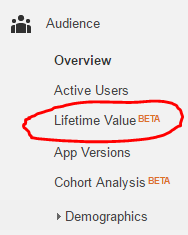
What prerequisites does the lifetime value report have?
You will need eCommerce or enhanced eCommerce tracking activated to populate the report with data. Unfortunately, the report is not applicable for those who use goals/lead forms as their conversion measurement method.
What are the measurement ranges for the lifetime value reort?
There are two-time elements in the Lifetime Value report. Acquisition date range: Set this date range to identify the date range during which you acquired users. For example, you might want to examine data for users who were acquired while you were running a single-day campaign on Black Friday, or a week-long campaign from December 18 to December 24. This setting establishes the cohort that you’ll examine in the report.
Note! Reports will not back date and are only available from 1 March 2017 onwards
What available metrics are in the lifetime value report?
You will be able to see the lifetime value of customers based on the following metrics
- Appviews Per User
- Goal Completions Per User
- Pageviews Per User
- Revenue Per User
- Session Duration Per User
- Sessions Per User
- Transactions Per User
What data can I see in the lifetime value report?
Lifetime value is calculated using the cumulative sum of the metric value divided by the total number of users acquired during the acquisition date range. For example, if you acquired 100 users during the acquisition date range, then Sessions Per User is calculated as follows:
| Header | Day 0 | Day 1 | Day 2 |
|---|---|---|---|
| Cumulative sessions per day | 100 | 200 | 300 |
| Sessions Per User | 100 sessions /100 users = 1 session per user | 200 sessions /100 users = 2 sessions per user | 300 sessions /100 users = 3 sessions per user |
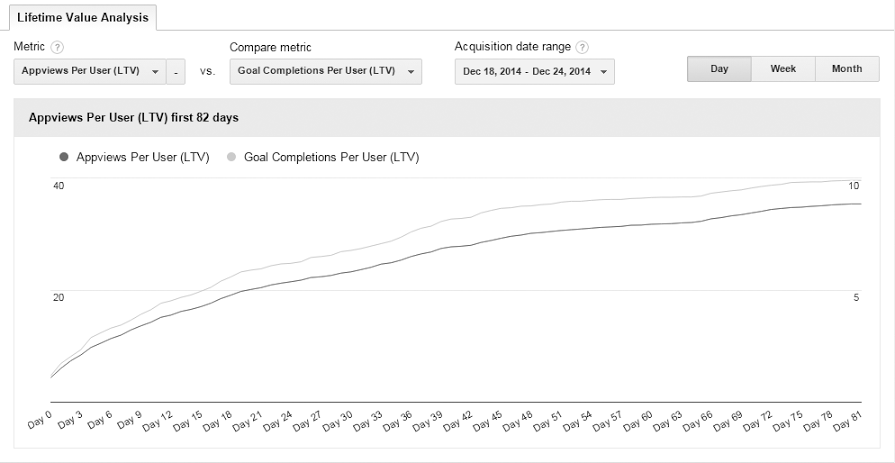
Where can life time reporting go from here?
Where this report will go only time will tell, but it would be great to see lifetime value based on client ID so we can see the cross-device value and cross-platform value. Another valuable upgrade I would personally welcome is data modelling and customer profiling.
Being able to model your idea customer and profile users of similar traits and then targeting these potentially untapped and profitable customers would be a welcomed addition to eCommerce sites.
Contact us
If you want to know more about Google Analytics don’t be shy we’re happy to assist. Simply contact us here Source: Google Support Blog
You might also like
How To Choose the Right Payday Loan
16 June 2025
Posted by Ava Castle in Money Talks
Find your ideal payday loan without making a bigger financial blunder. Compare lenders, understand terms, and borrow responsibly to make the right ch...
Read moreThe Return of Rattan in June Home Makeovers
09 June 2025
Posted by Lupka Atanasova in Constructive Criticism
Rediscover rattan! This "Woven Wonder" is back for June home makeovers in South Africa, adding natural style and warmth to any space. Find out why al...
Read more{{comment.sUserName}}
{{comment.iDayLastEdit}} day ago
{{comment.iDayLastEdit}} days ago
 {{blogcategory.sCategoryName}}
{{blogcategory.sCategoryName}}
google-analytics-name2-1920-805x452.png)