Recent posts

Money Talks
XRP vs. Stablecoins: Which Is Better for Cross-Border Payments in 2026?
28 January 2026

Press Releases
Sleep Expert Cautioning Against TikTok’s ‘Mouth Taping’ Trend
28 January 2026

Press Releases
Why Vintage Watches Are the Hottest Trend in 2026
27 January 2026

Press Releases
Africaworks Accelerates The Rollout Of Real Estate Investment Platform
20 January 2026
Popular posts
Extravaganza
Trending Music Hashtags To Get Your Posts Noticed
24 August 2018
Geek Chic
How To Fix iPhone/iPad Only Charging In Certain Positions
05 July 2020
Extravaganza
Trending Wedding Hashtags To Get Your Posts Noticed
18 September 2018
Money Talks
How To Find Coupons & Vouchers Online In South Africa
28 March 2019
Google Launches Optimize and AdWords integration
31 May 2018 | 0 comments | Posted by Che Kohler in nichemarket Advice
Improving your site's performance is a continuous learning process, as you gather more data on your visitors you can start to refine your site to get the most out of your traffic and improve metrics like:
- Increase time on site
- Reduce bounce rate
- Increase conversion rate
- Increase number of average page views
Depending on the type of site you have and your business goals you may have additional metrics you like to measure. In order to see how you can affect your metrics in a positive manner you need to be willing to experiment and the best way to do this is through A/B testing. There is a range of A/B testing tools available for site owners to use but Google has provided us with their own tool
Optimize Integrates with Adwords
Google has announced new updates this week and one of them is an integration between Optimize and AdWords. Now, it's easier than ever for businesses to deliver seamless and personalized experiences by showing people who click on their ads a landing page that's tailor-made for them. Whether you're using the old AdWords experience or the new version, it's easy to link your Optimize and AdWords accounts.
Benefits of Optimize and Adwords integration
What if you could test changes to landing pages and discover new layouts or messaging that dramatically improves the performance of your AdWords campaigns in an instant? Well, now you can with Optimize integration with Google AdWords, which enables you to target experiments based on AdWords accounts, campaigns,
Supported campaign types
The Optimize-AdWords integration supports search and shopping campaigns. It supports Search Network with Display select, but only the search traffic from those campaigns (display traffic is excluded). Google has also stated that support for additional campaign types will be added in the future, so look out for the updates or subscribe to our newsletter and we'll let you know when they're available.
How to integrate Google Optimize and Adwords
Option 1 – AdWords individual account To turn on Optimize sharing from an AdWords individual account, follow these steps:
- Sign in to your AdWords individual account.
- Click in the upper right.
- Navigate to Setup > Linked accounts.
- Under Google Analytics, click DETAILS.
- Turn on Google Optimize sharing.
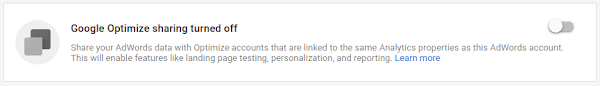
Option 2 – AdWords manager account (MCC)
To turn on Optimize sharing from an AdWords manager account, follow these steps:
- Sign in to your AdWords manager account.
- Click in the upper right.
- Navigate to Setup > Linked accounts.
- Under Google Analytics, click DETAILS.
- Click TURN ON GOOGLE OPTIMIZE SHARING.
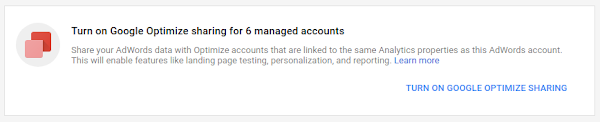
Turning
Have the correct permissions
To link Adwords to Optimize, you only need Administrative access to AdWords while you don't need access to Optimize itself. Targeting AdWords objects with Optimize requires the following access:
- Read-only access to the linked AdWords account.
- Edit permission to the Optimize container – to create targeting rules.
- Read permission to the Optimize container – to view existing targeting rules.
Important note: Auto-tagging must be enabled for Optimize experiments to receive AdWords-targeted sessions.
Step 3: Link Optimize to Analytics
The final step is to verify that your Optimize container is linked to the same Analytics property that you linked to from AdWords in Step 1. This is usually done when setting up an Optimize container. If you need help with this please check out our previous post - How To Set Up & Link Google Optimize and Analytics Accounts
Target AdWords objects in an experiment
Once you’ve confirmed that your Optimize container is linked to the correct Analytics property, it’s time to experiment! We hope you found this tutorial helpful and happy optimising!
Check out optimize & AdWords in action
Popular music streaming site Spotify has been using Optimise along with Adwords for some time and they've reported some really positive results. Check out what they had to say here:
Contact us
If you want to know more about Google Optimize or Adwords then don’t be shy we’re happy to assist. Simply contact us here
Tags: conversion optimisation , Google AdWords , Google Optimize , Paid Search, Tools , User Experience
You might also like
Common ASO Mistakes African App Developers Make
09 January 2026
Posted by Daniel Davis in Industry Experts
ASO is Localisation, Not Translation: Failing to research specific local search terms and cultural nuances is the biggest ASO error in African market...
Read moreThe South African Industrial Tech Revolution
05 January 2026
Posted by Stephen Johnson in Ace of Trades
Explore how cutting-edge software and technology are driving the South African industrial tech revolution, optimising operations and boosting global ...
Read more{{comment.sUserName}}
{{comment.iDayLastEdit}} day ago
{{comment.iDayLastEdit}} days ago
 {{blogcategory.sCategoryName}}
{{blogcategory.sCategoryName}}


