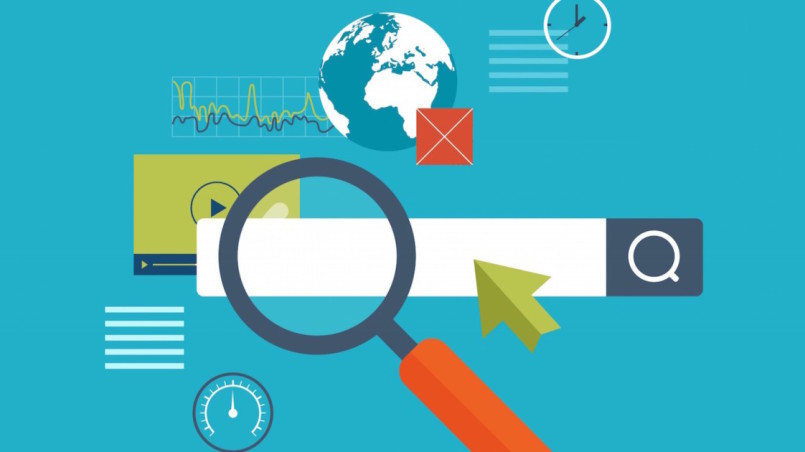Recent posts

Money Talks
XRP vs. Stablecoins: Which Is Better for Cross-Border Payments in 2026?
28 January 2026

Press Releases
Sleep Expert Cautioning Against TikTok’s ‘Mouth Taping’ Trend
28 January 2026

Press Releases
Why Vintage Watches Are the Hottest Trend in 2026
27 January 2026

Press Releases
Africaworks Accelerates The Rollout Of Real Estate Investment Platform
20 January 2026
Popular posts
Extravaganza
Trending Music Hashtags To Get Your Posts Noticed
24 August 2018
Geek Chic
How To Fix iPhone/iPad Only Charging In Certain Positions
05 July 2020
Extravaganza
Trending Wedding Hashtags To Get Your Posts Noticed
18 September 2018
Money Talks
How To Find Coupons & Vouchers Online In South Africa
28 March 2019
How To Reclaim More Of Your Sites Keyword Data
05 October 2017 | 0 comments | Posted by Che Kohler in nichemarket Advice
If you're familiar with Google analytics and tried to find out more about keywords you're ranking for you've probably seen that the majority is not provided with an average of between 95 - 98% of them hidden by Google. This is a large chunk of very important data and one of the key upsells in getting Google analytics premium which also doesn't guarantee a 100% return on all keyword data.
Google has been notoriously stingy when it comes to keyword data and this uncertainty is why search marketing has turned into a specialised industry that is worth billions. SEOs like myself spend hours sifting through a range of sample data to find trends and interesting patterns in the data in order to improve rankings and leverage new search behaviour.
Making use of samples
Since this isn't a problem unique to your site, every bit helps and using a few techniques you'll be able to access a couple of additional keyword samples that can give you a better understanding of the search market you are competing in.
1. Register for search console/Webmaster Tools
This is my go-to with every site I work on and I set it up almost immediately as it takes some time to get going. Google Webmaster Tools is a free tool that gives you an ice pick for you to chip away at the mountain of hidden keyword data but is nowhere near enough to provide comprehensive data. However, for the purposes of uncovering ‘Not Provided’ keywords, Google Webmaster is actually able to provide a unique service that Analytics cannot.
It allows you to see a basic overview of the keywords that are leading visitors to your website, but it also gives you the ability to determine the clickthrough rate of your keywords from Google Search. It will provide you with around 1000 of the most relevant keywords associated with your site along with rankings, click-through rates and impressions.
Protip! This data is volatile and is only kept in the console for a 3 month period but connecting your search console with your analytics account will allow you to stockpile this data into a library you can use to evaluate regularly.
2. Bing Webmaster tools
Since Bing doesn't have anywhere near the search market that Google has the samples will be even smaller to choose from, especially if you're outside the US. Unless you are generating large amounts of traffic, Bing is not really relevant enough to provide any substantive data. Having said that it is still worth setting up and letting it run, you can use it to capture keyword data you can later extract and compare with your Google data and see if there are any gems you can find.
3. Adwords data
The ‘not provided’ blocker is only an issue for organic search queries. Paid search isn’t affected which means you can circumvent the problems by looking at results from paying for Adwords and measuring the response rates to keywords via PPC. These stats can be found in Google Analytics as Matched Search Queries once you've synced your Adwords account. It is important to note that this isn’t an entirely accurate solution; the data shown in Adwords is only related to traffic that you’ve paid for not the organic traffic so you won't have any rankings.
But impression and click-through rates are a strong indication of users general search behaviour. Unfortunately, the bad news does not stop there, you will need to have the cash to spend on setting up and running campaigns adding and removing keywords before you can get any meaningful data out of this technique.
If you're a seasoned search marketer you will probably a little more disgruntled by changes in Google’s policies, especially their data and privacy policies having the search data bundled and grouped together and further sampled by Adwords depending on how much you spend on the Adwords platform.
Protip! It may be worth your while migrating your Adwords campaign into Bing paid search and running with a set budget to extract additional data from their paid search tool
4. Internal site search data
If you have an internal search function on your site then another way to determine what keywords visitors are using is to start capturing your sites internal search data. Since this your own site data there are no samples and it allows you to determine with surprising accuracy for which keywords audience members use while on your site.
This can easily be set up within Google analytics account however you will not have access to historical data so it may take some time to get a large enough sample to analyse. It is also important to note that you're at the mercy of the user's behaviour, not many users will make use of internal search if they find what they're looking for on your site directly from Google.
5. Google Trends
Google Trends is a free relatively unknown tool mainly used by SEO's and digital marketers to enhance their work. It has a simple interface and as the name suggests gives you broad trends surrounding industry data but can give you individual keyword trends from an overall market level. You will not get exact data from this tool but rather weighted averages on how keywords spike during the duration you want to evaluate.
6. Segmenting ‘Not Provided’ using Data Filters
This tactic will help reveal which specific terms are ‘Not Provided’ making it easier for you to understand where traffic is coming from and going to. It might not be as effective as sitting back and enjoying all of the free data that Google used to provide, but it is one of the best ways to gain greater insight into your keyword performance.
By setting up Google Analytics filters that show you the landing page referrals for all of your ‘not provided’ traffic, you will be able to make an educated guess as to which keyword searches and queries brought users to those pages by looking at the content on the pages and the keywords used on those pages. To set this up login to GA and from the Admin dashboard, select which view you are going to apply your filters too. Then create a ‘Custom Advanced Filter’ and select the filter type “Custom.”
- Input the following parameters into their respective fields.
- Field A: (.not provided)
- Field B: (.*)
- Field C: np – $B1
Make sure that all boxes are checked except for ‘Case Sensitive’ and your new filter is ready to go.
7. Purchase a premium SEO tool
While this is certainly not the cheapest option, it is the simplest and most convenient. There are plenty of companies offering keyword analysis services like SEMrush, Ahrefs, KISSmetrics, and Authority Labs who have developed created numerous tools to help you properly analyze your keyword data and sort of unlock the “box” where Google has placed all of your data. I personally make use of Moz and Ahrefs for my keyword data but that's just a personal choice due to additional tools their subscriptions provide.
8. Third-party keyword trackers
Keyword hero is a freemium service that offers you more of the exact keywords your customers have searched for directly in your Google Analytics account. It uses bots and 3rd party tracking to map users search behaviour and give you more keyword data along with estimates around their volumes directly into your GA account. Keyword Hero is known to unlock between 50 - 70% of those not provided keywords and is worth a shot if that chunk of not provided data just becomes too much to live without
Try it here https://keyword-hero.com/
The elusive search for keyword data
Google’s slap in the face via it's ‘Not Provided’ data is admittedly a big frustration for many internet businesses looking to attain search success. However, it doesn’t have to be a death warrant, since we're all in the same boat. So with a little graft and using the above methods, you can access a little more of the data necessary to improve your rankings keyword domination. It might not be as simple and may be time-consuming but these tactics will still get the job done and put you in a distinct advantage to that of your competitors
Contact us
If you want to know more about search engine marketing don’t be shy we’re happy to assist. Simply contact us
Tags: How to, SEO, Google Analytics
You might also like
Common ASO Mistakes African App Developers Make
09 January 2026
Posted by Daniel Davis in Industry Experts
ASO is Localisation, Not Translation: Failing to research specific local search terms and cultural nuances is the biggest ASO error in African market...
Read moreThe South African Industrial Tech Revolution
05 January 2026
Posted by Stephen Johnson in Ace of Trades
Explore how cutting-edge software and technology are driving the South African industrial tech revolution, optimising operations and boosting global ...
Read more{{comment.sUserName}}
{{comment.iDayLastEdit}} day ago
{{comment.iDayLastEdit}} days ago
 {{blogcategory.sCategoryName}}
{{blogcategory.sCategoryName}}