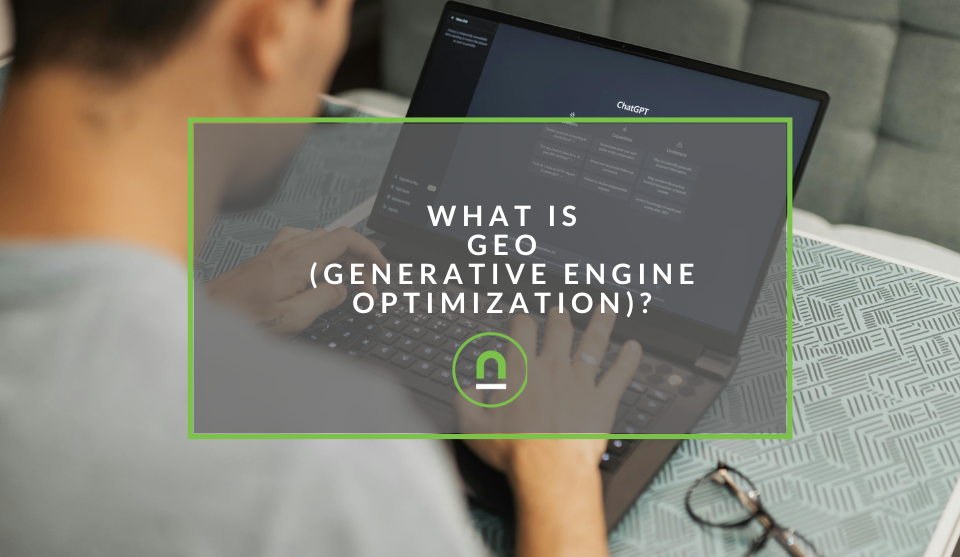Recent posts

Money Talks
The Intricacies of Trading Crypto vs. Forex
03 April 2024

Industry Experts
5 Effective Ways to Drive Traffic to Your Website
19 March 2024

Fur, Fins & Feathers
How To Maintain Your Dog’s Oral Hygiene At Home
14 March 2024

nichemarket Advice
Demystifying TikTok Metrics for Brands (Especially Small Businesses)
13 March 2024
Popular posts
Extravaganza
Trending Music Hashtags To Get Your Posts Noticed
24 August 2018
Geek Chic
How To Fix iPhone/iPad Only Charging In Certain Positions
05 July 2020
Extravaganza
Trending Wedding Hashtags To Get Your Posts Noticed
18 September 2018
Money Talks
How To Find Coupons & Vouchers Online In South Africa
28 March 2019
30+ Metrics You Can Track Using GA Custom Dimensions
12 January 2017 | 0 comments | Posted by Che Kohler in nichemarket Advice
Google Analytics (GA) has been one of my favourite tools over the past few years. I feel having a firm understanding of implementation and data manipulation and all things GA is essential to any digital marketer. I've had access to many GA accounts from small business to big corporations and all have been pretty satisfied with simply how many people visit and if they bought oh and how much money we made. But is that really enough in today's tech-savvy digital world? To really extract value from the platform, customise it to make it your own you should make use of custom dimensions.
Having your own custom fields capturing data can not only help you make informed decisions from reliable data but give you the competitive edge over your other websites not monitoring and capturing these sources of information. GA is much more than that, so we've decided it's time to give you a sneak peek under the hood. To show you what GA has to offer your business apart from visits, conversions and bounce rate. Using custom dimensions, event tracking and Google Tag Manager (for easier implementation) you can have the following data automatically captured by your Google Analytics account.
Social Media
1. Shares – Facebook – Hit Level
The number of shares for the article on Facebook.
2. Shares – Twitter – Hit Level
The number of shares for the article on Twitter.
3. Shares – LinkedIn – Hit Level
The number of shares for the article on LinkedIn.
4. Shares – GooglePlus – Hit Level
The number of shares for the article on Google+.
5. Shares – Reddit – Hit Level
The number of shares for the article on Reddit.
Why would I want to capture this data?
Capturing social shares can give you great insight into what content users find interesting and willing to share with their audience. You can compare content marketing efforts, see how well your social campaigns are doing and how engaging your call to actions may be. Capturing social shares gives you an idea of the type of content and type of the audiences interested in your content so you can build niches or on top of previous success and increase your reach and look to grow your user base.
Blog Posts
4. Tags – Hit Level
All the tags that are related to an article.
5. Post Type – Hit Level
If you have different post types: articles + video posts. So we’d like to know the difference while analyzing.
6. Author – Hit Level
Tracking which of your authors are driving the best content
7. Post Date – Hit Level
The post date of the article: YYYY-MM-DD.
8. Comments – Hit Level
The number of comments on this post.
Why would I want to capture this data?
Here you can compare how well your posts are doing, what were the best publishing times, who your best authors are, what kind of content solicit user-generated content and popular tags that readers of your content are interested in. You can use this data to optimise your blog, generate winning content, build on interest categories and see which content writers work performs the best.
Content
9. Company – Hit Level
What kind of company is this article
10. Profile – Hit Level
What kind of people do we write about: Eric Schmidt, Steve Jobs?
11. Length Buckets – Hit Level
What is the length of the post? You can set length buckets to track which length of the article works best for your visitors.
12. Event – Hit Level
Is this post related to an event like SXSW, Mobile World Congress or one of our own conferences?
Why would I want to capture this data?
Company or profile are merely examples of what you are able to capture, you can customize this to cover any topic you like for example mentions of product categories if you were a retail store. This gives us a detailed breakdown of what important keywords are driving engagement and conversions
Embedded Media
13. Count Images – Hit Level
How many images are embedded in the
14. Count Videos – Hit Level
Same for the videos, if we embed two videos of a certain length, we might be able to keep you on the page even longer. Since it’s contextual data on an article, you should look into monitoring it.
Why would I want to capture this data?
Why wouldn't you want this data? The internet is becoming more and more media friendly. Images and videos are common on many websites, but they are time-consuming and costly to produce. Tracking the effectiveness of images and video and validating if there is an ROI is important. You want to give your users a unique experience but not break the bank to do it for a small base of consumers.
Advertising
15.
Is the user currently using an Adblocker in his session. We’re analyzing this via a JavaScript trick.
16. Sponsored Post – Hit Level
Is the post sponsored, Yes or No? In another custom dimension, we save who the sponsor would be.
17. Roadblocked ads – Hit Level
Advertisers can sponsor an article with ads. We like to know how they’re doing.
Why would I want to capture this data?
I personally find this one really interesting. Seeing how many users are actively blocking ads yet they visit and engage with the site can give you a major indication of the value of the market you're winning.
Determine if you should be focusing on native, content and SEO or is paid media still your darling. If you sell blog posts, you can also see if your sponsored content is providing value for money, are you charging a fair price for the traffic you're driving and give content sponsors accurate reporting. If you are using roadblocks or interstitials (which I personally never recommend) is it effective or are you pushing users away from your site?
Customer acquisition
18.Visitor Type – Session Level
Are you a new visitor or returning visitor? We can track a cookie to see what your current status is.
19. Signed up for a newsletter – User Level
Are you signed up for the newsletter on the site? If so, you can use this to hide the newsletter signup box. This gives you a different experience than the majority of users and creates personalisation, save on real estate and drive stronger call to actions.
Why would I want to capture this data?
To track how many users you acquire from which channels, which channels contribute to growing your email database, which channels drive the most return and new visitors and the difference in behaviour between the two. This can help you set up distinct CRM campaigns for returning visitor behaviour and acquisition drives for new customers based on their behaviour.
User experience
20. A/B Testing – Session Level
Are you currently in an A/B tests, if so: which one and what variant are you in?
21. User ID – Hit Level
The User ID that we maintain for this user. We’re also saving this within the userId feature of Google Analytics, but having this in a custom dimension makes it easier to use within the GA interface.
22. Homepage – Hit Level
If your homepage has multiple identities or content blocks, so are you seeing 1 article or multiple? Find the best blocks structure for user subsets and serve it to them dynamically.
Why would I want to capture this data?
Tracking your web elements and how users interact with them is important for on-page optimisation. Finding blockages and encouraging users through the conversion funnel starts with how they engage with your buttons, variations, how better to personalise elements and more.
Promotions
23. Canvas – Hit Level
Are you exposed to a canvas Ad? If so, which one?
24. Sponsor – Hit Level
Is the article sponsored? If so, we want to know who’s sponsoring it. This makes it easier for our sales team to filter down on all articles of a specific sponsor.
25. Syndicated – Hit Level
Is this article syndicated? Did we publish the article based on another site (always in agreement with the original owner)?
Why would I want to capture this data?
It is always important to track all promotional efforts if there is an uplift, are you driving valuable traffic that you can monetise or even create a business case for more monetisation on your site.
User behaviour and Profiling
26. First visit – User Level
When was the first ever visit you made to The Next Web?
27. Last visit – User Level
When you are a returning user, when did you last visit us?
28. User Known – Session Level
Do we know this user, as in, do we have a User ID? We’re saving this both on User and Session level. When you’re doing multiple visits to the site we’d like to know in which session we started identifying you.
29. User Known – User Level
Do we know this user at all?
30. Returning User – User Level
Is this User a returning one or is this his first visit?
31. Returning User – Session Level
Is this User returning in this session, or are we identifying this as the users first session to The Next Web?
32. Time – Session Level
Google Analytics does save the time zone of a user and presents it in a nice report. But what if you get a lot of global visitors? The reports don’t make sense anymore. To make sense of it, we’re sending the hour the user is currently in to get a better overview of when you’re visiting the site.
Why would I want to capture this data?
Profiling clients and their user behaviour, helps you identify blockages, finding trends and ultimately create a personalised experience for your visitor subsets which will drive more repeat visits, higher conversions and increased average basket purchase.
Queries, searches and refinements
33. URL string – Hit Level
What kind of URL string did you have on this page? We need to know what specific parameters might have been included in your page path (we filter them out in our main view).
34. Query string – Hit Level
What kind of query strings do you have on this URL?
Why would I want to capture this data?
External search has birthed SEO a specialised field with tons of great data, however, it's guarded by Google and Bing to only give you just enough to get by. Tracking the way your users search and use search refinements can create a database for internal SEO and see what users are looking for, struggling to find, what do they expect to find and much more.
Keep on tracking
Now that you're aware of the data sources you're missing out on. You owe it to yourself to improve your tracking, data collection, manipulation and interpretation. Make custom variables a priority this year and take your Google analytics to new heights in 2017.
Contact us
If you want to know more about cloud hosting don’t be shy we’re happy to assist. Simply contact us
Tags: Data Analysis, google analytics, reporting, data science
You might also like
What Is GEO (Generative Engine Optimization)?
01 March 2024
Posted by Che Kohler in nichemarket Advice
An introduction to generative engine optimisation, how it works and how it could be part of future SEO strategies as a way to generate traffic and co...
Read moreThe Intricacies of Trading Crypto vs. Forex
03 April 2024
Posted by Josh Welman in Money Talks
A deep dive into the differences between the forex and cryptocurrency markets, along with the nuances you have to consider if you trade these two ass...
Read more{{comment.sUserName}}
{{comment.iDayLastEdit}} day ago
{{comment.iDayLastEdit}} days ago
 {{blogcategory.sCategoryName}}
{{blogcategory.sCategoryName}}