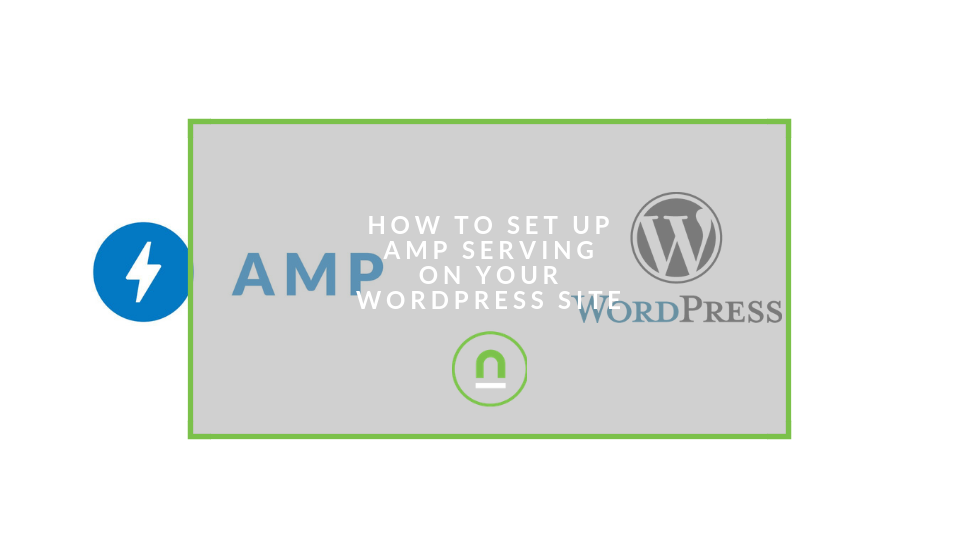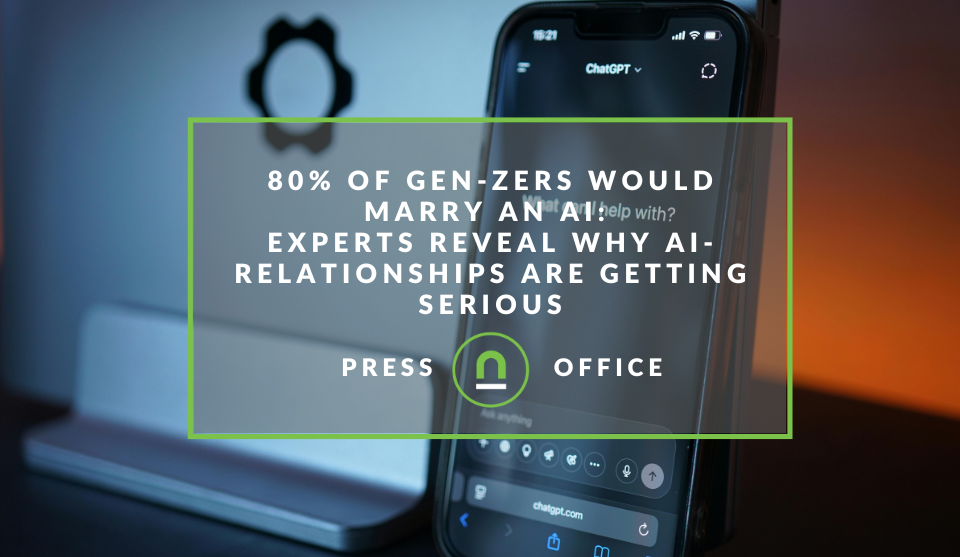Recent posts

Press Releases
Rehab Your Knee: A Free, Evidence-Based Guide to Smarter Recovery
12 February 2026

Money Talks
XRP vs. Stablecoins: Which Is Better for Cross-Border Payments in 2026?
28 January 2026

Press Releases
Sleep Expert Cautioning Against TikTok’s ‘Mouth Taping’ Trend
28 January 2026

Press Releases
Why Vintage Watches Are the Hottest Trend in 2026
27 January 2026
Popular posts
Extravaganza
Trending Music Hashtags To Get Your Posts Noticed
24 August 2018
Geek Chic
How To Fix iPhone/iPad Only Charging In Certain Positions
05 July 2020
Extravaganza
Trending Wedding Hashtags To Get Your Posts Noticed
18 September 2018
Money Talks
How To Find Coupons & Vouchers Online In South Africa
28 March 2019
How To Set Up AMP Serving On Your WordPress Site
03 July 2019 | 0 comments | Posted by Che Kohler in nichemarket Advice
Mobile internet usage has become the norm with billions of internet users worldwide opting to surf the web from a Smartphone due to the sheer convenience and low barrier to entry. While these devices do provide access to the internet they have distinct limitations when compared to a desktop device when it comes to processing power, screen size and rendering pages.
Improvements to the mobile experience have been made with the help of native applications and responsive site UX but Google still feels that it's not the ideal experience which is why they have championed the cause for AMP.
What is Accelerated Mobile Pages (AMP)
Accelerated Mobile Pages (AMP) is an open-source framework, launched by Google in February 2016, that’s focused on putting mobile performance first. AMP helps search engines render adapted websites for the limitations of mobile such as:
- High data costs,
- Slow loading times
- Poor content rendering
While responsive design and dynamic serving are options they are often costly to get right and still fall short in some cases as mobile browsers have lacked the benefits of a dedicated framework. What Google wants to achieve is a consistent standard to apply to web pages when delivering content to any phone, tablet, or mobile device, ensuring that pages load instantly and elegantly.
The adoption of AMP thus far
Googles AMP team has developed a new web page format, which is basically a simplified version of HTML, specifically for mobile devices. By allowing only the most performant design patterns and imposing restrictions on resource-heavy JavaScript, AMP pages are dramatically faster the average HTML page found on the web today.
To improve loading speeds further, AMP uses server-side rendering of AMP components, to cache page content on Google servers, so that content reaches the browser as quickly as possible.
The strategy appears to be catching on, as they're currently over two billion AMP pages online, on over 900k domains worldwide. AMP is a leap forward for mobile optimization and theme responsiveness, as now there’s a provision for mobile device experiences that use the distinct code, and remove content that’s redundant on a small screen.
Now that you know more about AMP and its benefits, let's look at how to get it installed on your Shopify site.
Installing AMP on our WordPress site
Third-party developers have started to support AMP for WordPress with several options already available for WordPress users to try out. Depending on your theme and your customisation you've made to your WordPress site you may want to create a test site first and try out the integration before you install any of these plugins and push them live.
If you don't care about my warning and like to live dangerously because you're a WordPress cowboy then here are some of the AMP plugin options currently available.
AMP
AMP for WP
Better AMP
AMP WP
AMP on WordPress
Getting Google to recognise your AMP pages
Even though these are new pages on your site you don't need to submit them to Google via the search console. The Google Crawl bot will crawl the rel canonical tags and ensure the AMP page is attributed to its parent page when indexing.
I would, however, recommend that you have search console installed and active on your site which will give you an overview of how the crawlers interact with your AMP and report on any bugs or issues it may have with any specific page.
Tell us your mobile marketing story
Have you been frustrated with your sites mobile rankings or traffic? How did you or the company overcome it? Are there any tips you would like to share on improving your mobile performance? Share it with us in the comments.
Contact us
If you would like us to build a custom social media report for you or want to know more about digital marketing for your business, then don’t be shy we’re happy to assist. Simply contact us
Are you looking to promote your business?
South African Business owners can create your free business listing on nichemarket. The more information you provide about your business, the easier it will be for your customers to find you online. Registering with nichemarket is easy; all you will need to do is head over to our sign up form and follow the instructions.
If you require a more detailed guide on how to create your profile or your listing, then we highly recommend you check out the following articles.
Recommended reading
If you enjoyed this post and have a little extra time to dive deeper down the rabbit hole, why not check out the following posts on mobile marketing.
- Google Updates AMP's To Give Publishers Visibility
- AMPs Find A Home In Tag Manager
- How To Set Up A MailChimp Drip Campaign
- How To Set Up AMP Serving On Your Shopify Site
Tags: amp , mobile marketing
You might also like
The Rise of AI Computing Power Assets
16 January 2026
Posted by Rehman Ali in Press Releases
An introduction to Cloud mining and monetising cloud computing as DLMining Reshapes Wall Street's New Anti-Inflation Investment Paradigm
Read more80% of Gen-Zers Would Marry an AI
19 January 2026
Posted by Steph M in Press Releases
Experts reveal why AI relationships are getting serious, and the reasons why 4 in 5 young people are open to marrying ai as human dating becomes too ...
Read more{{comment.sUserName}}
{{comment.iDayLastEdit}} day ago
{{comment.iDayLastEdit}} days ago
 {{blogcategory.sCategoryName}}
{{blogcategory.sCategoryName}}