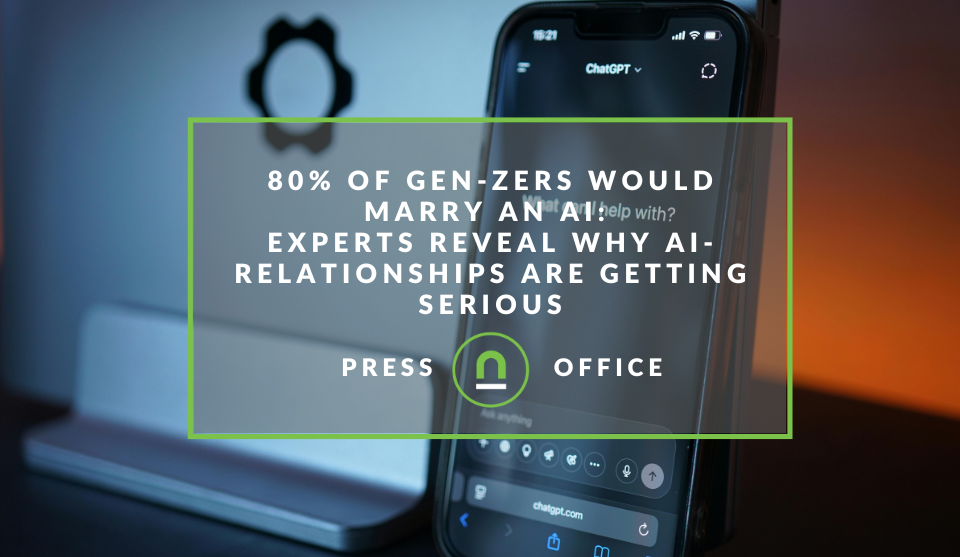Recent posts

Money Talks
XRP vs. Stablecoins: Which Is Better for Cross-Border Payments in 2026?
28 January 2026

Press Releases
Sleep Expert Cautioning Against TikTok’s ‘Mouth Taping’ Trend
28 January 2026

Press Releases
Why Vintage Watches Are the Hottest Trend in 2026
27 January 2026

Press Releases
Africaworks Accelerates The Rollout Of Real Estate Investment Platform
20 January 2026
Popular posts
Extravaganza
Trending Music Hashtags To Get Your Posts Noticed
24 August 2018
Geek Chic
How To Fix iPhone/iPad Only Charging In Certain Positions
05 July 2020
Extravaganza
Trending Wedding Hashtags To Get Your Posts Noticed
18 September 2018
Money Talks
How To Find Coupons & Vouchers Online In South Africa
28 March 2019
How To Use RegEX To Capture Popular Customer Queries
09 March 2017 | 0 comments | Posted by Che Kohler in nichemarket Advice
Whether you have a content strategy or not, creating compelling content and better yet content that drives leads and converts are a slow arduous process. It involves a fair amount of research and planning, tests, trials, error correction and of course writing, loads and loads of writing. If that wasn't enough to put you off content marketing, the capturing and interpreting of data can be a slow road to insanity for some.
I realise that I've painted a very dark picture for you but there is light at the end of the tunnel. While content marketing may require loads of effort when it pays off it pays off big time.
Nothing makes an SEO, content marketer or business owner happy than when you finally create that piece of content that goes viral. The traffic, the enquiries, leads and of course sales just don't seem to stop. It will literally feel like you've tapped into a secret river of customers, that keep pouring in.
Creating the right content
So by now, you're asking how do I create this magical content? When I do create a piece can you ensure I hit the content marketing target more often than usual? There are plenty of ways to find topics that can drive traffic, from using keyword research, trolling QandA sites, using trending tools, internal search data and more. While all those are important sources of information I'd like to focus on one that not many sites are using.
A nifty little trick that can augment your current research and have you receiving topic ideas instead of looking for them with the help of RegEx. What this trick will do is capture questions users type into Google that send them to your site. Armed with these questions you can either create informative content pieces, infographics, beef up your FAQs or rework content in a language similar to what they're using. Pretty cool don't you think?
What is RegEx?
RegEx or regular expression is a special text string used to describe a specific search pattern. Translated into a "regular expression" or lay terms (see what I did there?) RegEx is kind of like using the Control + F function on your keyboard when you're looking to find a specific piece of text in a word document, excel sheet or web page just way more powerful and automated.
Setting up Regex in Google Analytics
To start off, try opening up your Google Analytics while reading this tutorial and once you've got that out of the way we can begin.
- Now head off to your Admin Panel
- Under the view tab, you should see personal tools and assets
- Find the segments option and click on it
- Click the red + new segment button
- Give the segment a name - Call it Visitor FAQs or whatever you feel comfortable with
- Select traffic sources from the menu below the segment name
- Navigate to the option Keyword
- Select the condition matches
regex - Paste in the following regex string
- \b(adding|does|do|who|will|why|what|where|when|how|can|\?|am|is|are|was|were|be|being|been|versus|vs|vs\.|best)\b
- Click save and you're done
This advanced filter will collect future pre-click question data (not past), so please be patient. You are likely not to see any data in the reports for a few days/weeks while depending on the industry you will see different volumes of questions.
For example, a coffee shop probably won't see any pre-click queries as something that requires a lot of pre-purchase research like medical and healthcare queries.
How to view these customer queries
To find these queries go to your reporting dashboard in Google Analytics and add the newly created segment above to your Advanced Segments in GA and you will be able to see the obtained pre-click customer questions (anytime someone types a question into Google and clicks on your website)!
To make it even easier for yourself, you can also schedule weekly or monthly emails of these questions and have them sent to you from GA. So now that you know how it works have fun collecting. If you're too lazy to read the instructions, check out this video from Britney Muller, who makes my digital marketing heart skip a beat.
Video by Britney Muller of Moz and Pryde Marketing on how to set up RegEx emails in GA
Contact us
If you want to know more about Google Analytics and search ads don’t be shy we’re happy to assist. Simply contact us hereTags: google analytics, How to, SEO, Tools
You might also like
80% of Gen-Zers Would Marry an AI
19 January 2026
Posted by Steph M in Press Releases
Experts reveal why AI relationships are getting serious, and the reasons why 4 in 5 young people are open to marrying ai as human dating becomes too ...
Read moreThe Rise of AI Computing Power Assets
16 January 2026
Posted by Rehman Ali in Press Releases
An introduction to Cloud mining and monetising cloud computing as DLMining Reshapes Wall Street's New Anti-Inflation Investment Paradigm
Read more{{comment.sUserName}}
{{comment.iDayLastEdit}} day ago
{{comment.iDayLastEdit}} days ago
 {{blogcategory.sCategoryName}}
{{blogcategory.sCategoryName}}