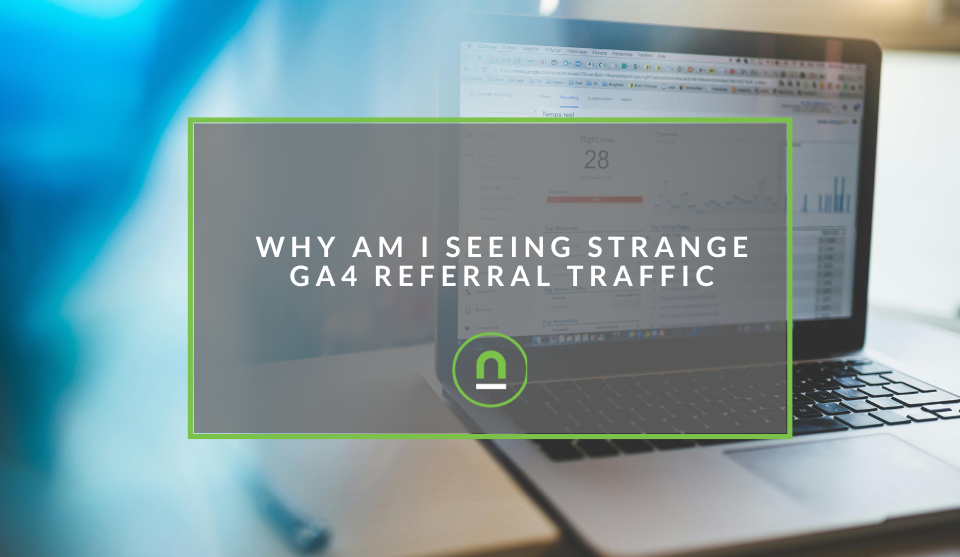Recent posts

Money Talks
Understanding and Improving Your Credit Score
25 April 2024

nichemarket Advice
The Dark Side of Engagement: Why Rage Baiting is Winning
23 April 2024

Money Talks
The Intricacies of Trading Crypto vs. Forex
03 April 2024

Industry Experts
5 Effective Ways to Drive Traffic to Your Website
19 March 2024
Popular posts
Extravaganza
Trending Music Hashtags To Get Your Posts Noticed
24 August 2018
Geek Chic
How To Fix iPhone/iPad Only Charging In Certain Positions
05 July 2020
Extravaganza
Trending Wedding Hashtags To Get Your Posts Noticed
18 September 2018
Money Talks
How To Find Coupons & Vouchers Online In South Africa
28 March 2019
How To Use Confirmation Cards In Your Emails
07 May 2018 | 0 comments | Posted by Che Kohler in nichemarket Advice
Schema markups have been popular UX and SEO best practice for years now. These information markups can make a world of difference when trying to differentiate yourself in SERPs (Search Engine Result Pages) and improve your click-through rates.
Schema markups are simple but powerful dynamic script that up until recently has been exclusively used for search organic search listings. That is all about to change with the introduction of confirmation cards by Google.
These handy markups will help highlight relevant information, have you creating a custom call to actions within mailboxes and improve your email engagement and click-through rates.
It's worth noting that these confirmation cards are only recognised by the Gmail email client and won't be visible on other platforms like Yahoo Mail, Outlook, etc.
What are confirmation cards?
Confirmation cards are used to bring users the right information at just the right time. For example, if a Google app already provides updates to restaurant and hotel reservations or flight information received in Gmail. By marking up email notifications to your users, you can use confirmation cards to bring them similar updates about your services and products.
What types of confirmation cards are available?
At the moment there are 4 types of confirmation cards supported by Google Now, namely:
- Event reservations
- Flight reservations
- Hotel reservations
- Restaurant reservations
Which look a little something like this:
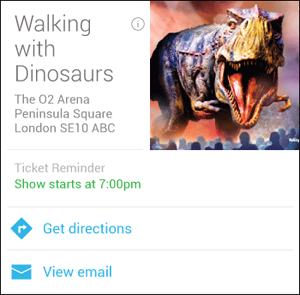
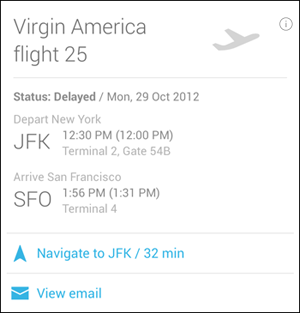
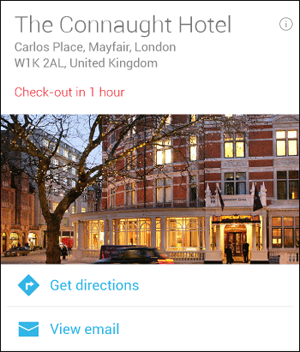
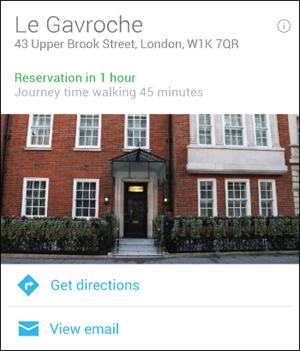
For more on Google Now Confirmation cards check out their Developers Blog here
How to implement confirmation card markups?
Each confirmation card has its own custom template that can be placed within the body tag of the emails HTML and would need to be customised to your email needs and data available.
To give you an example of how this markup works I've selected a basic template for sending out an email confirming a user’s attendance at an event, include the following markup.
This is an example of the minimal amount of markup that will qualify your email as an EventReservation.
Note: You can markup other pieces of information in your emails to improve the user experience
<html>
<body>
<script type=”application/ld+json”>
{
“@context”: “http://schema.org”,
“@type”: “EventReservation”,
“reservationNumber”: “IO12345”,
“underName”: {
“@type”: “Person”,
“name”: “John Smith”
},
“reservationFor”: {
“@type”: “Event”,
“name”: “Google I/O 2013”,
“startDate”: “2013-05-15T08:30:00-08:00”,
“location”: {
“@type”: “Place”,
“name”: “Moscone Center”,
“address”: {
“@type”: “PostalAddress”,
“streetAddress”: “800 Howard St.”,
“addressLocality”: “San Francisco”,
“addressRegion”: “CA”,
“postalCode”: “94103”,
“addressCountry”: “US”
}
}
}
}
</script>
Dear John, thanks for booking your Google I/O ticket with us.
BOOKING DETAILS
Reservation number: IO12345
Order for: John Smith
Event: Google I/O 2013
Start time: May 15th 2013 8:00am PST
Venue: Moscone Center, 800 Howard St., San Francisco, CA 94103
</body>
</html>
How to test confirmation card markups?
Google’s Email Markup Tester is really helpful when it comes time to check your code for errors or things you might have missed. It will often flag up a series of “recommended properties” which it thinks you ought to have, but you can ignore them if they don’t apply to your email.
Once you’ve mastered the basics of email markup and sent a few test emails, you’ll have a good foundation in place to move onto more advanced forms of markup like email actions, enriching search results and triggering Google Confirmation cards.
Make your mark on users mailboxes
While it may not be a revolutionary when it comes to user experience, it's still a useful tool to have. Since customers experience your service via this medium it's essential to make sure you offer the best experience possible don't be mistaken; it really is the case of the little things counts.
Customers may not remember your business for something as generic but important as a sale confirmation or post-purchase email, so making use of these confirmation cards can make a world of difference in setting yourself apart in a cluttered inbox.
Contact us
If you want to know more about schema markups or email marketing for your site, don’t be shy we’re happy to assist. Simply contact us
You might also like
Why Am I Seeing Strange Referral Traffic In GA4?
02 March 2024
Posted by Che Kohler in nichemarket Advice
A look at the recent fake traffic spike many GA4 profiles are seeing at the moment, what are the causes, what you can do about it and how to report o...
Read more5 Effective Ways to Drive Traffic to Your Website
19 March 2024
Posted by Brigitte Evans in Industry Experts
An introduction to sourcing high quality traffic for your niche and why you should focus on channels that can give you the best chance of reaching id...
Read more{{comment.sUserName}}
{{comment.iDayLastEdit}} day ago
{{comment.iDayLastEdit}} days ago
 {{blogcategory.sCategoryName}}
{{blogcategory.sCategoryName}}