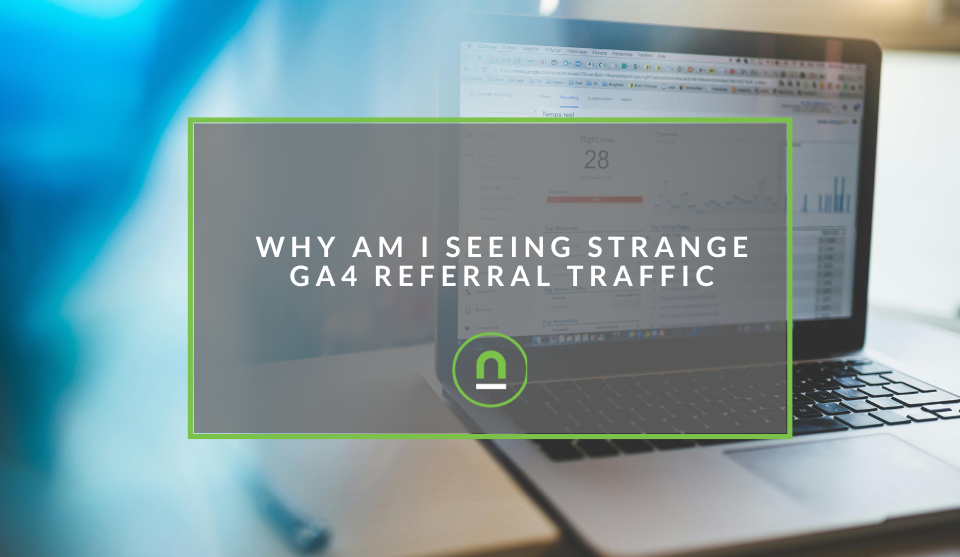Recent posts
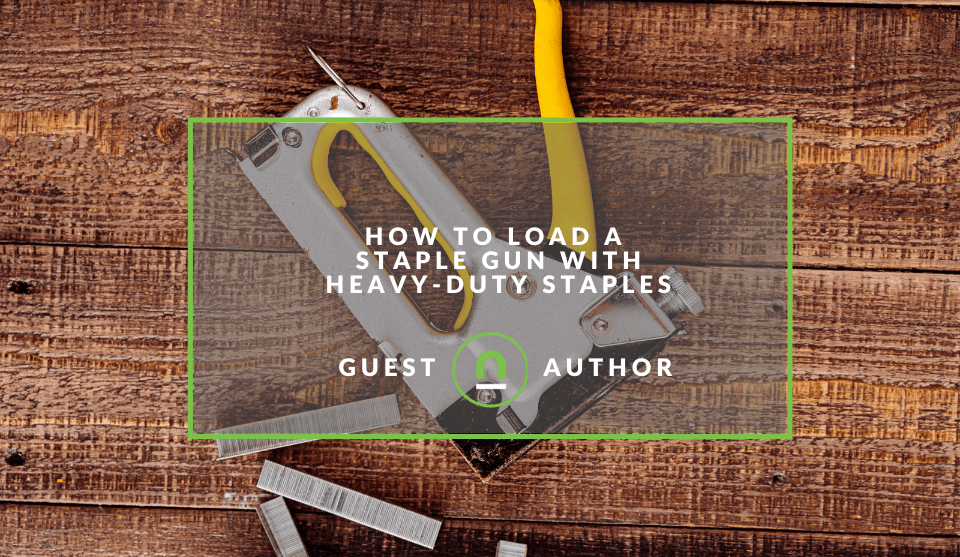
Constructive Criticism
How to Load a Staple Gun with Heavy-Duty Staples
27 August 2025

Academia
Using Academic Help To Learn New Skills
26 August 2025
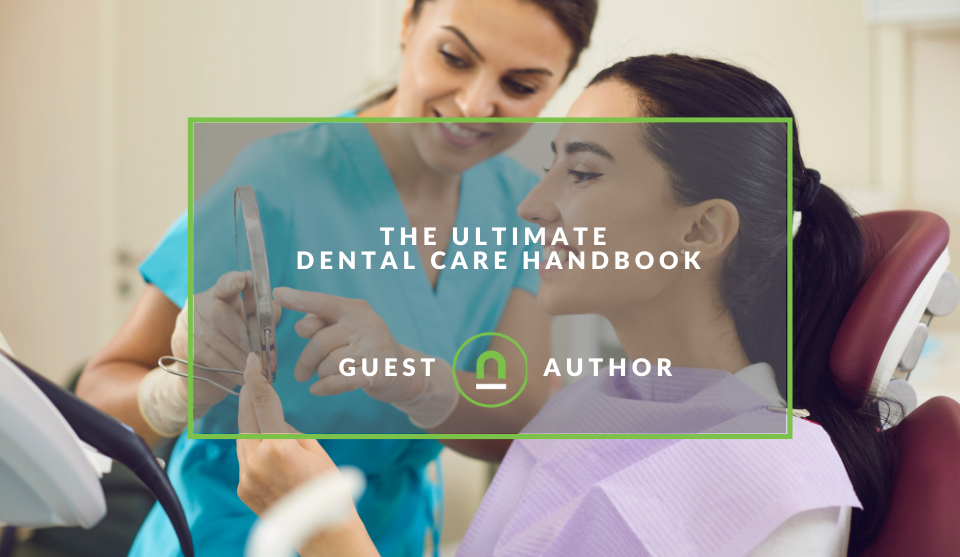
Doctors Orders
The Ultimate Dental Care Handbook
21 August 2025

Constructive Criticism
Electric Hoists in The Construction Industry
20 August 2025
Popular posts
Extravaganza
Trending Music Hashtags To Get Your Posts Noticed
24 August 2018
Geek Chic
How To Fix iPhone/iPad Only Charging In Certain Positions
05 July 2020
Extravaganza
Trending Wedding Hashtags To Get Your Posts Noticed
18 September 2018
Money Talks
How To Find Coupons & Vouchers Online In South Africa
28 March 2019
Why Am I Seeing Strange Referral Traffic In GA4?
02 March 2024 | 1 comments | Posted by Che Kohler in nichemarket Advice
The transition from UA3 to GA4 has been a bumpy ride, to say the least; you lost historical data, you lost standard reporting, and you gained a buggy new reporting structure riddled with issues and missing features.
The most common issue with GA4 right now has to be unassigned traffic, which is enough to drive you nutty, and the pain points list is only growing, as it seems as if Google has its eyes and resources on other verticles like AI, LLMs and its Cloud Business instead.
Sure, you can move to another tracking solution, but GA4 is still free for the most part, and free comes with its own costs. If you're using GA4, I feel bad for you, son; you've got 99 problems, and I'm about to add another one.
If you've started your monthly reporting cycle or periodically check up on your site or client sites GA4, you might have noticed a traffic bump lately coming from referrals; in some cases, it might even be your top traffic source.
Did you get a mention in a news publication? Were you referenced as a source on Wikipedia? Probably not, and if you check the source medium, the domain sending you traffic isn't a household name.
If this is your situation, take solace in the fact that you're not alone.
Many website owners have recently noticed a concerning trend in their Google Analytics (GA): a surge in referral traffic from unfamiliar and potentially suspicious domains. Names like "news.grets.store" and "static.seders.website" might be flashing on your screen, causing confusion and worry.
What is referral traffic?
Referral traffic refers to visitors who reach your website by clicking a link on another website. Typically, this traffic comes from legitimate sources like partner websites, online articles, or social media posts.
Why the unusual spike?
Unfortunately, the recent rise in traffic from these unfamiliar domains is likely referral spam. This means that bots or automated scripts generate fake traffic to your site, artificially inflating your referral numbers.
In some cases, it might not be bots directly to your site or someone fiddling around with the GA4 measurement protocol and sending hits directly to your account.
The difference in spamming your site is essential as it dictates how you will resolve the issue.
Why do they spam GA4 accounts?
Motives for referral spam or ghost traffic can vary, but some potential reasons include:
- Distorting your analytics: By injecting fake traffic, spammers can make your website seem more popular than it is, potentially misleading you or others. Selling misleading data: Some services claim to boost website traffic, and inflated referral numbers from spam might be used to support such false claims.
- Getting you to visit their domain: Some of these referrals are bait, for something more sinister, such as malware or phishing scams. The goal? To get you to visit their site, infect your device and maybe even cough up some ransomware fees.
- Affiliate marketing: Some sites do deals with affiliates for traffic, and to juice numbers, some affiliates will use ghost traffic to meet targets.
- The Backlink Game: When these spammy URLs appear in your analytics, they often score backlinks from sites that might publish or share their traffic data. This can boost a domain's backlink profile, and admins might build a site around the domain later or sell the domain based on its new domain authority.
Who is on the offenders list?
- otnews.grets.store
- static.seders.website
- info.seders.website
- kar.razas.site
- trast.mantero.online
Note: If you have some other offending domains you're seeing in your GA4, drop it in the comments so we can extend the warning.
What should you do about spam referalls?
While the spike in traffic might seem concerning, it's important to remember that these visits are not real users, and they likely won't contribute to any meaningful conversions or engagement on your website. Here are some steps you can take to deal with the issue:
- Identify the Source: Use Google Analytics to identify the specific domains sending the suspicious traffic.
- Filter Out Spam: You can filter out unwanted referrals in your GA settings. This will prevent them from skewing your data and cluttering your reports.
- Monitor and Adapt: Keep an eye on your referral traffic trends and update your filters as needed if new spam sources emerge.
How to block unwanted referrals?
- Navigate to your Google Analytics 4 (GA4) interface and select the 'Admin' gear icon.
- On the 'Admin' panel, click 'Data Streams' under the 'Data Collection and Modification' tab.
- In the details panel, click on 'Configure Tag Settings'.
- Expand the options by clicking on 'Show More', then select 'List Unwanted Referrals'.
- Add the domains you want to block and click save.
Note: The other option is to do an IP block, but spammers are pretty crafty in switching these around, and you'll be wasting your time playing whack-a-mole.
Reporting with Looker Studios
If you're not too concerned with the mess spam traffic creates in your GA4 account because you use Looker as your interface, then a simple global filter on your reports should work fine.
- Select manage filters
- Add a new filter
- Filter by source medium
Add the domains you want to filter out:
- Add each domain within parentheses (), making each a capturing group. This means you can match any one of these domains.
- Then, separate the domains with a pipe | symbol acts as an "OR" operator, indicating a match if any one of the domains is found.
Contact us
If you want to know more about digital marketing or feel this entire GA thing is too much of a bother and you need it sorted by experts, then we’re happy to assist. Simply contact us, and we can sort out your data migration for you.
Are you looking to promote your business?
Business owners can create their free business listings on nichemarket. The more information you provide about your business, the easier it will be for your customers to find you online. Registering with nichemarket is easy; all you will need to do is head over to our sign-up form and follow the instructions.
If you require a more detailed guide on creating your profile or listing, we highly recommend you check out the following articles.
Recommended reading
If you enjoyed this post and have a little extra time to dive deeper down the rabbit hole, why not check out the following posts about Google Analytics?
- How To Track Social Sharing In Google Analytics
- Get Back Your Google Analytics Account With These Simple Steps
- How To Properly Set Up Google Analytics With Shopify Sites
- Google Analytics Interaction Hit Vs Non-Interaction Hit
- How To Track Video Views With Google Analytics
- How To Track Search and Zero Search Queries In Google Analytics
Tags: Tracking, Analytics, Big Data
You might also like
Your Refresher Guide To London
13 August 2025
Posted by Vanessa Rogers in Hit the Road
An updated guide to London's top tourist attractions. Perfect for your next trip, this refresher covers all the must-see spots in the city in 2025 an...
Read moreThe Ultimate Dental Care Handbook
21 August 2025
Posted by Kelly Wilson in Doctors Orders
Our guide covers preventive tips, treatments, and modern innovations to keep your teeth and your mouth in the best condition and avoid more than just...
Read more{{comment.sUserName}}
{{comment.iDayLastEdit}} day ago
{{comment.iDayLastEdit}} days ago
 {{blogcategory.sCategoryName}}
{{blogcategory.sCategoryName}}