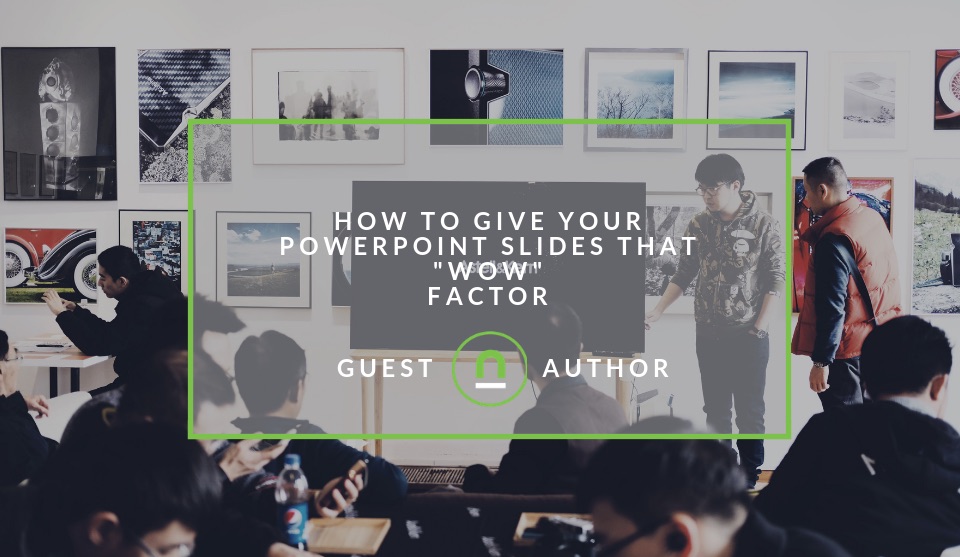Recent posts

Money Talks
XRP vs. Stablecoins: Which Is Better for Cross-Border Payments in 2026?
28 January 2026

Press Releases
Sleep Expert Cautioning Against TikTok’s ‘Mouth Taping’ Trend
28 January 2026

Press Releases
Why Vintage Watches Are the Hottest Trend in 2026
27 January 2026

Press Releases
Africaworks Accelerates The Rollout Of Real Estate Investment Platform
20 January 2026
Popular posts
Extravaganza
Trending Music Hashtags To Get Your Posts Noticed
24 August 2018
Geek Chic
How To Fix iPhone/iPad Only Charging In Certain Positions
05 July 2020
Extravaganza
Trending Wedding Hashtags To Get Your Posts Noticed
18 September 2018
Money Talks
How To Find Coupons & Vouchers Online In South Africa
28 March 2019
How To Make Your Business PowerPoint Presentation Have 'The Wow' Effect
09 May 2019 | 18 comments | Posted by Maria Victoria MacAraig in Industry Experts
PowerPoint presentations vary tremendously. From dull and straightforward fact-pounding slides to beautifully designed compelling masterpieces. Which kind do you prefer? Anyone can create a PowerPoint presentation.
But it takes plenty of research and experience to come up with something extraordinary. To make an excellent PowerPoint presentation, you have to either hire an expert or become one.
Since becoming one takes a substantial amount of time, we’ve made your job a little easier. Below are a few tips from the experts to help your presentation create a “wow” effect.
1. Write The Entire Presentation Out
Instead of making up the text as you make the slides, write it out entirely beforehand. This can help you get a good picture of how the information flows. If you write tidbits of text for each slide, you may end up getting a disjointed presentation, which can divert the viewers’ attention from the main subject.
2. Focus on Key Points
Business presentations can be endless. That’s the most common mistake made by the experts in their field. They want to share the details to make sure the audience understands all the nuances of the project. But is it really necessary? A goal of a presentation is to communicate the key points. The rest can be discussed in the Q&A section or after the presentation is finished. The shorter you make your presentation, the better.
3. Clear The Air
If your presentation focuses on highly specific topics that keep the listeners tense and focused, you need to clear the air every once in a while. Allow your audience to breathe and relax. According to presentations designer from Presentation Geeks, the best way to do it is to make a joke or show a short, entertaining video. By stimulating the listeners’ brains without a break, you are lowering their concentration.
4. Use High-Quality Photos
Your audience shouldn’t squint to decipher what’s on the photos you use in your presentation. It’s vital to insert high-resolution images. Try to focus on bright colours. They do a great job keeping the viewers’ attention on the subject. Ideally, your photos should be original. If none is available, consider paid photo stock rather than Google photos.
Consider the following options:
If you're in need of some free high-quality images check out this list of free stock photo sites
5. Focus On Original Templates
Numerous PowerPoint templates exist for your use. Don’t stick to the old and default ones. It’s impossible to create a “wow” effect reusing old stuff. Fresh customized templates are a way to go. You may want to browse the newest templates here. Don’t try to choose the cheapest options. They are usually the simplest.
6. Get A Second Opinion
Many first-time presentation designers make the same mistake. They work for weeks perfecting their presentation only to overlook simple mistakes. It’s vital to have someone watch your presentation before you show it to your audience. You may be surprised how much you missed just because your brain skips some stuff automatically.
7. Don’t Use Default Parameters
PowerPoint has worked hard to present you with numerous default options, so you don’t have to think. But you do. By using default fonts, templates, sizes, and other parameters, you are making your presentation boring. Every time you see a default setting, change it. You’ll be amazed at how many options you have.
8. Align Your Objects
Failing to align objects is a mistake that can make your presentation unattractive and keep the audience’s attention diverted from the important information. You can make sure all items are aligned by holding down the Shift button and selecting all the objects that need an alignment. Then simply choose Arrange from Options and apply Alignment Type. Making PowerPoint presentations is tough but possible.
It’s up to you to do sufficient research and spend enough time on the project. If you do both or hire a professional designer, the “wow” effect is guaranteed.
Protip! If you simply cannot grasp powerpoint or need something more userfriendly you may want to check out our partner in presentation software, Visme.
About the author
Maria has been writing articles for 5 years. She specializes in business and marketing. On her free time she loves to read and go to the park with her dog.
Tell us your story
Would you like to write for nichemarket just like Maria has? Find out how to submit a guest post and when you're ready, you can contact us.
Are you looking to promote your business?
South African businesses and freelancers can create your free business listing on nichemarket. The more information you provide about your business, the easier it will be for your customers to find you online.
Registering with nichemarket is easy; all you will need to do is head over to our sign up form and follow the instructions. If you require a more detailed guide on how to create your profile or your listing, then we highly recommend you check out the following articles.
Recommended reading
If you enjoyed this post and have time to spare why not check out these related posts and dive deeper down the rabbit hole that is presentations and data analysis.
Tags: Power Point
You might also like
Sleep Expert Cautioning Against TikTok’s ‘Mouth Taping’ Trend
28 January 2026
Posted by Steph M in Press Releases
Sleep expert warns that the viral mouth taping trend flooding TikTok could pose serious risks for people with undiagnosed sleep apnea and other sleep...
Read moreThe Rise of AI Computing Power Assets
16 January 2026
Posted by Rehman Ali in Press Releases
An introduction to Cloud mining and monetising cloud computing as DLMining Reshapes Wall Street's New Anti-Inflation Investment Paradigm
Read more{{comment.sUserName}}
{{comment.iDayLastEdit}} day ago
{{comment.iDayLastEdit}} days ago
 {{blogcategory.sCategoryName}}
{{blogcategory.sCategoryName}}