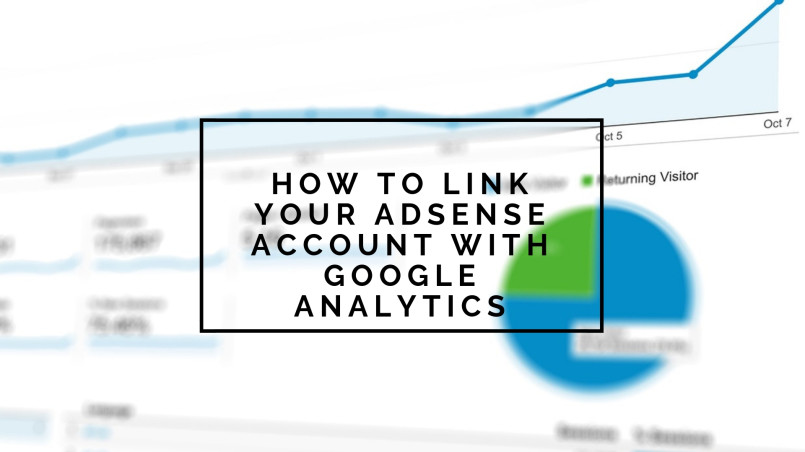Recent posts

Money Talks
XRP vs. Stablecoins: Which Is Better for Cross-Border Payments in 2026?
28 January 2026

Press Releases
Sleep Expert Cautioning Against TikTok’s ‘Mouth Taping’ Trend
28 January 2026

Press Releases
Why Vintage Watches Are the Hottest Trend in 2026
27 January 2026

Press Releases
Africaworks Accelerates The Rollout Of Real Estate Investment Platform
20 January 2026
Popular posts
Extravaganza
Trending Music Hashtags To Get Your Posts Noticed
24 August 2018
Geek Chic
How To Fix iPhone/iPad Only Charging In Certain Positions
05 July 2020
Extravaganza
Trending Wedding Hashtags To Get Your Posts Noticed
18 September 2018
Money Talks
How To Find Coupons & Vouchers Online In South Africa
28 March 2019
How To Link Your AdSense Account With Google Analytics
07 September 2018 | 0 comments | Posted by Che Kohler in nichemarket Advice
If you're a blog owner or site owner who has already monetized their site with the help of Google Adsense, but you're not quite sure what content brings in the big bucks or would like better reporting in order to improve your content monetization. Then the very first step is to import AdSense data into your Google Analytics account.
Google AdSense has made ad management for the independent blogger an easy and painless process, and even though you may not be dealing with the technical optimisation side, there are still ways you can improve your earnings.
By tracking site performance and gathering regular data on which content brings in your visits, where your visitors come from and what they spend their time reading can be invaluable for any sites content strategy.
Note: If you don't have an AdSense account yet then check out the following posts:
How to link Google Adsense with Google Analytics
Note: You should be logged into Google Analytics and Google AdSense with the same email account.
- Login to your Google Analytics profile
- Click on the Admin panel on your left
- Navigate to Property, and underneath that section, you should find a section called "Product Linking."
- Click on Adsense linking
- Click the New AdSense Link Button
- Select your AdSense account
- Click continue, and that should be it, congrats! You're now connected!
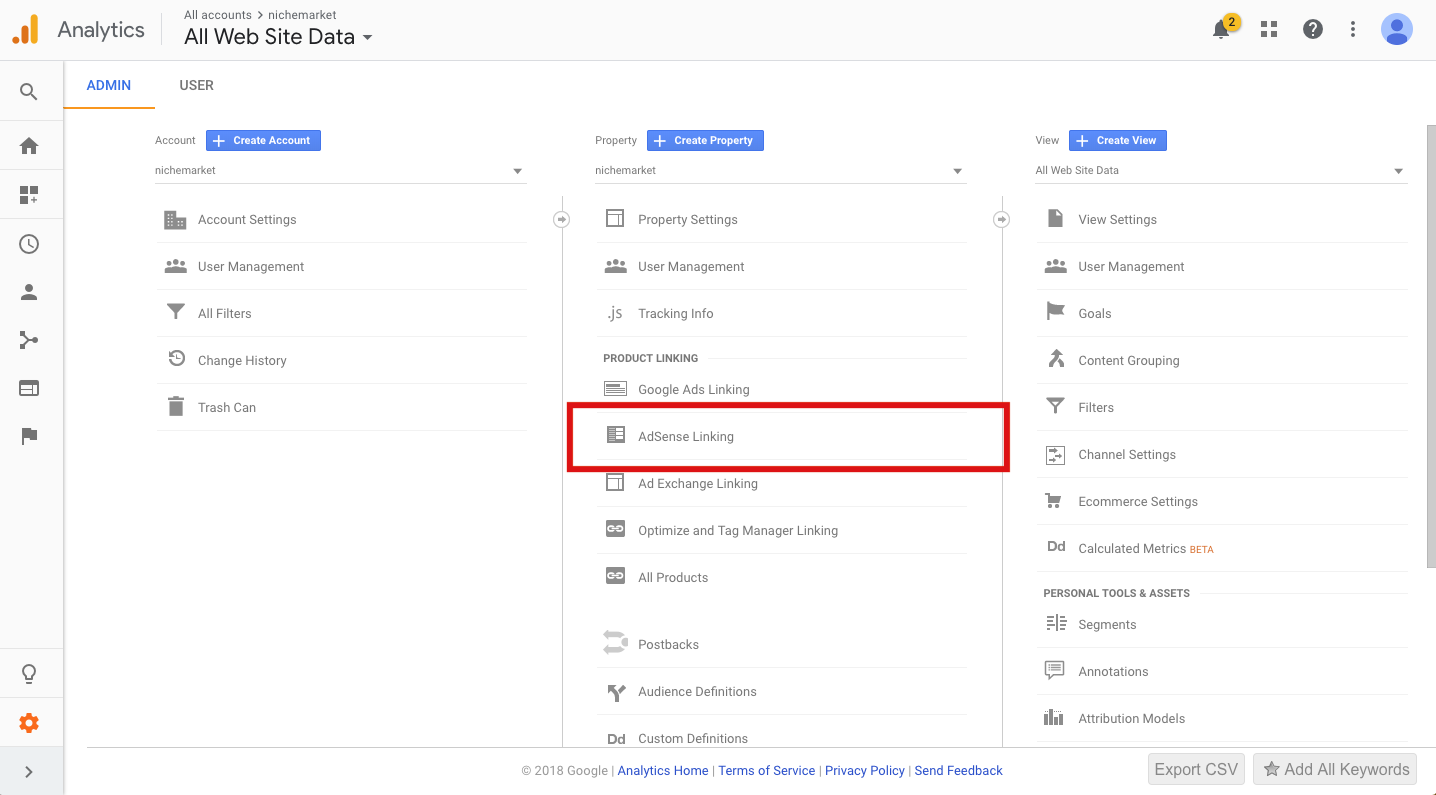
How to link Google AdSense and Analytics
Where to view publisher reports in Google analytics
Once you've successfully connected your AdSense account with your Google Analytics account all you need to do is log in to your site profile in GA.
- Click on the Behaviour tab
- Then click on the Publisher tab
- The drop down should default to the overview tab, and you will now have access to 2 additional reports. These reports are called Publisher page and Publisher referrers.
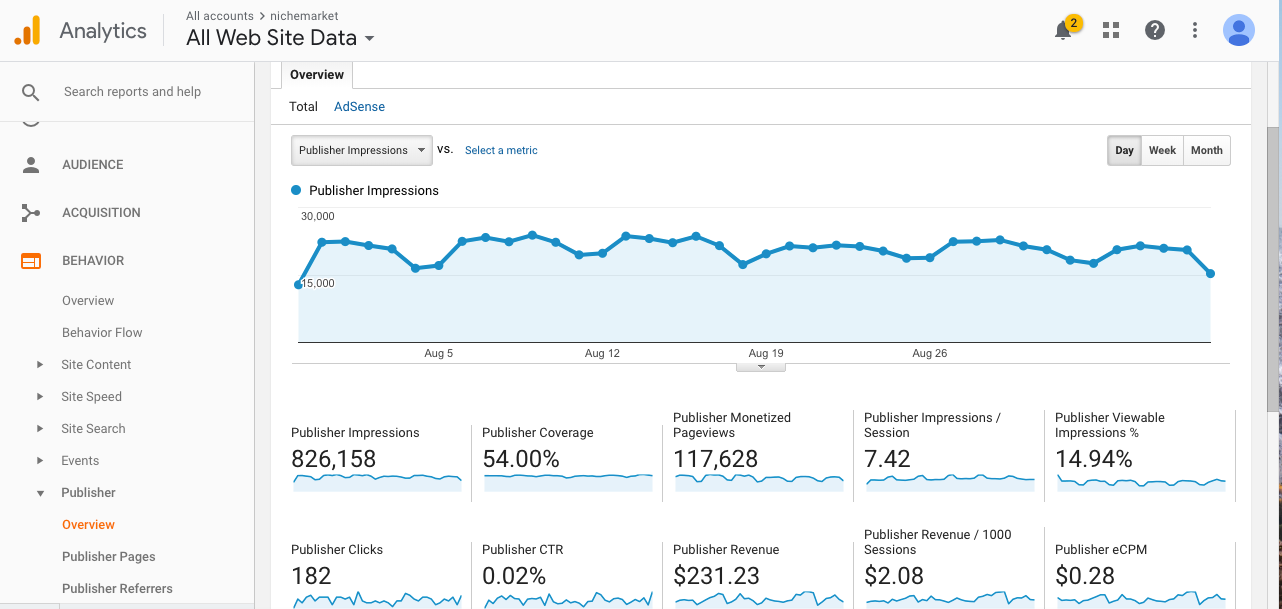
An example of a publisher report in Google Analytics
Keep creating content that pays
This may seem like a simple report, but it will provide you with vital information you can use to refine your content strategy.
Instead of creating content without reason or rhyme you can now review what content actually pays you the most and double down on those sorts of posts.
You can also use this report to find out what kind of traffic pays you the most so you can focus on key channels and make sure you're building a consistent income stream through monetised traffic.
Contact us
If you want to know more about analytics for your site, don’t be shy we’re happy to assist. Simply contact us
You might also like
The South African Industrial Tech Revolution
05 January 2026
Posted by Stephen Johnson in Ace of Trades
Explore how cutting-edge software and technology are driving the South African industrial tech revolution, optimising operations and boosting global ...
Read moreXRP vs. Stablecoins: Which Is Better for Cross-Border Payments in 2026?
28 January 2026
Posted by Pham Van in Money Talks
XRP or Stablecoins? Discover which wins for cross-border payments in 2026. Compare speed, costs, and stability in our latest global finance guide.
Read more{{comment.sUserName}}
{{comment.iDayLastEdit}} day ago
{{comment.iDayLastEdit}} days ago
 {{blogcategory.sCategoryName}}
{{blogcategory.sCategoryName}}