Recent posts

Money Talks
A Guide To Mobile Trading Apps for South Africans
19 February 2026

Press Releases
Rehab Your Knee: A Free, Evidence-Based Guide to Smarter Recovery
12 February 2026

Money Talks
XRP vs. Stablecoins: Which Is Better for Cross-Border Payments in 2026?
28 January 2026

Press Releases
Sleep Expert Cautioning Against TikTok’s ‘Mouth Taping’ Trend
28 January 2026
Popular posts
Extravaganza
Trending Music Hashtags To Get Your Posts Noticed
24 August 2018
Geek Chic
How To Fix iPhone/iPad Only Charging In Certain Positions
05 July 2020
Extravaganza
Trending Wedding Hashtags To Get Your Posts Noticed
18 September 2018
Money Talks
How To Find Coupons & Vouchers Online In South Africa
28 March 2019
How To Track Your App Marketing Campaigns In GA
13 April 2017 | 0 comments | Posted by Che Kohler in nichemarket Advice
If you don't have much of an app add budget check out the following article 6 Ways To Drive App Installs With No Budget
What are postbacks?
Benefits of Postbacks
- Helps ad networks optimize their ad campaigns
- Results in better quality ads
- Delivers more effective CPAs for app developers
- Allows developers to optimise their ad spend
How Postbacks work
- User clicks on an install ad campaign promoting app B in app A.
- Redirect: ad network populates IDFA and sends the client to Analytics. If the user is on Android, Analytics uses the referrer to grab attribution information.
- Analytics strips the IDFA and other parameters and redirects the user to the App Store.
- A user installs and uses app B which uses the Analytics SDK.
- Developer sees the App Store install in Analytics.
- Analytics sends a postback to the attributed network with the information it needs.
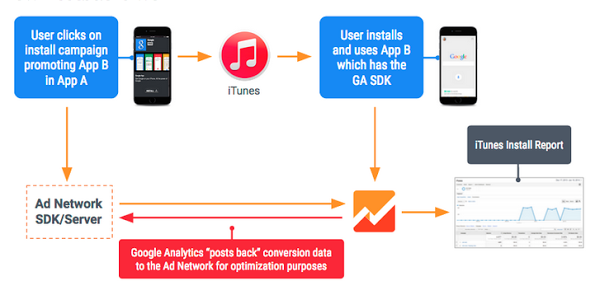
Networks available for postback support
- Aarki
- AdColony
- InMobi
- Jampp
- LeadBolt
- MdotM
- Millennial Media
- Millennial Media DSP
- TapJoy
Conversion types
- App installs
- App launch
- Transaction in app
How to set up Postbacks in Analytics
Note: Before enabling Postbacks, confirm that iOS install tracking or Android campaign tracking are configured for your app(s). Refer to the related resources at the bottom of this article to help you get started.
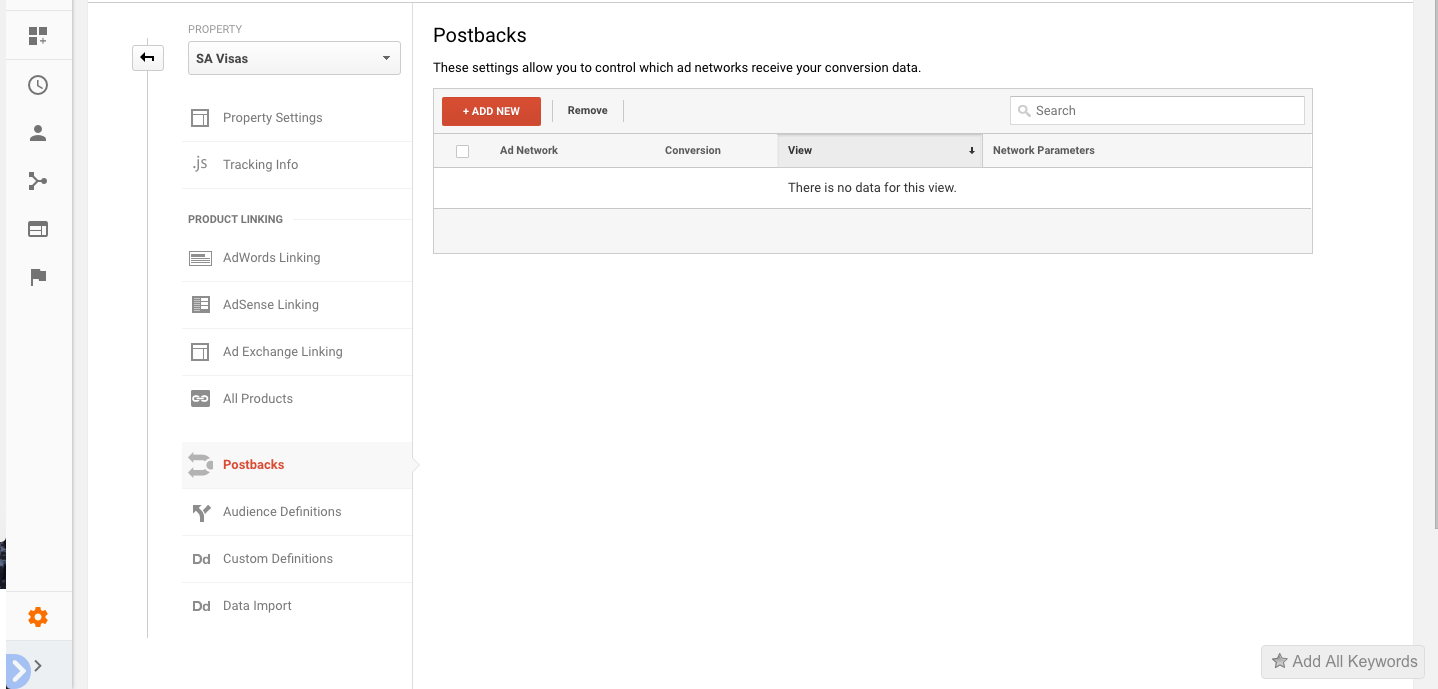
- Sign in to Google Analytics.
- Click Admin, and navigate to the Account and Property you want to edit.
- In the PROPERTY column, click Postbacks.
- Click + ADD NEW.
- Select an Ad Network from the drop-down menu.
- Click Next step.
- Select a view that you want the conversions associated with.
- Select a conversion type you want to send to the ad network.
- Click Next step.
- Add Network Parameters:
- Many networks require that you input data that helps identify your app in their systems. This is often equivalent to an app or account ID.
- Depending on the network, Analytics will ask you for the appropriate parameter for that network. Retrieve this ID by working
- with the networks directly.
- If no parameter is required, you do not need to fill anything in.
- Click Done.
 Track your app spend across Android and iOS
Track your app spend across Android and iOSAccurate app spending
Contact us
Tags: App Marketing, Blog, Data Analysis, google analytics, How to, Tools
You might also like
Africaworks Accelerates The Rollout Of Real Estate Investment Platform
20 January 2026
Posted by Nicolas Teisserenc in Press Releases
AWIP accelerates the rollout of its urban real estate investment platform in West Africa, raising €4m and fully deploying it into two off-market acqu...
Read moreRehab Your Knee: A Free, Evidence-Based Guide to Smarter Recovery
12 February 2026
Posted by Shamima Ahmed in Press Releases
Dhansay & Roberts launches Rehab Your Knee, a free ebook with evidence-based advice to help anyone recovering from a knee injury regain strength safe...
Read more{{comment.sUserName}}
{{comment.iDayLastEdit}} day ago
{{comment.iDayLastEdit}} days ago
 {{blogcategory.sCategoryName}}
{{blogcategory.sCategoryName}}

