Recent posts

Press Releases
Rehab Your Knee: A Free, Evidence-Based Guide to Smarter Recovery
12 February 2026

Money Talks
XRP vs. Stablecoins: Which Is Better for Cross-Border Payments in 2026?
28 January 2026

Press Releases
Sleep Expert Cautioning Against TikTok’s ‘Mouth Taping’ Trend
28 January 2026

Press Releases
Why Vintage Watches Are the Hottest Trend in 2026
27 January 2026
Popular posts
Extravaganza
Trending Music Hashtags To Get Your Posts Noticed
24 August 2018
Geek Chic
How To Fix iPhone/iPad Only Charging In Certain Positions
05 July 2020
Extravaganza
Trending Wedding Hashtags To Get Your Posts Noticed
18 September 2018
Money Talks
How To Find Coupons & Vouchers Online In South Africa
28 March 2019
How to search for a business on nichemarket
24 October 2018 | 0 comments | Posted by Che Kohler in Updates
Our primary goal at nichemarket is to help you nicheseekers and nichemarketers find local businesses and service providers which often times is hard to do with traditional search engines currently available today. Local businesses are often marginalised or are not sure how to get listed on search engines like Google. Add to the fact that the continued competitive nature for search result spots in both the organic and the paid search space makes it even harder for the local vendor to get started or reach online users in his area.
In order to help both nicheseekers and nichemarketers find local businesses, we've developed our own custom search engine.
How to access search for a business
Our "Business search" is located in of the site. To start searching for a business all you need to do is navigate to and click on the green magnifying glass which should activate our business search option.How to search for a business
Once you've activated search you should have the following displayed
- Business category drop-down menu (optional)
- Search query field
- Additional search filter - (optional)
- Search button/icon
- Close search
You can use our search to look for a specific business by name or by the service they render. Then click search.
Desktop view
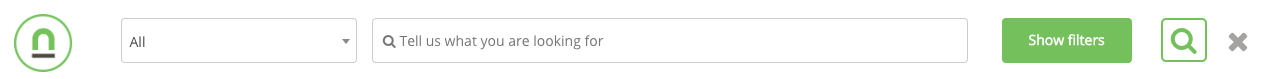
Mobile view
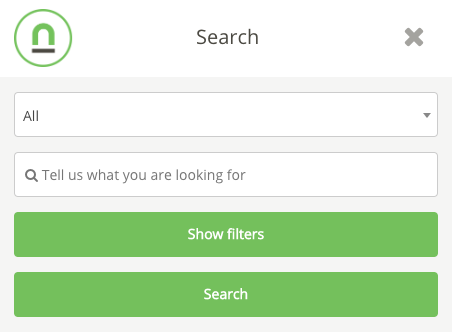
How to refine your search by category
If you would like to narrow down your search even further you can select a category from the drop-down which is set by default to "All". Click the drop-down arrow and select a specific category you would like to search within.
Then click search.
Desktop view
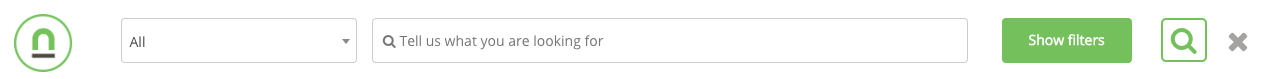
Mobile view
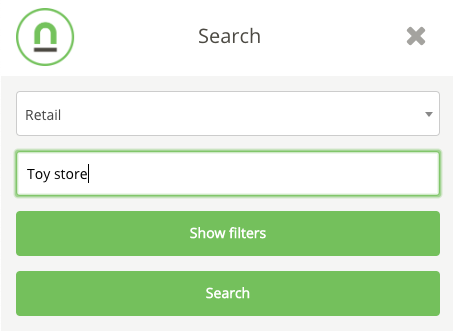
How to refine your search by location
If you would like to add further refinements such as finding a business based on your location or a specific location then you are free to do so. Simply click the "show filters" button and add in the desired location as well the distance you're willing to travel from that location to find a business.
Then click search.
Desktop view
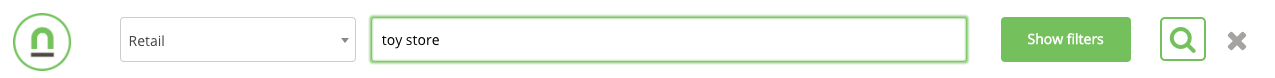
Mobile view
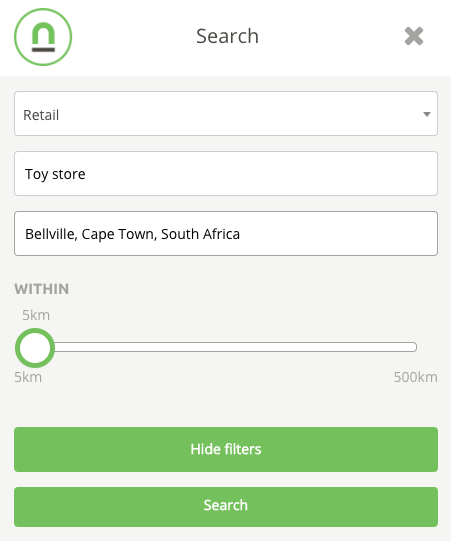
Search is constantly updating
If you're still not finding what you're looking for don't freak out. As new businesses continue to register on nichemarket you will see an improvement in the number of results in your search. You can also contribute to the improvement of search results by registering your business or getting a friend to register their business.
Find out more about nichemarket's features
If you would like to find out more about what you're able to do on the nichemarket site then check out our help guide or stay up to date with all the latest improvements in our updates section.
Tags: nichemarket, help , nicheseeker
You might also like
The Rise of AI Computing Power Assets
16 January 2026
Posted by Rehman Ali in Press Releases
An introduction to Cloud mining and monetising cloud computing as DLMining Reshapes Wall Street's New Anti-Inflation Investment Paradigm
Read moreRehab Your Knee: A Free, Evidence-Based Guide to Smarter Recovery
12 February 2026
Posted by Shamima Ahmed in Press Releases
Dhansay & Roberts launches Rehab Your Knee, a free ebook with evidence-based advice to help anyone recovering from a knee injury regain strength safe...
Read more{{comment.sUserName}}
{{comment.iDayLastEdit}} day ago
{{comment.iDayLastEdit}} days ago
 {{blogcategory.sCategoryName}}
{{blogcategory.sCategoryName}}

