Recent posts

Press Releases
Africaworks Accelerates The Rollout Of Real Estate Investment Platform
20 January 2026
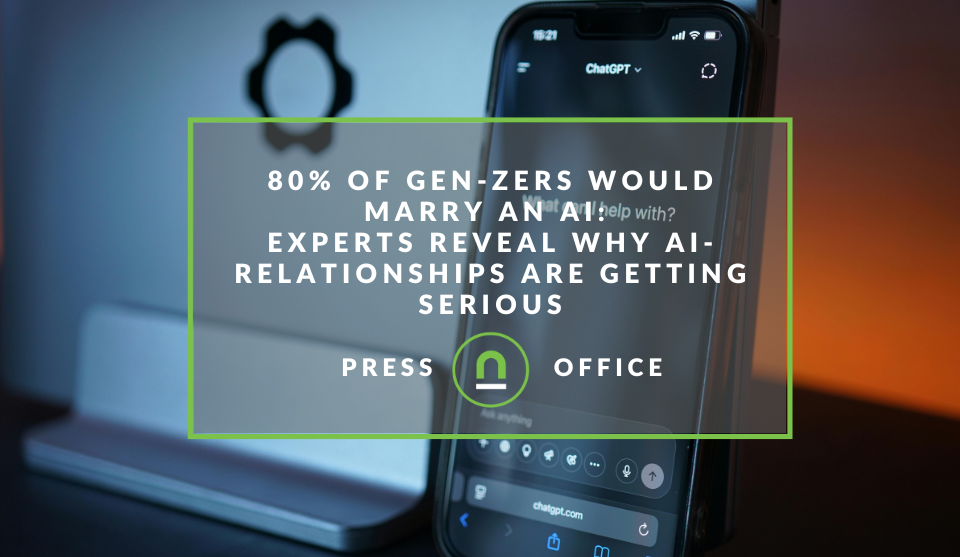
Press Releases
80% of Gen-Zers Would Marry an AI
19 January 2026

Press Releases
The Rise of AI Computing Power Assets
16 January 2026

Industry Experts
Common ASO Mistakes African App Developers Make
09 January 2026
Popular posts
Extravaganza
Trending Music Hashtags To Get Your Posts Noticed
24 August 2018
Geek Chic
How To Fix iPhone/iPad Only Charging In Certain Positions
05 July 2020
Extravaganza
Trending Wedding Hashtags To Get Your Posts Noticed
18 September 2018
Money Talks
How To Find Coupons & Vouchers Online In South Africa
28 March 2019
How To Connect Your Xneelo Domain To Squarespace
14 July 2022 | 0 comments | Posted by Che Kohler in Geek Chic
So you've bought your domain on Xneelo, and you've built your site on Squarespace, but now you want to marry the two and ensure that your stunning new website displays on the domain you purchased.
Yes, it can all seem daunting dealing with DNS settings and web migrations, but these days, it's a lot easier as UI has improved and all you need to do is swap out a few strings of text, and you're good to go.
So let's help you get started with this relatively simple process.
Connecting your domain
The first thing you need to do is connect your domain name with Squarespace, so go over to Squarecespace.com and log in.
- Select your website from the list and click website.
- Click settings in the left-side menu
- Select domains
- Select use a domain I own
- Add your domain name
- Set the domain as the primary
- The domain should state it is not connected
- Click view DNS settings
Use the following steps to finish moving your domain:
- In the first line of your Squarespace DNS settings, copy the unique code that appears directly below the Host column.
- Log into your domain account.
- Find where you manage your DNS settings. Depending on your provider, this may be called Zone File Settings, DNS Manager, or something similar.
- Find the CNAME Record with verify.squarespace.com in the Points To field.
- Replace the text in the Alias field with the new code that you copied from the Domains panel.
- Don't change any other fields or records.
- Save your changes.
Now head over to Xneelos Konsole H
- Log in to the console
- Find the domain
- Click on the domain
- Select managed services on your left
- Select manage DNS
- Look for the following entries, if the entry does not exist add it to your DNS settings
| Hostname | Record Type | Destination |
| www | CNAME | destination address in squarespace |
| @ | A | destination address in squarespace |
| Squarespace host string provided | CNAME | destination address in squarespace |
- In most cases, the entry for www, and @ will be there and all you would need to do is ensure the record type is correct and replace the destination address with the one provided in Squarespace.
- The hostname string provided by Squarespace will be an additional entry you would need to create in your Xneelo DNS.
- Once you've changed the settings, click save and refresh to see if your saved changes remain.
If you've done, head back to Squarespace and refresh the domains page where you found the settings,
- If correct, Squarespace will indicate the domain is connected
- If incorrect, Squarespace will indicate which DNS settings do not match or are missing so you can troubleshoot and fix the issue.
Give it time to settle in
After you make the necessary changes above, it may not reflect immediately and can take up to 72 hours for your Squarespace website to display on your domain. In addition, your domain might only be accessible on HTTP as your SSL certificate has yet to be validated. Once your SSL certificate for the domain is validated, you should be able to reach the site on the HTTPS version.
Don't feel pressured to DIY
If you feel a little unsure about migrating your website, you can contact a web developer to do it for you or request Xneelo support to assist you in changing the settings on your behalf.
Contact us
If you would like us to improve the advertising for your site or want to know more about digital marketing for your business, then don’t be shy we’re happy to assist. Simply contact us
Are you looking to promote your business?
South African Business owners can create your free business listing on nichemarket. The more information you provide about your business, the easier it will be for your customers to find you online. Registering with nichemarket is easy; all you will need to do is head over to our sign-up form and follow the instructions.
If you require a more detailed guide on how to create your profile or your listing, then we highly recommend you check out the following articles.
Recommended reading
If you enjoyed this post and have a little extra time to dive deeper down the rabbit hole, why not check out the following posts on web hosting.
- HTTPS Migration Check List For The Best Results
- WordPress Migration: How to successfully move your website to a new host
- Everything you need to know about web hosting
- How To Decentralise Your Blog
- Does Web Hosting Affect SEO?
- The Difference Between Web Hosting And Domain Hosting
Tags: Domain, Domain Migration, CMS
You might also like
Where You Can Find International Remote Jobs For South Africans
23 December 2025
Posted by Mia Stewart in Press Releases
Want to find international remote jobs for South Africans? Look no further, in this breakdown we look at your options so you can start applying for W...
Read moreThe South African Industrial Tech Revolution
05 January 2026
Posted by Stephen Johnson in Ace of Trades
Explore how cutting-edge software and technology are driving the South African industrial tech revolution, optimising operations and boosting global ...
Read more{{comment.sUserName}}
{{comment.iDayLastEdit}} day ago
{{comment.iDayLastEdit}} days ago
 {{blogcategory.sCategoryName}}
{{blogcategory.sCategoryName}}


