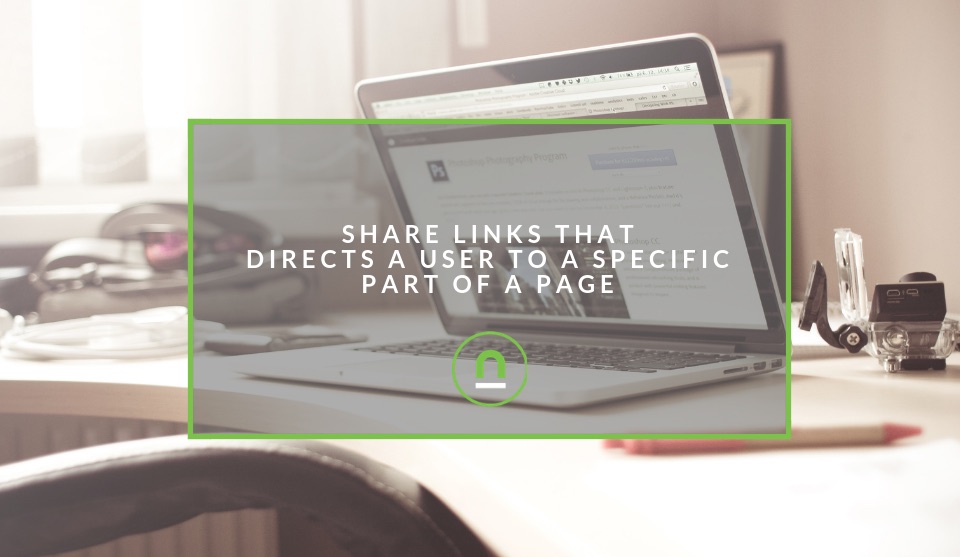Recent posts

Money Talks
XRP vs. Stablecoins: Which Is Better for Cross-Border Payments in 2026?
28 January 2026

Press Releases
Sleep Expert Cautioning Against TikTok’s ‘Mouth Taping’ Trend
28 January 2026

Press Releases
Why Vintage Watches Are the Hottest Trend in 2026
27 January 2026

Press Releases
Africaworks Accelerates The Rollout Of Real Estate Investment Platform
20 January 2026
Popular posts
Extravaganza
Trending Music Hashtags To Get Your Posts Noticed
24 August 2018
Geek Chic
How To Fix iPhone/iPad Only Charging In Certain Positions
05 July 2020
Extravaganza
Trending Wedding Hashtags To Get Your Posts Noticed
18 September 2018
Money Talks
How To Find Coupons & Vouchers Online In South Africa
28 March 2019
Share Links That Directs A User To A Specific Part of A Page
12 September 2019 | 0 comments | Posted by Che Kohler in nichemarket Advice
In the realm that is digital marketing content is still king, regardless of all fancy tools and products we now have to promote goods and services online. Content is still a key part of the customer journey and encouraging users to return to your site and convert into a customer.
As the age of competitive and performance, SEO is upon us long-form content has become extremely popular as a way to outrank the competition. Making sure you have the most comprehensive content pieces is one way you can encourage improved rankings and grab a large portion of search traffic.
The issue with long-form content pages is that they don't often work well for paid search or other channels like social media.
Creating a fly-wheel with complimentary channels
The issue many brands will set with is that they cannot risk reducing the performance of paid search or other paid channels by sending their users to these long-form content pages where they could be lost and ultimately bounce.
In these cases, sites may opt to send users directly into funnel conversion pages, to split test pages or even do dynamically served A/B tested pages which all have their shortfalls and technical requirements.
- Split test pages should either be blocked - Noindex via meta tags or canonicalized to avoid duplication but sees you lose possible page equity and confuse site visitors as everyone gets a different URL.
- Funnel pages can often lead to poor conversion rates depending on ad copy as users are directed to a path they were not ready for and are still in a final exploratory phase.
- A/B testing often use javascript that loads on-page and servers users the version predetermined by the system. This can slow down page load, especially on mobile and reduce conversion rates.
All these solutions can work, it is up to you to review and try to mitigate the downside of each option.
Driving all users to one page
There is however another workaround that could prove to be a better solution in many cases. Using content redirects to send specific paid users to specific sections of a page that encourages conversion.
By sending all your users to one page you can create better-remarketing campaigns, you can reap the befits of link building and social reaction equity passing to one page and make it easier for dark social shares to drive users to a single URL. All these additional engagements will also have a knock-on effect on holding onto or improving your rankings.
How to redirect users to content subsets
So how do you create page content presets for traffic? Well, there are two methods that can be used.
1. The # anchor tag method
Probably the most popular of the two methods works pretty well if you're HTML is tagged correctly. When setting up your page ensure you have multiple H tags to break down your content where you see fit. The fragment store parameter works well with most modern browsers on both desktop and mobile.
Once you've laid out your H tags add in an ID within your H tag to give it a unique identifier.
For example: <h2 id="Paragraph4">Paragraph 4</h2>
If you would like to send a user to a specific section of a page all you need is add the ID you tagged up your header with and add it to your URL.
For example - https://www.nichemarket.co.za/blog/test#paragraph4
The browser will automatically redirect the user to the heading in that section of the page.
2. The "targetText=" method
If you cannot tag up your pages or you're not comfortable with HTML, then the latest release to the chromium source code (Codebase for Google Chrome) would be a better option for you.
If you wanted to send your users to the fourth paragraph on the page all you would need to do is append the URL with the command "targetText" and add the text in question.
In this example our targetted text header is called "Paragraph four", so to send users to this page we would tag up the URL as follows.
For example - https://www.nichemarket.co.za/blog/test&targetText=Pargraph%20four
Note: This feature is not avialable for all browsers to you may have to limit your campaigns to serving to only chrome users on desktop and mobile to avoid a poor user experience.Contact us
If you would like us to set up customised landing pages and campaigns or want to know more about digital marketing for your business, then don’t be shy we’ re happy to assist. Simply contact us
Are you looking to promote your business?
South African Business owners can create your free business listing on nichemarket. The more information you provide about your business, the easier it will be for your customers to find you online. Registering with nichemarket is easy; all you will need to do is head over to our sign up form and follow the instructions.
If you require a more detailed guide on how to create your profile or your listing, then we highly recommend you check out the following articles.
Recommended reading
If you enjoyed this post and have a little extra time to dive deeper down the rabbit hole, why not check out the following posts on Google Ads.
- How To Switch From Google Ads Express To Google Ads Expert
- Google Ads Now Subject To VAT In South Africa
- What Are Google Discover Ads & How To Use Them
- What Is Google Ads Parallel Tracking?
Tags: Content Marketing, Chrome
You might also like
Common ASO Mistakes African App Developers Make
09 January 2026
Posted by Daniel Davis in Industry Experts
ASO is Localisation, Not Translation: Failing to research specific local search terms and cultural nuances is the biggest ASO error in African market...
Read moreThe Rise of AI Computing Power Assets
16 January 2026
Posted by Rehman Ali in Press Releases
An introduction to Cloud mining and monetising cloud computing as DLMining Reshapes Wall Street's New Anti-Inflation Investment Paradigm
Read more{{comment.sUserName}}
{{comment.iDayLastEdit}} day ago
{{comment.iDayLastEdit}} days ago
 {{blogcategory.sCategoryName}}
{{blogcategory.sCategoryName}}