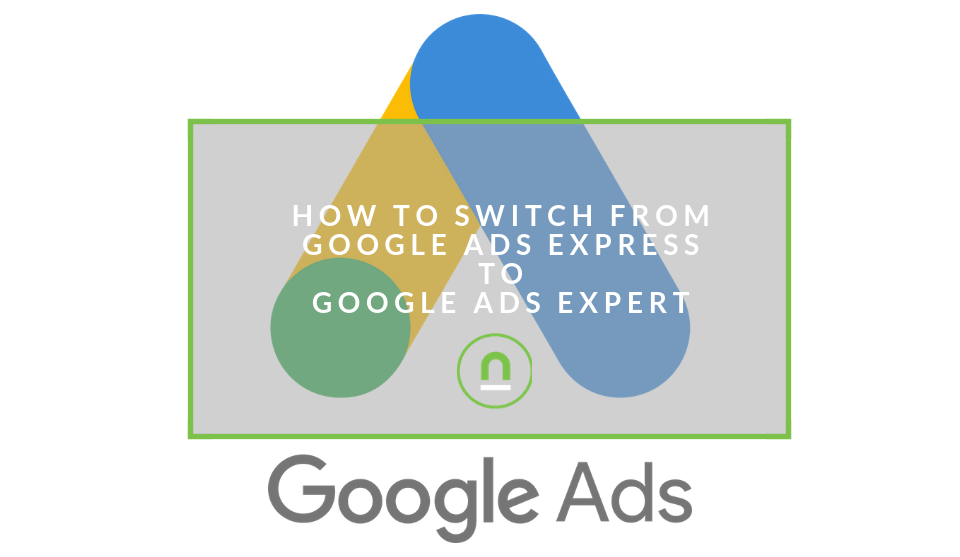Recent posts

Money Talks
A Guide To Mobile Trading Apps for South Africans
19 February 2026

Press Releases
Rehab Your Knee: A Free, Evidence-Based Guide to Smarter Recovery
12 February 2026

Money Talks
XRP vs. Stablecoins: Which Is Better for Cross-Border Payments in 2026?
28 January 2026

Press Releases
Sleep Expert Cautioning Against TikTok’s ‘Mouth Taping’ Trend
28 January 2026
Popular posts
Extravaganza
Trending Music Hashtags To Get Your Posts Noticed
24 August 2018
Geek Chic
How To Fix iPhone/iPad Only Charging In Certain Positions
05 July 2020
Extravaganza
Trending Wedding Hashtags To Get Your Posts Noticed
18 September 2018
Money Talks
How To Find Coupons & Vouchers Online In South Africa
28 March 2019
How To Switch From Google Ads Express To Google Ads Expert
11 June 2019 | 0 comments | Posted by Che Kohler in nichemarket Advice
So you've started working with Google Ads (formerly Google AdWords) by creating a Google Ads Express account and you've been running some basic ad campaigns. While Express is great for the beginner or those who simply want a steady stream of traffic without all the complications it does severely limit your ability to optimise as all strategies for auction bidding are handled by Google.
If you would like a little more control over what you spend, how you spend it and where you spend it then its time to switch to Google Ads Expert.
So what is Google Ads Express and how is it different from Google Ads Expert?
Google Ads express is a far more simplified platform for running pay-per-click (PPC) ads. AdWords proper is a very complex advertisement platform with highly robust functionality. For someone who hasn’t spent hours upon hours learning how to master Google Ads, it can easily be overwhelming to use. In fact, I would strongly advise against trying to use Google Ads to run an ad campaign without proper training.
Google Ads Express greatly reduces the complexity, making it more inviting for less-experienced people to run a basic ad campaign. The ad creation wizard helps to make the process quite intuitive for people with more modest digital marketing skills and removes all the complex campaign optimisation options and allows machine learning to run your campaigns as they see fit.
The downside, however, is that you're competing with seasoned PPC managers for traffic who will know how to use bidding and Google will just run your budget as they see fit.
How to switch to Google Ads Expert
If you would like to begin the switch over I would recommend that you start by pausing all active Smart Campaigns if you have any active campaign before switching to Google Ads by following the below mention steps:
- Click All campaigns.
- In the "Campaigns" overview, find your campaign's card.
- Click the button on the bottom left of the card to pause your campaign.
Note: You can click this button again to re-enable your campaign. Once your campaign is paused, you switch to Expert Mode by following the below-mentioned steps so that afterwards, you can create a regular Ad campaign, which you can control manually :
- Sign in to your account at https://ads.google.com
- Click the tools icon and select Switch to Expert mode.
Once you've switched over you will have access to more granular campaign creation tools.
Tell us your paid search story
Have you been frustrated with paid search for your site? How did you or the company overcome it? Are there any tips you would like to share on improving your reports? Share it with us in the comments.
Contact us
If you want us to run your Google Ads account, we'd be happy to set up your campaigns for you or if want to know more about digital marketing for your business, then don’t be shy we’re happy to assist. Simply contact us
Are you looking to promote your business?
South African Business owners can create your free business listing on nichemarket. The more information you provide about your business, the easier it will be for your customers to find you online. Registering with nichemarket is easy; all you will need to do is head over to our sign up form and follow the instructions.
If you require a more detailed guide on how to create your profile or your listing, then we highly recommend you check out the following articles.
Recommended reading
If you enjoyed this post and have a little extra time to dive deeper down the rabbit hole, why not check out the following posts on paid search.
- Google Launches Optimize and AdWords integration
- 10 Reasons Why Your Business Needs AdWords
- AdWords Doubles The Number of Available Sitelinks
- Google Ads Now Subject To VAT In South Africa
- Improve Your Adwords Performance With GA Goals
- Google launches Adwords Ad Bot Pilot Program
- The new Account Health Score Beta on Google Adwords?
- AdWords Expanded Text Ads Could Get Even Longer
Tags: Paid Search , PPC
You might also like
The Rise of AI Computing Power Assets
16 January 2026
Posted by Rehman Ali in Press Releases
An introduction to Cloud mining and monetising cloud computing as DLMining Reshapes Wall Street's New Anti-Inflation Investment Paradigm
Read moreWhy Vintage Watches Are the Hottest Trend in 2026
27 January 2026
Posted by Phoebe B in Press Releases
Jewellery expert reveals why vintage watches are the hottest trend in 2026 and how to care for them while you build your watch collection
Read more{{comment.sUserName}}
{{comment.iDayLastEdit}} day ago
{{comment.iDayLastEdit}} days ago
 {{blogcategory.sCategoryName}}
{{blogcategory.sCategoryName}}