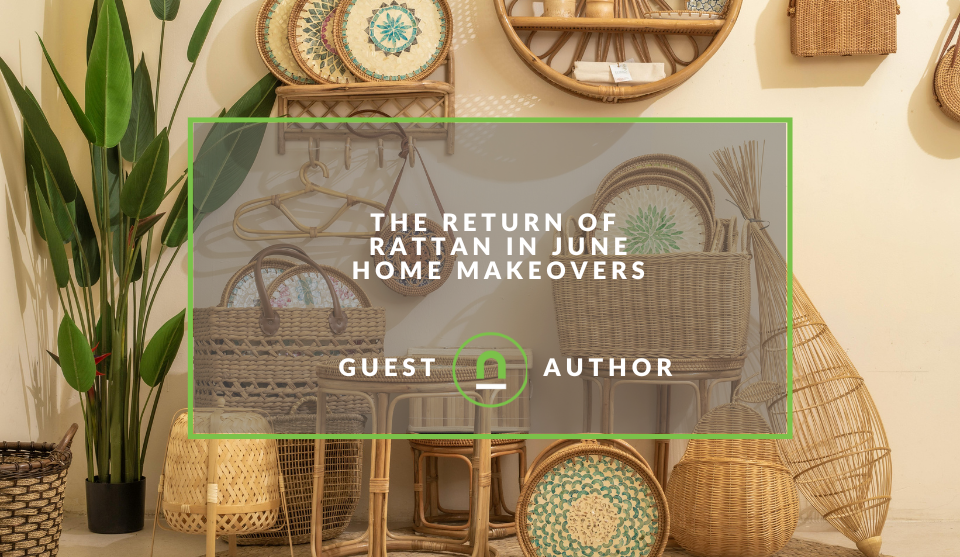Recent posts

Fur, Fins & Feathers
Competitive Intelligence in the Pet Industry
10 July 2025

The Great Outdoors
The Genetic Diversity Of Cannabis Seeds In South Africa
18 June 2025

Money Talks
Taking Out A Loan To Cover Urgent Expenses
17 June 2025
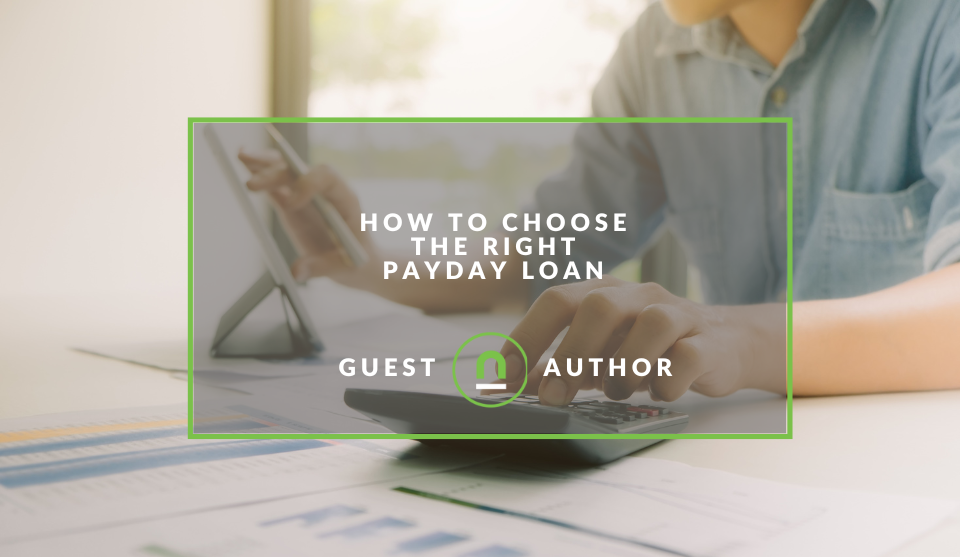
Money Talks
How To Choose the Right Payday Loan
16 June 2025
Popular posts
Extravaganza
Trending Music Hashtags To Get Your Posts Noticed
24 August 2018
Geek Chic
How To Fix iPhone/iPad Only Charging In Certain Positions
05 July 2020
Extravaganza
Trending Wedding Hashtags To Get Your Posts Noticed
18 September 2018
Money Talks
How To Find Coupons & Vouchers Online In South Africa
28 March 2019
How To Change Shopify Product Canonical Tags
20 April 2020 | 0 comments | Posted by Che Kohler in nichemarket Advice
Shopify has made eCommerce so easy regardless of where you are in the world and is one of the fastest-growing CMS's when it comes to running small and medium-sized eCommerce sites. The out of the box product covers many aspects needed to run a successful eCommerce site and their integrations with popular marketing tools. Integrations with tools like Facebook, Google Analytics and MailChimp, to name a few give site owners more flexibility.
The ability to start reaching audiences and selling products very quickly in a cost-effective manner is what successful Shopify users have built their business on and continue to thrive. While Shopify does do a lot of the hard work for you, it is by no means a full proof plan to building success. Some products make more of a splash than others, and their sites take off rather quickly while those in competitive niches will need to do more to make sure they edge out the competition.
Shopify stores work great in combination with direct email marketing, Facebook ads and Google ads as push channels. Still, as for push channels like SEO, you'll need to combine technical, content and strategy to get the most out of your Shopify site.
Shopify product duplication
One of the primary issues SEOs and Webmasters have with Shopify's out of the box product page implementation is the duplication it can cause depending on how you set up your site. If you have a flat structure with no categories, then it shouldn't bother you too much, but for those who have a broad range of products with product categories and sub-categories, this can cause issues with your ability to rank.
It is one of Shopify's quirks the way it manages products in that it will generate multiple "Collection URLs" for a single product (and a URL without the collection).
The CMS tries to reduce issues of this design through the use of canonicalisation. However, most of the internal link structure tend to points to non-canonical links, which confuses crawlers and splits your page authority across multiple product pages, limiting your ranking ability.
Updating the canonical tags
To fix this issue and get the full benefit of your product pages you need to edit the way your Shopify site generates or pulls its canonical tag into the HTML. You will need to start by editing the collection-template.liquid
- Search for the product URL within collection command in the file.
- Then remove the collection reference from the {{ product.url | within: collection }} where hrefs are being generated.
No index of alternatives
If you don't feel comfortable messing with the conical tags on your site what you can do is no-index alternatives you don't want to be indexed and only opt for indexing the version you want to be seen by customers and Google. Consumers can still reach and use the alternative version by browsing your site, but Google Bot will ignore them and only focus on the version you want them to index.
Redirecting URLs, you don't want
If you want to go a step further and have the time you can scrape your site for all the alternative URLs it has created for the products you have available and then set up 301 redirects for all the versions, you would like to have removed and point them to your preffered version of the URL.Tell us your Shopify story
Have you been frustrated with the SEO for your Shopify site? What Shopify SEO issues have you been having? Let us know in the comments below.
Contact us
If you would like us to set up SEO for your Shopify site or want to know more about digital marketing for your business, then don’t be shy we’re happy to assist. Simply contact us
Are you looking to promote your business?
South African Business owners can create your free business listing on nichemarket. The more information you provide about your business, the easier it will be for your customers to find you online. Registering with nichemarket is easy; all you will need to do is head over to our sign up form and follow the instructions.
If you require a more detailed guide on how to create your profile or your listing, then we highly recommend you check out the following articles.
Recommended reading
If you enjoyed this post and have a little extra time to dive deeper down the rabbit hole, why not check out the following posts on Shopify and website tracking.
- How To Verify Shopify Stores in Google Search Console
- nichemarket Partners With Shopify
- Get More Sales On Your eCommerce Site With Shopping Ads
- Facebook Launches eCommerce Action Buttons
- 10 Emails Every eCommerce Site Should Have
- How eCommerce Sites Sabotage Their SEO
- How To Properly Set Up Google Analytics With Shopify Sites
Tags: Shopify, SEO, Guest Post
You might also like
The Return of Rattan in June Home Makeovers
09 June 2025
Posted by Lupka Atanasova in Constructive Criticism
Rediscover rattan! This "Woven Wonder" is back for June home makeovers in South Africa, adding natural style and warmth to any space. Find out why al...
Read moreThe Genetic Diversity Of Cannabis Seeds In South Africa
18 June 2025
Posted by Alina Jones in The Great Outdoors
We explore the genetic diversity and regional appeal of cannabis seeds in South Africa, what type of seeds will work in the country and how to grow t...
Read more{{comment.sUserName}}
{{comment.iDayLastEdit}} day ago
{{comment.iDayLastEdit}} days ago
 {{blogcategory.sCategoryName}}
{{blogcategory.sCategoryName}}