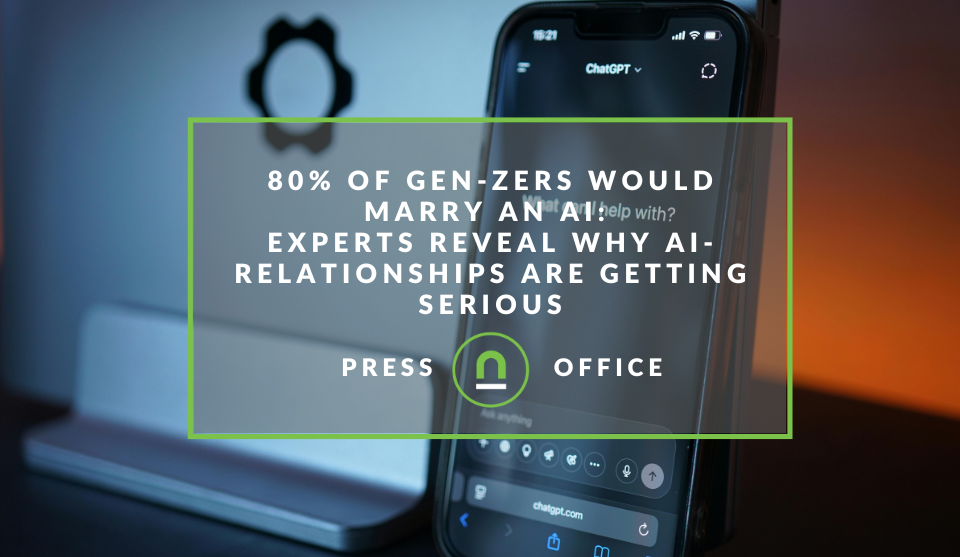Recent posts

Money Talks
XRP vs. Stablecoins: Which Is Better for Cross-Border Payments in 2026?
28 January 2026

Press Releases
Sleep Expert Cautioning Against TikTok’s ‘Mouth Taping’ Trend
28 January 2026

Press Releases
Why Vintage Watches Are the Hottest Trend in 2026
27 January 2026

Press Releases
Africaworks Accelerates The Rollout Of Real Estate Investment Platform
20 January 2026
Popular posts
Extravaganza
Trending Music Hashtags To Get Your Posts Noticed
24 August 2018
Geek Chic
How To Fix iPhone/iPad Only Charging In Certain Positions
05 July 2020
Extravaganza
Trending Wedding Hashtags To Get Your Posts Noticed
18 September 2018
Money Talks
How To Find Coupons & Vouchers Online In South Africa
28 March 2019
Why Cookie Consent Banners Break Tracking
16 September 2024 | 0 comments | Posted by Che Kohler in nichemarket Advice
A cookie banner is a notification that pops up on a website to inform users about the use of cookies, and it's a pain for everyone involved. Sites don't want them because cookie banners can sometimes be intrusive or annoying, adding to the hurdle to using the site, and users just hate them because most people have no idea what a cookie is or don't really care; they're just interested in the content, products or services the site has to offer.
Cookie banners are meant to give users more control over the data they share with sites, but instead of having consumers just choose to use an ad blocker or a privacy-focused browser, big government is stepping in to save you whether you like it or not.
Sadly, we're not allowing the market to regulate itself, and when governments get involved, it usually makes things worse, as is the case with cookie consent banners.
Cookie banners are primarily used to comply with data privacy regulations, such as the General Data Protection Regulation (GDPR) and the California Consumer Privacy Act (CCPA). These regulations require websites to obtain explicit consent from users before collecting or processing their personal data through cookies.
Now that sites are starting to roll out these annoying pop-ups, especially in the EU, site owners are finding out the hard way that these banner scripts also have profound implications for tracking, like the data you pass to Google Analytics 4 (GA4) and third-party tracking attribution.
The Rise of Cookie Consent Banners
Cookie banners have become a standard feature on websites due to privacy regulations such as the General Data Protection Regulation (GDPR) in Europe and the California Consumer Privacy Act (CCPA) in the United States.
These regulations require websites to obtain explicit consent from users before storing or accessing cookies on their devices. Cookie banners are designed to inform users about the use of cookies and to give them the option to accept or decline their use.
The usual breakdown of these banners are
- All cookies are good
- Marketing cookies are good
- Analytics cookies are good
- Personalisation cookies are good
For site owners, you want the user to bypass and click all so you can continue to collect all the data possible, but rules on how banners are designed to discourage nudging them towards the option you want.
Here comes the CMP
You also can't just get away with putting up a banner that doesn't execute anything on the backend. Well, you could, but if you're ever found out, it could be detrimental to your brand.
Since very few sites are going to set up their own cookie banners and deal with the drama, many are using third-party scripts from CMP (consent management platform).
Ironic, isn't it?
Now you're loading a third-party script to ask the user if they would like to load some of your first-party scripts and all your third-party scripts; sigh, it's all so tiresome and just a waste of metal and internet bandwidth.
How Cookie Banners Affect GA4 Traffic
Slapping a script on your site so your users can checkboxes doesn't mean it will automatically detect all the scripts that are affected. Some CMPs do have native plugins allowing you to sync with your various tools, while others leave that up to you to figure out with a tag management tool like GTM.
If you venture to do it yourself, you may have found that the cookie banner doesn't talk to its dependencies correctly, and that can spell bad news for your tracking.
Let's take Google Analytics 4 (GA4), the latest version of Google Analytics. For example, if the standard Google Tag is running, you'll get all the usual data, but if you have a consent banner prior to loading GA4, it can break the way GA4 handles traffic and attribution.
1. Unassigned Traffic
When a user interacts with a website, GA4 relies on cookies to track their activity and assign it to specific traffic sources or campaigns. If a user opts out of cookies via a cookie banner or the banner isn't connected correctly, GA4 cannot set or access the necessary cookies to track their activity.
As a result, the traffic from users who decline cookies often becomes unassigned.
This means that GA4 will not be able to attribute their visits, sessions, or interactions accurately, leading to gaps in the data and incomplete insights.
2. Impact on Session Tracking
GA4 uses cookies to identify unique users and maintain session continuity. When users opt out of cookies, GA4's ability to track sessions effectively is compromised. This can result in inflated session counts, as new sessions may be counted each time a user interacts with the site, even if they are the same user. This can distort metrics such as session duration and user engagement.
Disruption of Third-Party Tracking Attribution
Third-party tracking attribution relies on cookies to track user interactions across different websites and platforms. These cookies help build a comprehensive view of a user's journey, from initial exposure to final conversion. Cookie banners can disrupt this tracking in several ways:
1. Loss of Cross-Site Tracking
Third-party cookies are essential for tracking users as they move between different websites. When a user declines cookies through a cookie banner, third-party trackers are unable to collect data across sites. This loss of cross-site tracking can severely impact attribution models that rely on understanding the full customer journey.
2 Loss in Multi-device Tracking
Another pain point for marketers with cookie banners is if you have a large portion of users who browse on mobile but complete their sign-up or purchase on desktop. Cookies help connect these sessions together, especially if the user has a synced browser across devices. If they break the cookie policy on one device and not the other, you will lose out on that user flow data.
3. Inaccurate Attribution Models
Attribution models often depend on cookies to attribute conversions to specific touchpoints or campaigns.
With the reduction or elimination of third-party cookies due to cookie banner opt-outs, attribution models become less accurate. If your conversion and attribution data doesn't pass on to, let's say, Meta Ads or Google ads, you can see a spike in CPC and CPA as the ad serving system tries to optimise based on what little data it is getting.
Marketers may struggle to understand which channels and campaigns are driving conversions, leading to potential misallocation of marketing resources.
Mitigating the Impact
While cookie banners present challenges, there are strategies to mitigate their impact on GA4 and third-party tracking:
1. Implement Consent Management Platforms (CMPs)
Using a robust Consent Management Platform (CMP) can help manage user consent more effectively. CMPs can provide users with granular control over their data and cookies, ensuring compliance while improving tracking accuracy.
Pick one with a custom template design for GTM or detailed instructions on connecting the consent trigger to your various tags in your GTM container.
Once you have your CMP script firing, you will need to connect it to your Google Tag, which is responsible for page view tracking, and give it permission to fire based on the CMP settings.
Then, you have to repeat this for every event tag or third-party tag script in your container.
This will cover most of your issues, but it won't stop you from losing data from those who opt out via cookie banners or via ad and script blockers.
2. Leverage First-Party Data
Investing in first-party data strategies, such as enhancing CRM systems and leveraging first-party cookies, can help mitigate the reliance on third-party cookies.
If you have a native app on Android and iOS, this can also be an avenue for additional data, although Apple is starting to cut down on how much info you can send from your iOS app directly to third-party tools like Meta.
3. Explore Privacy-Friendly Tracking Solutions
Consider adopting privacy-friendly tracking solutions that do not rely on cookies. Techniques such as server-side tracking and fingerprinting can offer alternative methods for tracking user interactions while respecting privacy regulations.
4. Limit serving on cookie banners
Look, you'll probably have to roll these out globally eventually, but because other governments are slow to react, you can use this delay to your advantage.
Instead of rolling your cookie banner out to everyone, simply limit it to EU and US visitors and let them deal with the problem while the rest can enjoy smooth sailing on your site.
As more countries join up with GDPR or enforce a localised version of it, you can move that region over to the cookie banner serving bucket to remain compliant.
Cookies and customer data creme
Cookie banners, while essential for user privacy and compliance, and you don't want to deal with the headache of a consumer complaint or a fine, so suck it up and push it live, especially if you're in the EU.
While it has introduced significant challenges for digital marketers, data analysts, and marketers, all we can do is ensure we have the best setup available within the given parameters.
I unfortunately cannot give you a step by step guide on how to set this up, because it will depend on the CMP you're using, so best you look at their documentation or contact us to set up for you and skip the headaches altogether.
Contact us
If you want to know more about digital marketing or feel this entire GA thing is too much of a bother and you need it sorted by experts, then we’re happy to assist. Simply contact us, and we can sort out your tracking.
Are you looking to promote your business?
Business owners can create their free business listings on nichemarket. The more information you provide about your business, the easier it will be for your customers to find you online. Registering with nichemarket is easy; all you will need to do is head over to our sign-up form and follow the instructions.
If you require a more detailed guide on creating your profile or listing, we highly recommend you check out the following articles.
Recommended reading
If you enjoyed this post and have a little extra time to dive deeper down the rabbit hole, why not check out the following posts about Google Analytics?
- How To Track Social Sharing In Google Analytics
- Get Back Your Google Analytics Account With These Simple Steps
- How To Properly Set Up Google Analytics With Shopify Sites
- Google Analytics Interaction Hit Vs Non-Interaction Hit
- How To Track Video Views With Google Analytics
- How To Track Search and Zero Search Queries In Google Analytics
You might also like
80% of Gen-Zers Would Marry an AI
19 January 2026
Posted by Steph M in Press Releases
Experts reveal why AI relationships are getting serious, and the reasons why 4 in 5 young people are open to marrying ai as human dating becomes too ...
Read moreAfricaworks Accelerates The Rollout Of Real Estate Investment Platform
20 January 2026
Posted by Nicolas Teisserenc in Press Releases
AWIP accelerates the rollout of its urban real estate investment platform in West Africa, raising €4m and fully deploying it into two off-market acqu...
Read more{{comment.sUserName}}
{{comment.iDayLastEdit}} day ago
{{comment.iDayLastEdit}} days ago
 {{blogcategory.sCategoryName}}
{{blogcategory.sCategoryName}}