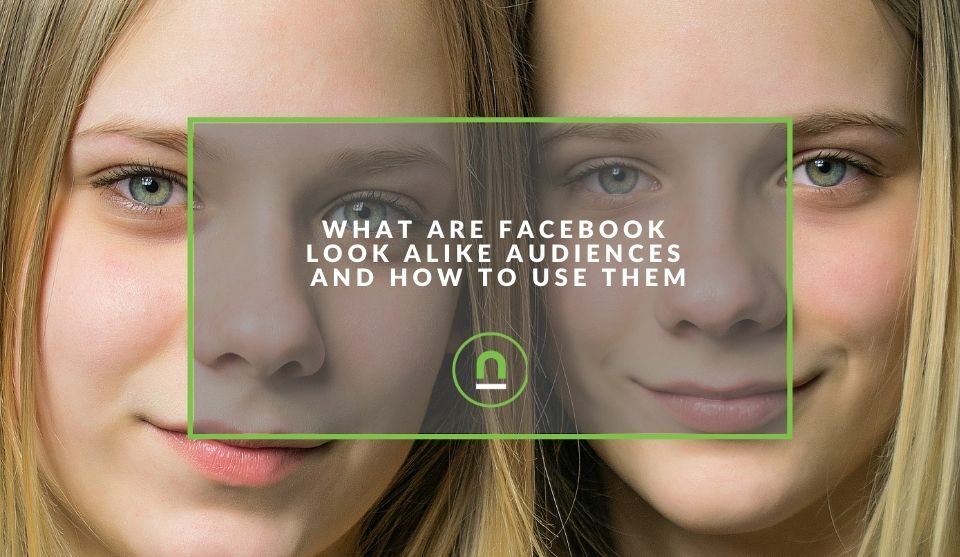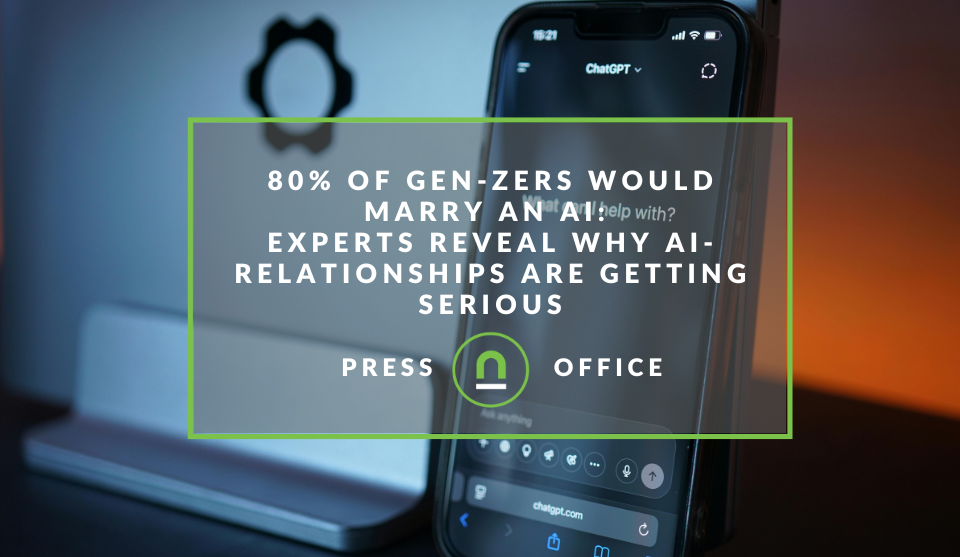Recent posts

Money Talks
XRP vs. Stablecoins: Which Is Better for Cross-Border Payments in 2026?
28 January 2026

Press Releases
Sleep Expert Cautioning Against TikTok’s ‘Mouth Taping’ Trend
28 January 2026

Press Releases
Why Vintage Watches Are the Hottest Trend in 2026
27 January 2026

Press Releases
Africaworks Accelerates The Rollout Of Real Estate Investment Platform
20 January 2026
Popular posts
Extravaganza
Trending Music Hashtags To Get Your Posts Noticed
24 August 2018
Geek Chic
How To Fix iPhone/iPad Only Charging In Certain Positions
05 July 2020
Extravaganza
Trending Wedding Hashtags To Get Your Posts Noticed
18 September 2018
Money Talks
How To Find Coupons & Vouchers Online In South Africa
28 March 2019
What Is A Facebook Look Alike Audience?
11 October 2021 | 0 comments | Posted by Che Kohler in nichemarket Advice
When it comes to Facebook marketing, the game has shifted to a data collection game. You can create the best ad creative with the most engaging copy, but if you're not hitting the right audiences, your campaigns could continue to eat into your budget with marginal results or, worse, fall flat.
There are several ways you can build audiences to target on Facebook, from using the fans on your page to followers on Instagram, to users who downloaded your app and even mailing lists. The issue with these lists is that they can only grow so fast. Your audience has a limit on how many people you reach based on your budget. Naturally, you'll be targetting the users that are most likely to convert and spending budget on prospecting can be costly.
So this is where lookalike audiences can save you a bit of pain, sniffing around for a new profitable batch of Facebook users. A lookalike audience is a way your ads can reach new people who are likely to be interested in your business because they share similar characteristics to your existing customers.
Why are lookalike audiences important?
It's always a good idea to focus on your ideal customer is; since you already have data from previous Facebook ads on users that convert and do not, you're creating a unique data set in your Facebook account.
Facebook leverages your internal dataset and then uses those attributes to dissect its user base to find commonalities. Facebook leverages its massive big data warehouse to connect the dots between your target audience. Lookalike audiences help you find highly qualified users you previously wouldn't have been able to reach. Most importantly, this informed targeting optimises your media spend and lowers the acquisition cost in the process.
What is a lookalike audience exactly?
A lookalike audience uses and leverages your existing data feeds from your Facebook accounts Custom Audience, which you would use to model and create a lookalike audience.
Once activated, Facebook will leverage demographics, interests and behaviours from your source audience to find new people who share similar qualities.
When you use a lookalike audience, your ad is delivered to that audience of people who are similar to (or "look like") your existing customers. Facebook will not give away its secret sauce by providing, so the only control you have is the range of attributes Facebook should match.
When you create your lookalike audience, you can use a % range to choose how closely you want your new audience to match your source audience. The size you choose depends on your goals.
Smaller percentages more closely match your source audience, but more significant percentages create a bigger, broader audience.
Facebook recommends a source audience that has between 1,000-5,000 people. However, the quality of your audience also matters. For example, you may get better results depending on your goals if you use an audience made from your best customers rather than one that includes all your customers.
You will naturally need to create several lookalike audiences based on different criteria and levels of leverage to find the ones that work best for you.
Considerations when using lookalike audiences
- It would help if you had an existing source audience before you could create a lookalike audience.
- You can create up to 500 lookalike audiences from a single source audience.
- Your source audience must contain at least 100 people from a single country to use as the basis for a lookalike audience.
- Lookalike audiences use your ad set locations and only include people from those locations.
- You can use lookalike expansion to show your ads to people outside your defined lookalike audience.
- People in your source audience are excluded from your lookalike audience.
- You can use multiple lookalike audiences at the same time for a single ad set. In this instance, the ad set targets your ads to people in any of your selected lookalike audiences.
Note: Targeting options are limited to location, age and gender for audiences that include people under age 18 globally, 20 in Thailand or 21 in Indonesia. You can't use detailed targeting, Custom Audiences, lookalike audiences or saved audiences to target your ads to these age groups. Learn more about the targeting options to reach young people and how this update may impact your ad sets.
How to use lookalike audiences
- Head over to businss.facebook.com
- Login to your account
- Select audiences in the left-hand panel
- Select create an audience
- Select lookalike audience
- Select the data feed you want to build your audience on
- Select a location
- Select the audience size
- Click create
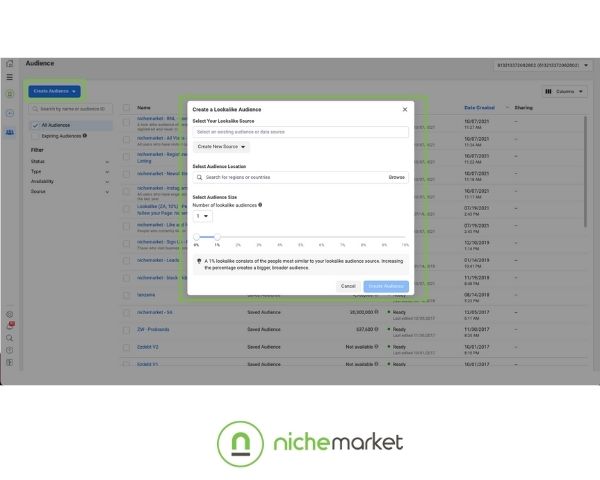
How to create a lookalike audience in Facebook
Once you create your audience, give it time for Facebook to populate; depending on the size and data feeds, this can take some time. Facebook will let you know when the audience is ready for use or meets the criteria for use. If not, you will need to adjust the requirements of your audience.
Once ready, you can use these audiences to create custom ads, reach these brand new prospects and bring them into your funnel.
Are you taking full advantage of Facebook Lookalike audiences?
Lookalike Audiences are an invaluable tool for social marketers, and if you're not leveraging and refining your latest batch of prospects, how do you expect to grow ad reach? Like any other type of ad, they can take time to master and acquire data.
Do not chase lookalike audiences for the sake of it; once you've refined your primary audience and you feel the audience figure as performance wanes, you can then start to experiment by reaching new audiences.
Now that you know how to create a Lookalike Audience on Facebook, perhaps it's time to consider how such ads fit into your paid social strategy. We can assist you in reviewing your current data feeds and create multiple lookalike audiences, as well as guides on how to leverage your specific audience.
Contact us
If you would like us to help set up your social media marketing or want to know more about digital marketing for your business, then don’t be shy we’ re happy to assist. Simply contact us
Are you looking to promote your business?
South African Business owners can create your free business listing on nichemarket. The more information you provide about your business, the easier it will be for your customers to find you online. Registering with nichemarket is easy; all you will need to do is head over to our sign up form and follow the instructions.
If you require a more detailed guide on how to create your profile or your listing, then we highly recommend you check out the following articles.
Recommended reading
If you enjoyed this post and have a little extra time to dive deeper down the rabbit hole, why not check out the following posts about Facebook Marketing.
You might also like
Africaworks Accelerates The Rollout Of Real Estate Investment Platform
20 January 2026
Posted by Nicolas Teisserenc in Press Releases
AWIP accelerates the rollout of its urban real estate investment platform in West Africa, raising €4m and fully deploying it into two off-market acqu...
Read more80% of Gen-Zers Would Marry an AI
19 January 2026
Posted by Steph M in Press Releases
Experts reveal why AI relationships are getting serious, and the reasons why 4 in 5 young people are open to marrying ai as human dating becomes too ...
Read more{{comment.sUserName}}
{{comment.iDayLastEdit}} day ago
{{comment.iDayLastEdit}} days ago
 {{blogcategory.sCategoryName}}
{{blogcategory.sCategoryName}}