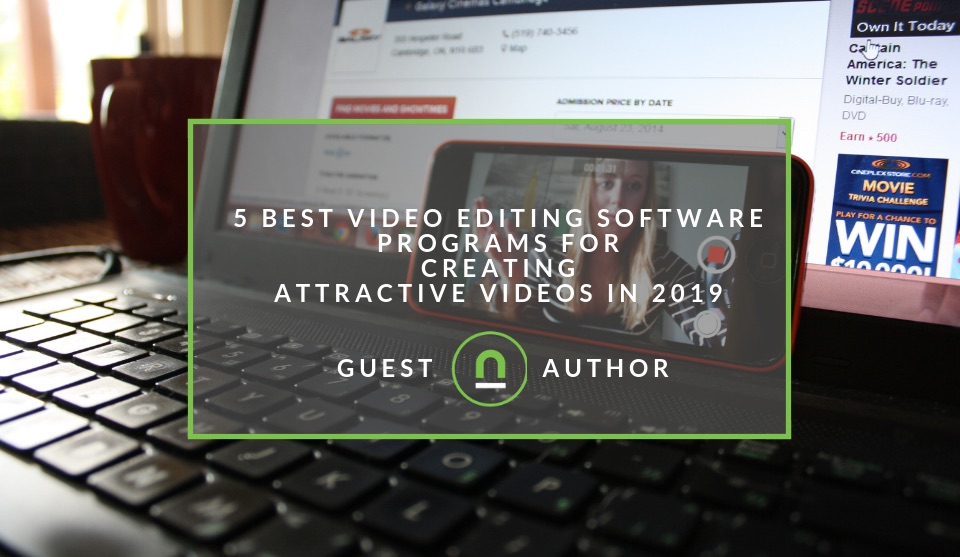Recent posts

Money Talks
XRP vs. Stablecoins: Which Is Better for Cross-Border Payments in 2026?
28 January 2026

Press Releases
Sleep Expert Cautioning Against TikTok’s ‘Mouth Taping’ Trend
28 January 2026

Press Releases
Why Vintage Watches Are the Hottest Trend in 2026
27 January 2026

Press Releases
Africaworks Accelerates The Rollout Of Real Estate Investment Platform
20 January 2026
Popular posts
Extravaganza
Trending Music Hashtags To Get Your Posts Noticed
24 August 2018
Geek Chic
How To Fix iPhone/iPad Only Charging In Certain Positions
05 July 2020
Extravaganza
Trending Wedding Hashtags To Get Your Posts Noticed
18 September 2018
Money Talks
How To Find Coupons & Vouchers Online In South Africa
28 March 2019
9 Best Video Editing Software for Creating Attractive Videos in 2019
05 July 2019 | 0 comments | Posted by Jessica Miller in Geek Chic
Nowadays, videos that have been taken with a smartphone or videos made with photos have become more and more essential to edit. If you want to edit your video but do not know where to start, I will introduce you to 5 programs suitable for video editing that surely represent the best programs for attractive video editing for Windows, Mac, Android, iOS and even Web.
1. KineMaster (Windows, Mac, Android, iOS)
Combined with a well-designed interface and powerful features, KineMaster is a handy video editing tool for Windows, Mac, Android and iOS. This program is the one that supports work with several layers, carrying out the superposition of textual information or pictures, several music tracks, various audio effects, video transitions.
The official store of the developer contains additional images, special effects, fonts, stickers, which make it possible to get a better video as a result. Better still, it offers the "drag and drop" function to import multimedia files more easily. However, to have a video without the watermark and especially to continue using the program beyond the trial periods, you must buy a subscription.
2. Movavi (Windows, Mac)
Movavi Video Editor is a video editor that works for both Windows and Mac. It is indicated for those who want to take the first steps in video editing, has the essential tools and is very intuitive. It is worth mentioning that, even though it is easy to use, this editing software is powerful and has advanced features such as scene animation, a transition between frames and special effects that transform any video into an overproduction.
You can crop, cut and rotate parts of the video, stabilize scenes, work with picture-in-picture, capture images from your webcam, record audio and cool, work with Chroma Key. There is even a feature to create videos automatically, where you just need to select the files you want to animate, choose the theme and that's it, everything else the software does for you.
3. FlexClip (Online)
FlexClip is an online video editing service that allows you to make a movie, video clip or presentation for free. The feature of this video editor is that it works in your browser window and there is no need to download and install the program. FlexClip has a simple tabbed interface so that you can easily proceed with changes such as cutting, merging and creating videos.
FlexClip will provide available some nice preset themes so that you can find some suitable high-quality video templates to start. Besides, it also offers the ability to include titles and text over video, a music background, and even record your voice from a powerful recording tool, so as to be able to introduce audio comments within the movie. After editing the video, the service can export it into a single HD movie with a resolution up to 1080P.
4. VivaVideo (Android, iOS)
VivaVideo is considered one of the best video editing apps for Android and iOS. Just like other apps, it allows you to capture and edit a video easily. If we only mention the total control of the speed of a video, tools that cut and merge elements directly on a track, as well as effects and filters to create a quality video.
Anyway, you can easily use special effects for the professional level of the ordinary movie and create a mini-movie or thematic presentation. Moreover, for those who are not creative enough, you can opt for the proposed templates. However, if you do not purchase the pro version, your video will be provided with a watermark and it will impose a limited time.
5. FilmoraGo (Android, iOS)
FilmoraGo is another Android and iOS video editing application notable for its many features. It allows you to not only create a new video or edit an existing video. For example, you can import, edit and export GIF files, eliminate uncomplicated background noise that you do not want to be heard, flip your clips and play them back and also Import photos and videos directly from Facebook or other platforms.
What’s more, it is available to embed a new photo or video in your video, adjust its size and customize its appearance by adding transitions. You also have the usual colour optimization options (brightness, contrast, saturation and hue). While most features are free, there are still in-app purchases.
6. Clipchamp (Online)
Clipchamp offers you a video editor that comes jam-packed with a host of features required to create great videos for various platforms and with a minimal amount of experience needed. You will be able to edit clips of all sizes directly in-browser without the hassle of inconvenient uploads by pulling from stock footage they provide. Their custom video templates also make it easier to find inspiration and reduce turnaround times for creating short videos.
7. VEED.IO (Online)
If simplicity is your most important trait when trying to edit videos and don’t want to deal with complex desktop software, then VEED.IO would be more your speed. Their online video editing software can be used to create professional content to grow your audience online. VEED.IO is ideal for building video content to grow your social following, creating engaging marketing content and educational videos, along with a range of other video formats and use cases.
8. Motion Box (Online)
Motionbox is an online video editing tool that allows you to easily create beautiful videos with a single click, and you can even add subtitles pretty easily too. Motion Box is great for social media managers who are focusing on video content but are pressed for time. Since it allows you to make videos and collaborate with your team. Add animated text, automatic subtitles, trim videos, and much more.
The best part of Motion Box is that it does provide you with a free account to give it a try, but if you want to generate video without the watermark, you will need to upgrade to a paid package.
9. Ssemble (Online)
Ssemble is an online video editor and web platform for the no-hassle editor, as it assembles all the AI tools and resources needed for video editing.Ssemble offers users a free account so that they can try it out or create a series of short-form videos ideal for social media, while their paid tier unlocks additional features for longer videos, additional storage and high-resolution video exporting.
What is your favourite video editing tool?
In addition to the eight video editors above, I am sure that there are many other excellent software products designed for video editing on different platforms. So please mention them in the comments.
About the author
Jessica is a writer and is passionate about helping people gain valuable experience in new technologies, ideas and ways of thinking.
Tell us your story
Would you like to write for nichemarket just like Jessica has? Find out how to submit a guest post and when you're ready, you can contact us.
Are you looking to promote your business?
South African creative businesses and freelancers can create your free business listing on nichemarket. The more information you provide about your business, the easier it will be for your customers to find you online.
Registering with nichemarket is easy; all you will need to do is head over to our sign up form and follow the instructions. If you require a more detailed guide on how to create your profile or your listing, then we highly recommend you check out the following articles.
Recommended reading
If you enjoyed this post and have time to spare why not check out these related posts and dive deeper down the rabbit hole that is video content creation.
You might also like
Sleep Expert Cautioning Against TikTok’s ‘Mouth Taping’ Trend
28 January 2026
Posted by Steph M in Press Releases
Sleep expert warns that the viral mouth taping trend flooding TikTok could pose serious risks for people with undiagnosed sleep apnea and other sleep...
Read moreWhy Vintage Watches Are the Hottest Trend in 2026
27 January 2026
Posted by Phoebe B in Press Releases
Jewellery expert reveals why vintage watches are the hottest trend in 2026 and how to care for them while you build your watch collection
Read more{{comment.sUserName}}
{{comment.iDayLastEdit}} day ago
{{comment.iDayLastEdit}} days ago
 {{blogcategory.sCategoryName}}
{{blogcategory.sCategoryName}}