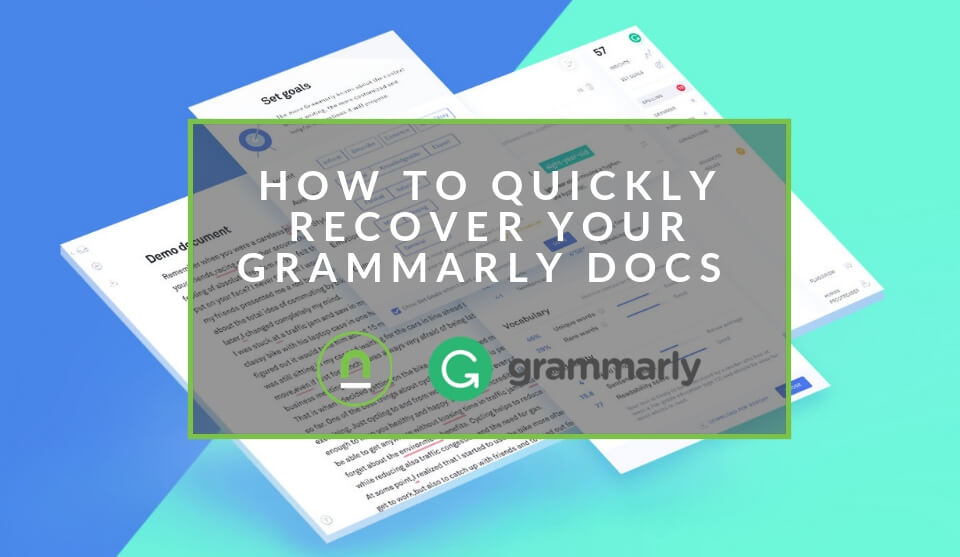Recent posts

Press Releases
Africaworks Accelerates The Rollout Of Real Estate Investment Platform
20 January 2026
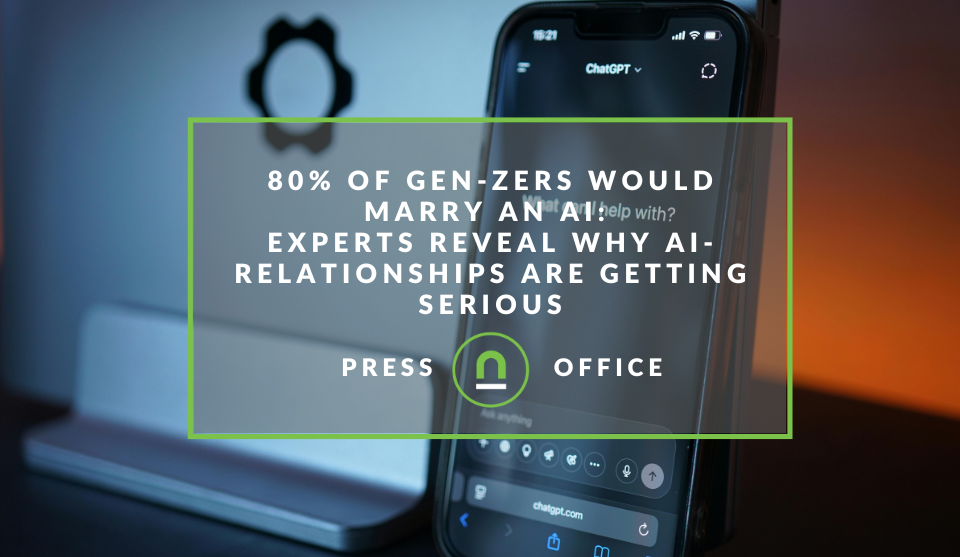
Press Releases
80% of Gen-Zers Would Marry an AI
19 January 2026

Press Releases
The Rise of AI Computing Power Assets
16 January 2026

Industry Experts
Common ASO Mistakes African App Developers Make
09 January 2026
Popular posts
Extravaganza
Trending Music Hashtags To Get Your Posts Noticed
24 August 2018
Geek Chic
How To Fix iPhone/iPad Only Charging In Certain Positions
05 July 2020
Extravaganza
Trending Wedding Hashtags To Get Your Posts Noticed
18 September 2018
Money Talks
How To Find Coupons & Vouchers Online In South Africa
28 March 2019
Recover Your Grammarly Docs In Seconds
17 October 2019 | 0 comments | Posted by Shamima Ahmed in nichemarket Advice
Grammarly is a super-efficient grammar and spell-check app that is s a must-have for every writer's toolbox. But more than that it really helps you take your writing to the next level. Depending on the writing styles, the AI is geared towards helping you write more engaging and compelling pieces that will be well-received by your audience. The tool helps eliminates redundancy and monotony in seconds, which makes editing a breeze!
Deleted Your Document By Accident??
If you found this post because you accidentally deleted your doc and currently have a humungous pit in your stomach. Stay calm. Breathe. We can help.
The great news is because of Grammarly cloud storage facility your most recent docs are temporarily backed up in the cloud!
How To Quickly Recover Your Grammarly Doc?
- Make sure you logged into Grammarly.com
- Visit the document recovery link: https://app.grammarly.com/documentVersionHistory
- Find the doc you were looking for
That's it, literally as easy as 1, 2, 3.
How Much Time Do I Have To Recover My Grammarly Doc?
Grammarly on backups up your latest documents, i.e. the last ten or so you have edited. If not too much time has not gone by or you having been producing docs like a demon then you can probably still recover the file.
Limitations For Document Recovery
Grammarly document recovery is limited to web and native desktop apps. Unfortunately, it does not cover any third party tool plugin or extensions such as chrome or outlook addons.
What Do You Think of Grammarly?
As far as writing assistant tools go what is your take on Grammarly? Yay or nay or have you heard of something better? We'd love to hear your opinion so drop us a line in the comments.
Are you looking to promote your business?
South African Business owners can create your free business listing on nichemarket. The more information you provide about your business, the easier it will be for your customers to find you online. Registering with nichemarket is easy; all you will need to do is head over to our sign up form and follow the instructions.
If you require a more detailed guide on how to create your profile or your listing, then we highly recommend you check out the following articles.
Recommended reading
If you enjoyed this post and have a little extra time to dive deeper down the rabbit hole, why not check out the following posts on content creation tools and tips.
- 5 Practical Tips To Get Paid To Write
- A 2019 Relook At Ahrefs Content Explorer Tool
- Best Ways to Use Interactive Content to Attract New Customers
- Why South African Businesses Should Blog
- How Can A Website Content Audit Help You Curate Improved Content?
Tags: grammarly, document recovery, writing tools, content marketing
You might also like
The Rise of AI Computing Power Assets
16 January 2026
Posted by Rehman Ali in Press Releases
An introduction to Cloud mining and monetising cloud computing as DLMining Reshapes Wall Street's New Anti-Inflation Investment Paradigm
Read moreCommon ASO Mistakes African App Developers Make
09 January 2026
Posted by Daniel Davis in Industry Experts
ASO is Localisation, Not Translation: Failing to research specific local search terms and cultural nuances is the biggest ASO error in African market...
Read more{{comment.sUserName}}
{{comment.iDayLastEdit}} day ago
{{comment.iDayLastEdit}} days ago
 {{blogcategory.sCategoryName}}
{{blogcategory.sCategoryName}}