Recent posts

Money Talks
Why Cross-Border Payments Are Slow, Tedious, and Expensive
17 December 2025

Money Talks
The Rise Of Trading Platforms In South Africa
16 December 2025

nichemarket Advice
The South African VAT Threshold Chokehold
05 December 2025

Doctors Orders
The Difference Between SOAP Notes and DAP Notes
02 December 2025
Popular posts
Extravaganza
Trending Music Hashtags To Get Your Posts Noticed
24 August 2018
Geek Chic
How To Fix iPhone/iPad Only Charging In Certain Positions
05 July 2020
Extravaganza
Trending Wedding Hashtags To Get Your Posts Noticed
18 September 2018
Money Talks
How To Find Coupons & Vouchers Online In South Africa
28 March 2019
Buy an NFT Unstoppable Domain Using PayPal
16 August 2024 | 0 comments | Posted by Claire Wouters in Geek Chic
Digital assets have brought with them new products, services, and its own set of challenges. A few years ago, no one even knew what the word NFT meant, yet today, owning an NFT domain is becoming increasingly popular.
When you hear the term NFT today, you might think of pixelated art, overpriced profile pictures or bored apes, but the token standard can do more than display pictures; it can be used to host metadata for other purposes, like web domains.
NFT domains offer a unique way to establish a digital identity and can be used for various purposes, from creating decentralised websites to managing cryptocurrency transactions.
The problem many have with acquiring an NFT is that you normally need cryptocurrency of a native blockchain to acquire one; let's say you want to purchase a crypto domain on Ethereum; you have first to purchase Ethereum, fund your wallet and then conduct the transaction with the seller.
This involves a lot of extra steps and fees along the way. Thankfully, crypto domain brokers are starting to offer fiat payments. If you want to get started and prefer using PayPal for payment, this guide will walk you through the process of purchasing an NFT domain on Unstoppable Domains.
What You'll Need
Before we dive into the steps, make sure you have:
- A PayPal Account: Ensure your PayPal account is set up and has sufficient funds or a linked payment method.
- An Unstoppable Domains Account: Sign up on the Unstoppable Domains website if you haven't already.
Step-by-Step Guide
1. Visit Unstoppable Domains
Go to the Unstoppable Domains website: Unstoppable Domains. This is where you'll search for and purchase your NFT domain.
2. Search for Your Desired Domain
On the homepage, use the search bar to find the NFT domain you want. Enter your preferred domain name and check its availability. Unstoppable Domains offers a variety of extensions, so explore options that suit your needs.
3. Select Your Domain
Once you've found an available domain you like, click on it to view more details. This page will display the domain price and additional information.
4. Add to Cart
If you're satisfied with your choice, click the "Add to Cart" button. You'll be directed to your cart, where you can review your selection.
5. Proceed to Checkout
Click on the "Checkout" button to begin the payment process. You'll need to provide your email address and any necessary details for domain registration.
6. Choose PayPal as Your Payment Method
In the payment options section, select "PayPal" as your preferred payment method. Unstoppable Domains supports PayPal transactions, making it easy for you to complete the purchase.
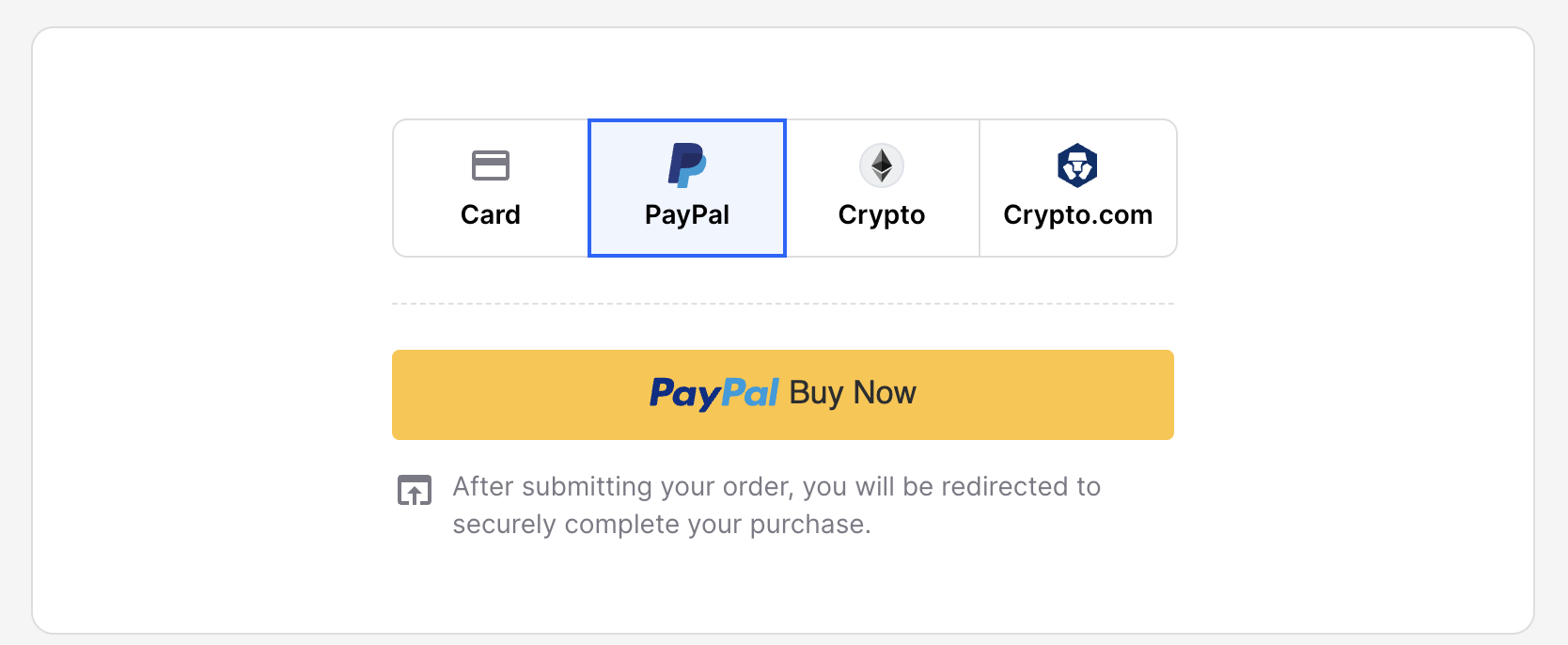
Picking your payment method
7. Log In to PayPal
You'll be redirected to PayPal's secure payment page. Log in with your PayPal credentials. If you're not logged in, you'll be prompted to enter your email address and password.
8. Confirm Payment
Review the payment details on the PayPal page. Ensure the amount and recipient details are correct. If everything looks good, click the "Pay" or "Confirm" button to complete the transaction.
9. Return to Unstoppable Domains
After completing the payment, you'll be redirected back to Unstoppable Domains. You should see a confirmation message indicating that your purchase was successful.
- Domain Management: Explore the management options available in your Unstoppable Domains account. You can set up forwarding, link your domain to decentralised websites, and more.
- Secure Your Domain: Ensure your domain is properly secured by setting up any recommended security features and keeping your account information safe.
- Customise your domain: Connect your social media accounts like Twitter or other blockchain addresses so you can start to receive payments via your NFT domain.
10. Verify Your Domain
Check your email for a confirmation message from Unstoppable Domains. This email will contain details about your new domain and management instructions. You can also log in to your Unstoppable Domains account to see your new NFT domain listed under your account dashboard.
Once the order has been confirmed, you can migrate your domain to a blockchain or relist the domain on the Unstoppable domain marketplace for sale if you can flip it for a good price.
Pay with fiat, but go crypto
Purchasing an NFT domain on Unstoppable Domains using PayPal is a straightforward process that opens up a world of digital possibilities. Whether you want to establish a decentralised presence or explore the growing world of digital assets, following these steps will get you started smoothly.
Happy domain hunting!
Contact us
If you're having trouble getting started with purchasing the right domain, then feel free to contact us, and let's see how we can help you get a domain to get started.
Are you looking to promote your business?
Business owners can create their free business listings on nichemarket. The more information you provide about your business, the easier it will be for your customers to find you online. Registering with nichemarket is easy; all you will need to do is head over to our sign-up form and follow the instructions.
If you require a more detailed guide on how to create your profile or your listing, then we highly recommend you check out the following articles.
Recommended reading
If you enjoyed this post and have a little extra time to dive deeper down the rabbit hole, why not check out the following posts about website domains.
- 9 Steps To Take Before Picking Your Domain Name
- Moz Launches Domain Authority Version 2.0 To Bring SEO Metrics Into 2019
- How To Set Up An Email Address With Your Ethereum Wallet
Tags: NFT, Blockchain, Cryptocurrency
You might also like
Lost Mary Vape Flavors List By Durity Distribution
01 December 2025
Posted by Christine Lowe in Shopaholics
A Cyber Monday shopping guide to all the best Lost Mary Vape flavours available, brought to you by Durity Distribution in Idaho. Find the best vape f...
Read moreHow Data Has Changed The Healthcare Sector
24 November 2025
Posted by Victoria Maxwell in Doctors Orders
Data drives healthcare evolution: enhancing precision medicine, improving diagnostics, streamlining operations, accelerating drug discovery and more
Read more{{comment.sUserName}}
{{comment.iDayLastEdit}} day ago
{{comment.iDayLastEdit}} days ago
 {{blogcategory.sCategoryName}}
{{blogcategory.sCategoryName}}


